Using your dab+ radio, Using the menu system, Station order – Konig Electronic DAB+ retro radio User Manual
Page 8
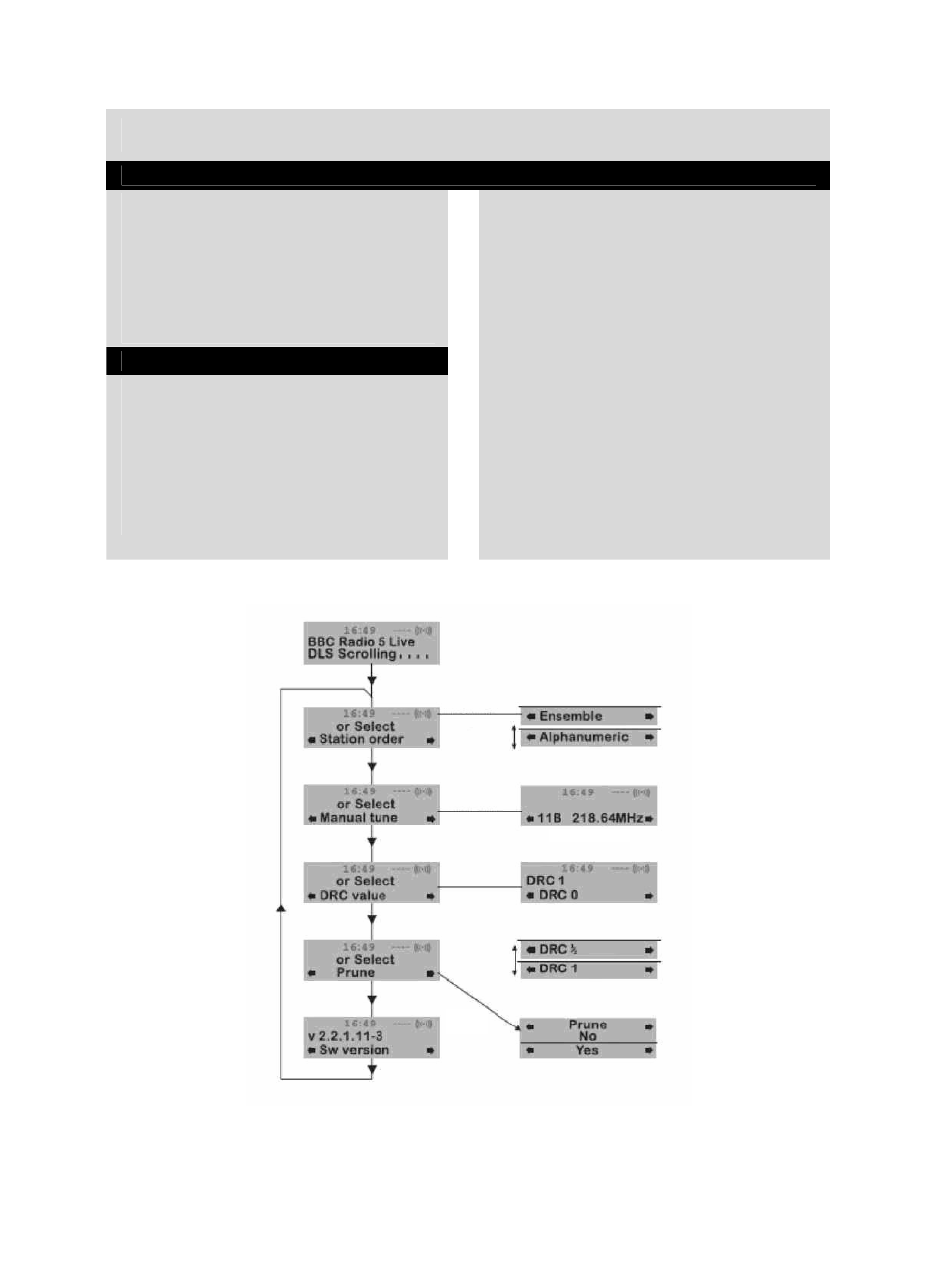
8
Using your DAB+ radio
Using the Menu System
The MENU button allows you to change
some of the system options on your DAB+
digital radio. These options are arranged in a
menu structure as shown below.
Pressing the MENU button will enter the
menu control. The options are described
below.
Station order
This function enables you to define how the
stations are arranged when scrolling the
stations list.
1. Press the MENU button to access the
menu control.
2. Press either the ► or ◄ buttons until
‘Station order’ is displayed.
3. Press the SELECT button to access
‘Station order’.
4. Use either the ► or ◄ to display the
desired option.
There are options available as described
below.
Alphanumeric
This is the default setting. The stations are
arranged in numerical then alphabetical order.
5. Press SELECT to confirm.
Press menu
Press select
Press select
Press select
Press ►
then press
select
Press ►
then press
select
Press
Press
Press
Press
► Then select
Press
select
- Bluetooth design headset (58 pages)
- Audio / DVD support truss (max. 15 kg) (36 pages)
- Wireless headphones 863 Mhz (60 pages)
- Clock radio (32 pages)
- Bluetooth headset (93 pages)
- Portable speaker MP3 (29 pages)
- Retro radio with Bluetooth wireless technology (94 pages)
- Retro design AM/FM radio ivory (116 pages)
- Retro design AM/FM radio ivory (154 pages)
- USB turntable with speakers (42 pages)
- USB turntable with speakers (30 pages)
- 8 port composite audio/video splitter (40 pages)
- 4 port component audio/video splitter (44 pages)
- 4 port composite audio/video switch (34 pages)
- USB turntable (31 pages)
- USB turntable (19 pages)
- Wireless RF speakers (31 pages)
- Wireless RF speakers (44 pages)
- 2.4 GHz digitaal audio / video system (52 pages)
- IR remote control extender (35 pages)
- 5.8 GHz wireless SCART set (64 pages)
- Infrared remote control extender (10 pages)
- Infrared remote control extender (8 pages)
- AM/FM clock radio (30 pages)
- AM/FM clock radio with red LED (32 pages)
- AM/FM radio alarm clock (30 pages)
- Radio alarm clock with outside sensor (62 pages)
- AM/FM clock radio with white led (32 pages)
- 2 port HDMI switch (29 pages)
- 4 port HDMI switch (29 pages)
- 8 port HDMI splitter (31 pages)
- 2 - 8 port HDMI splitter (32 pages)
- Optical - stereo RCA converter (22 pages)
- 4 x 4port HDMI matrix switch (52 pages)
- HDMI repeater 3.4 Gbps (30 pages)
- HDMI extender 3.4 Gbps (42 pages)
- 4 port HDMI splitter (56 pages)
- 8:1 universal remote control (112 pages)
- Wireless weather station (42 pages)
- Wireless weather station (41 pages)
- Thermo hygrometer weather station (24 pages)
- Weather station with radio and outside sensor (87 pages)
- 433 mhz wireless station with hygro-thermometer (101 pages)
- Weather station with date display and alarm function (27 pages)
