Caution – Kent ReliaVa 12DC User Manual
Page 8
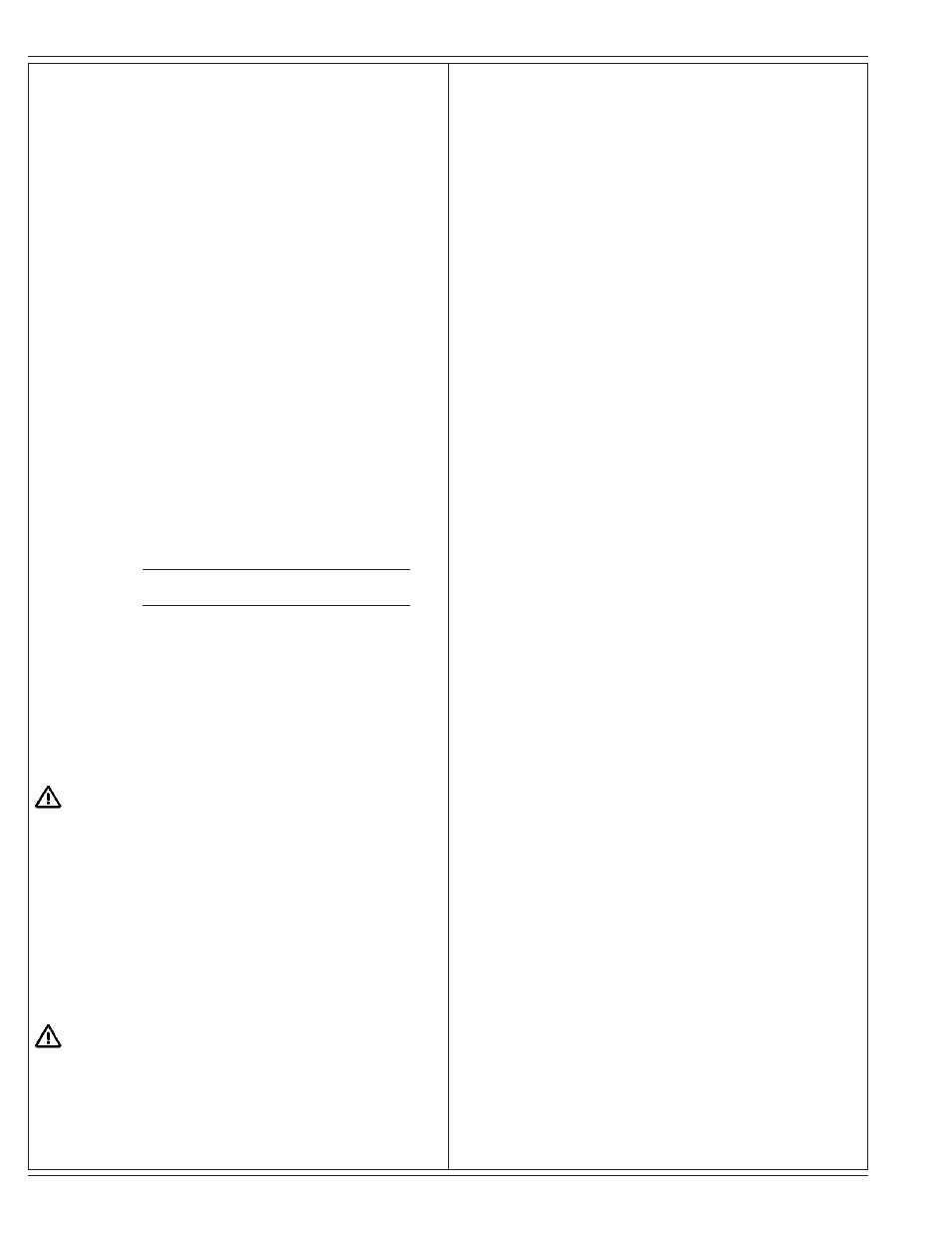
8 - FORM NO. 56041610 - ReliaVac™ 12DC
INTRODUCTION
This manual will help you get the most from your Nilfi sk-Advance
ReliaVac™. Read it thoroughly before operating the machine.
This product is intended for commercial use only.
PARTS AND SERVICE
Repairs, when required, should be performed by your Authorized Nilfi sk-
Advance Service Center, who employs factory trained service personnel,
and maintains an inventory of Nilfi sk-Advance original replacement parts
and accessories.
Call the NILFISK-ADVANCE DEALER named below for repair parts or
service. Please specify the Model and Serial Number when discussing
your machine.
(Dealer, affi x service sticker here.)
NAME PLATE
The Model Number and Serial Number of your machine are shown on the
Nameplate on the bottom of the machine. This information is needed when
ordering repair parts for the machine. Use the space below to note the
Model Number and Serial Number of your machine for future reference.
MODEL NUMBER
SERIAL NUMBER
UNCRATE THE MACHINE
When the machine is delivered, carefully inspect the shipping carton and
the machine for damage. If damage is evident, save the shipping carton
so that it can be inspected. Contact the Nilfi sk-Advance Customer Service
Department immediately to fi le a freight damage claim.
MACHINE ASSEMBLY
CAUTION!
Fully assemble the cleaner before using.
1 - ASSEMBLY PACKET
The assembly packet contains two 2-part handle bolts, one (1) cord hook, two
(2) bag screws, two (2) bag nuts, and one (1) cord clamp with a screw.
2 - SECURE BELLOWS
Check to be sure the end of the bellows is secure in the chrome bellows
adapter. Align the screw holes in the bellows adapter with the back of the
base, start the screws (C) by hand and then tighten.
CAUTION!
Do not over-tighten the screws.
2 - ATTACH LOWER HANDLE
Raise the dust cup support. Push the lower handle (largest end down)
through the tube of the dust cup support and into the handle socket at
the back of the cleaner. Align the holes, insert a 2-part bolt (A), and
tighten.
6 - ASSEMBLE UPPER HANDLE
Hold the upper handle so it curves away from the cleaner, then push it down
over the lower handle. Secure with the other 2-part handle bolt (A).
3 - SECURE CORD CLAMP
Secure the electrical cord to the dust cup support with the cord clamp and
screw (D). Place the cord clamp over the electrical cord. Screw the clamp
to the tab below the left latch; start the screw by hand, then tighten.
4, 5, 6 - ATTACH THE CORD HOOK
Pull the spring on the electrical cord upward toward the top of the handle.
Insert the lower half of the spring into the cord hook (B). Snap the hook
into the upper handle.
Pull up on the cord to tighten but leave enough slack near the base so
the cord is not strained when the handle is lowered.
STORE ELECTRICAL CORD
Loop the cord around the cord hook and secure the plug to prevent
unwinding.
6 - HOOK BAG TOP
Slip the ring at the top of the cloth bag over the bag support hook on the
back of the cord hook.
7 - POWER SWITCH
The power switch is located at the rear of machine, to the left of the handle
base. Simply step on it to turn the machine on or off.
8 - HANDLE ADJUSTMENT
The handle lock is located at the left rear side of the machine. Simply step
on it to release and move the handle to one of the three positions.
9 - HEIGHT ADJUSTMENT
This machine has a 6-position adjustment knob. To select the proper
setting, move the knob to the highest setting. Turn down one setting at
time until the machine’s sound changes to a smooth buzzing or vibrating
tone. This is the sound of the beater bars grooming the pile.
NOTE: Raise the front of the machine to ease changing the settings.
revised 4/05
