Hope Tech Lock-on Grips User Manual
Hope Tech Sensors
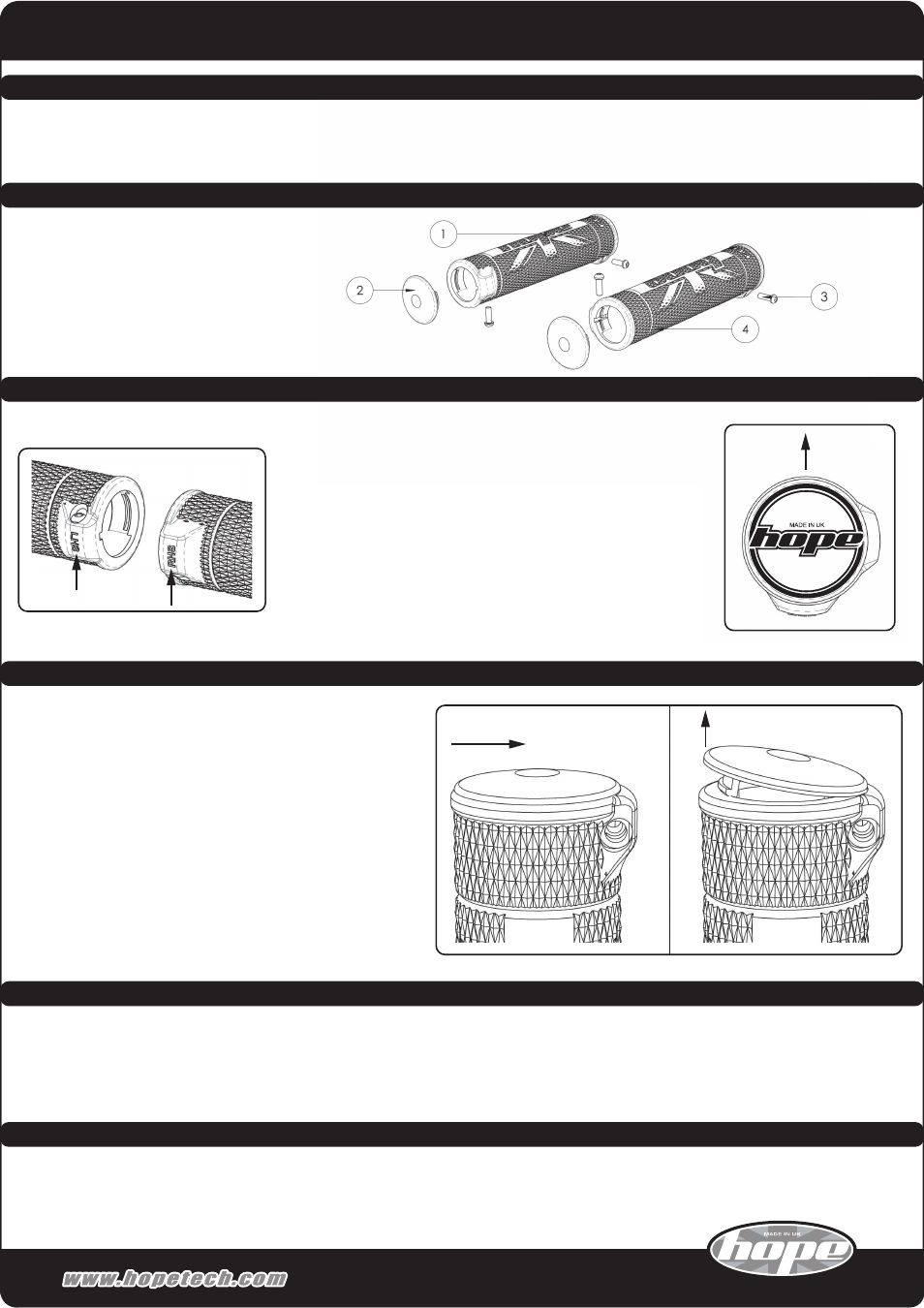
HOPE Technology Lock-On Handlebar Grip - Installation Instructions
INTRODUCTION
BOX CONTENTS & TOOLS REQUIRED
INSTALLATION
REMOVING / REPLACING THE END CAP
WARNINGS
WARRANTY
1. Left-hand Side Handlebar Grip Body (1x off )
2. End Cap (2x off )
3. M3.5x10 Dome Head Socket Screw (4x off )
4. Right-hand Side Handlebar Grip Body (1xoff )
Tools required:
-2.5mm Allen key
-Torque wrench with 2.5mm Allen key head
1. If you have grips currently installed on your handlebars, remove these first.
2. Ensure the surfaces of the handlebar where the grips will be located are clean,
dry and free from any contaminants (dirt, grease, glue, moisture, etc).
3. Loosen all screws slightly to allow for easier installation.
4. Ensure you have the correct side grip as they are handed. This is designated by
LHS or RHS moulded into the grip. (Fig.1)
5. Slide the grips onto the handlebar until you feel the end cap of the grip come
into contact with the end of the handlebar.
6. Rotate the grip so the ‘Hope’ logo is facing up (vertical position) to start with
(Fig.2).
7. Sit/stand on your bicycle to assume your desired riding position. Rotate the
grips to position the protrusions/screw heads on the ends of the grip to a
comfortable possition (if positioned correctly you should not be able to feel
these).
8. Finally using a torque wrench with a 2.5mm Allen key head, tighten all bolts to
3N/m (maximum).
Thank you for acquiring our Hope Technology Lock-On handlebar grips proudly designed, built and tested in the United Kingdom.
The grips have been designed, developed and extensively tested through riders and customer feedback to combat issues known with current lock-on style handlebar
grips. Their sided specific ergonomic design allows the grip to be fully moulded, providing grip from one end to the other, offering more surface area for hand contact.
Every component has been optimised to provide a slip free locking mechanism, yet reduced weight via CNC’d locking rings and integrated end caps, to the custom forged
stainless steel fasteners.
All Hope Technology components are covered for one year from original date of purchase against manufacturer defects in material and workmanship. Proof of purchase
is required. Products must be returned to the original place of purchase or to Hope Technology to process any warranty claims. Please print and fill the “goods returned
form” found on the ‘Tech Support’ section of our website should you wish to send a product back. This warranty does not cover any damage caused through misuse or
failing to comply by the recommendations in this manual. This warranty does not affect your statutory rights.
- Only install these grips on Ш22.22 (Ш7/8”) handlebars.
- Do not modify the grips. Any modification could lead to premature failure.
- This product is not compatible with Grip Shift.
- Check the screws are torqued to the correct setting prior to every ride.
- Ensure all 4 clamps are firmly locked onto the handlebar. Do not leave any clamps overhanging the bars.
- Excessive torque on the screws may lead to the threads being stripped.
- Only use original ‘Hope’ grip bolts as these have been specifically design and manufacture for the application.
Removing:
1. Loosen all 4 screws and slide the grips off the end of the handlebar.
2. Remove the screws from the end of the grip which the end cap is located on
using a 2.5mm Allen key.
3. Remove the end cap by pushing it sideways towards the boss (as shown in
Fig.3), then pull it up on the same side (Fig.4). This will then allow you to
remove the cap.
Replacing:
1. Before installing new end caps, check for any debris or dirt in the grips.
2. Ensure the end caps are orientated correctly so the logo is the correct way
round and the locking tabs are aligned with the grooves in the aluminium
locking rings (these are moulded into the grip).
2. Place one of the locking tabs into the grip (on the boss side as shown in Fig.4)
ensuring it locates into the groove and push the other side down ensureing
you do not trap the rubber (you should here it snap into position).
3. Check the end cap is firmly locked in place by pulling on it before
re-assembling the screws into the grips and locating back onto the
handlebars.
Fig.1
Fig.2
Fig.4
Fig.3
