Hobbywing FlyFun-100A-HV User Manual
Page 2
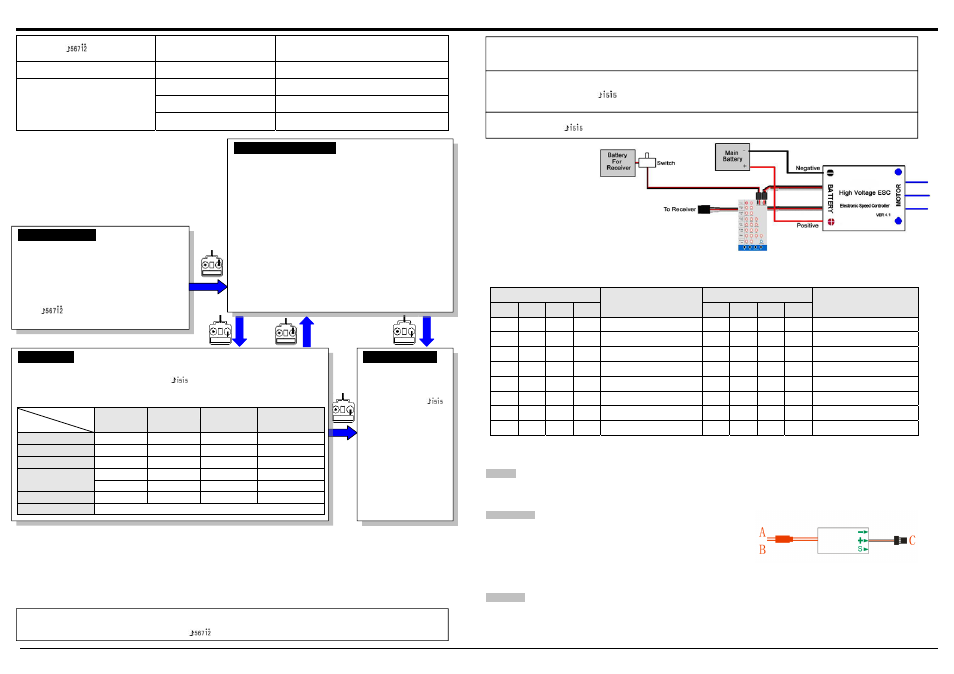
Manual of Sensorless Brushless Speed Controller
HW-SM002DUL-20130610
page 2
$IWHU SRZHU RQ PRWRU FDQ¶W ZRUN D
VSHFLDO WRQH ³
´ HPLWs after 2 beep
tones (beep-beep-)
The direction of throttle channel is
reversed, so the ESC has entered
the program mode
Set the direction of throttle channel correctly
The motor runs in opposite direction
The connection between ESC and
the motor need to be changed.
Swap any two wire connections between ESC and
motor
The motor stop running while in working
state
Throttle signal is lost
Check the receiver and transmitter
Check the cable of throttle channel
ESC has entered Low Voltage
Protection mode
Land RC model as soon as possible, and then
replace the battery pack
Some Connections are not reliable
Check all the connections: battery pack connection,
throttle signal cable, motor connections, etc.
Ǐ
Ǐ Program The ESC With Transmitter Stick (4 Steps)ǐ
ǐ
1. Enter program mode
2. Select
programmable
items
3. Set item value (Programmable value)
4. Exit program mode
Note
:
1.
It very important to set the Lipo battery cells quantity correctly, otherwise the ESC will mistakenly calculate the cut off voltage.
2. In
³Lipo cells TXDQWLW\´ setting process, 1 ORQJ³EHHpü´= 5 short ³beep-´. For example, 2 long ³EHHpü´ plus 2 short ³EHHp-´ means a 12
cells lithium battery pack, 1 long
³EHHpü´ plus 1 short ³EHHp-´ means a 6 cells lithium battery pack.
3.
If you are using lithium battery pack,
\RX¶GEHWWHUVHWWKH ³Lipo cells TXDQWLW\´ manually. The voltage of a full charged lithium battery pack is
different from that of a discharged battery pack, the more cells a battery pack has, the more difficult for the ESC to automatically detect the
cells quantity accurately.
Ǐ
ǏAn Example about ESC Programmingǐ
ǐ
In the following example, we set the
6WDUWXS0RGHWR³6XSHU-VRIW´LHvalue #3 of the programmable item #5
Ǐ
ǏHow To Use The Program
Card
ǐ
ǐ
1. Connect the battery
(4.8Vto 6V) to the port
PDUNHGZLWK³%$77´.
2. Connect
the
programming
lead (shorter control wire)
to the port marked with
³%(&´
3. Connect
the
main
battery
pack to the ESC.
Please note the above
connection sequence cannot
be reversed.
Now t
KH³0XVLF/Lipo cell´LWHPonly means the cells quantity of the lithium battery pack. (
ƽ
= LED is lighting)
LED
Lipo Cells
LED
Lipo Cells
D
C
B
A
D
C
B
A
ƻ
ƻ
ƻ
ƻ Auto
detect
ƽ
ƻ
ƻ
ƻ 9
CELLS
(33.3V)
ƻ
ƻ
ƻ
ƽ
Auto
detect
ƽ
ƻ
ƻ
ƽ
10
CELLS
(37.0V)
ƻ
ƻ
ƽ
ƻ Auto
detect
ƽ
ƻ
ƽ
ƻ
11 CELLS (40.7V)
ƻ
ƻ
ƽ
ƽ
Auto
detect
ƽ
ƻ
ƽ
ƽ
12 CELLS (44.4V)
ƻ
ƽ
ƻ
ƻ 5
CELLS
(18.5V)
ƽ
ƽ
ƻ
ƻ Auto
detect
ƻ
ƽ
ƻ
ƽ
6 CELLS (22.2V)
ƽ
ƽ
ƻ
ƽ
Auto
detect
ƻ
ƽ
ƽ
ƻ
7 CELLS (25.9V)
ƽ
ƽ
ƽ
ƻ Auto
detect
ƻ
ƽ
ƽ
ƽ
8 CELLS (29.6V)
ƽ
ƽ
ƽ
ƽ
Auto
detect
Ǐ
ǏAccessory: RPM Sensorǐ
ǐ
The RPM sensor is an accessory of the high voltage speed controller.
Function
It detects the voltage changes at the wires of brushless motor, and then outputs the RPM signal. This RPM sensor can work with some speed
control systems for helicopters. And one of its typical applications is to work as the RPM sensor for V-Bar system made by Mikado
(www.mikado-heli.de).
Specifications
1. Size:
23mm(L)*10mm(w)*2mm(H)
2. Weight:
6g
(Input
and output wires are included)
3. Working voltage: 3.5V to 8.4V(1S to 2S Lipo)
4. Current: 1 to 5mA
5. Voltage range of the motor wires: 2 to 14S Lipo
6. RPM range (for 2 poles brushless motor): 1000rpm to 300000rpm
7. Working temperature: 0 to 50 Celsius degree or 32 to 122 Fahrenheit degree
How to Use
The lead A and lead B is connected to any 2 wires of the brushless motor (Do not need to consider about the polarity). The lead C is a three
color wires with a connector at the end, the black wire is the ground wire, the red wire is connected to 3.3V or 5V to supply the sensor, and the
white wire outputs RPM signal.
3. Set item value
You will hear tones in loop. Set the value matching to a tone by moving the throttle stick to top
when you hear the tone , then a
VSHFLDOWRQH³
´HPLWV which means the value is set and
saved. (Keeping the stick at top, you will go back to step 2 and you can select other items;
Moving the stick to bottom within 2 seconds, you will exit the programming mode directly)
Tones
Items
beep-
1 short tone
beep-beep-
2 short tones
beep-beep-beep
3 short tones
beep-beep-beep...
N short tones
Brake
Off On
Battery type
Li-ion / Li-Po
NiMH / NiCd
Cutoff mode
Soft Cutoff
Hard Cutoff
Cutoff threshold
Low Medium High
Startup mode
Normal Soft Super
soft
Timing
Low Medium High
Lipo cells quantity
N beep tones represent N cells (N
4 means ³Auto Detect´)
1. Enter program mode
1.
Switch on transmitter, move throttle stick to top
position, and then connect the battery pack to
ESC
2.
Wait for 2 seconds, the motor will emit special
WRQHOLNH³EHHp-beep-´
3.
Wait for another 5 seconds, special tone like
³
´ emits, which means program mode
is entered
4. Exit program mode
There are 2 ways to exit
program mode.
1. In
the
step
3,
after
VSHFLDO WRQH ³
´
move throttle stick to
the bottom within 2
seconds.
2. In
step
2,
after
the
tone
³EHHpübeepü´
(Item #9), move
throttle stick to the
bottom within 3
seconds.
2. Select programmable items
After entering program mode, you can hear 9 tones in a loop in the
following sequence. If you move the throttle stick to bottom within 3
seconds after one kind of tones, then this item will be selected.
1.
³EHHp´
Brake (1 short tone)
2.
³EHHp-beep-´
Battery type (2 short tone)
3.
³EHHp-beep-beep-´ Cutoff mode (3 short tone)
4.
³EHHp-beep-beep-beep-´ Cutoff threshold (4 short tone)
5.
³EHHpü´
Startup mode (1 long tone)
6.
³EHHpübeep-´
Timing (1 long 1 short)
7.
³EHHpübeep-beep-´ Lipo battery cells (1 long 2 short)
8.
³EHHpübeep-beep-beep-´ Set all to default (1 long 3 short)
9.
³beepübeepü´ Exit (2 long tones)
R
HPDUNORQJ³EHHpü´ VKRUW³EHHp-´
1. Enter Program Mode
Switch on transmitter, move throttle stick to top, connect battery packs to receiver and ESC, wait for 2 seconds,
³beep-beep´ tone
emits. Then wait another 5 seconds, a special tone
³
´ emits, that means the ESC is in the program mode.
2. Select Programmable Items
Now you
¶ll hear 9 tones in loop. When a long ³beepü´ tone emits, please move the throttle stick to bottom position to enter the
³Startup Mode´ item.
3. Set Item Value (Programmable Value)
³Beep-´, wait for 3 seconds; ³Beep-beep-´, wait for another 3 seconds; then you¶ll hear ³beep-beep-beep´, move the throttle stick to
top position, then a special tone
³
´ emits, now you have successfully set the ³Startup Mode´ item to the value of ³Super-soft
Startup
´
4. Exit Program Mode
After the
VSHFLDOWRQH³
´, move the throttle stick to bottom position within 2 seconds.
