D-Link DMP-120 User Manual
Page 16
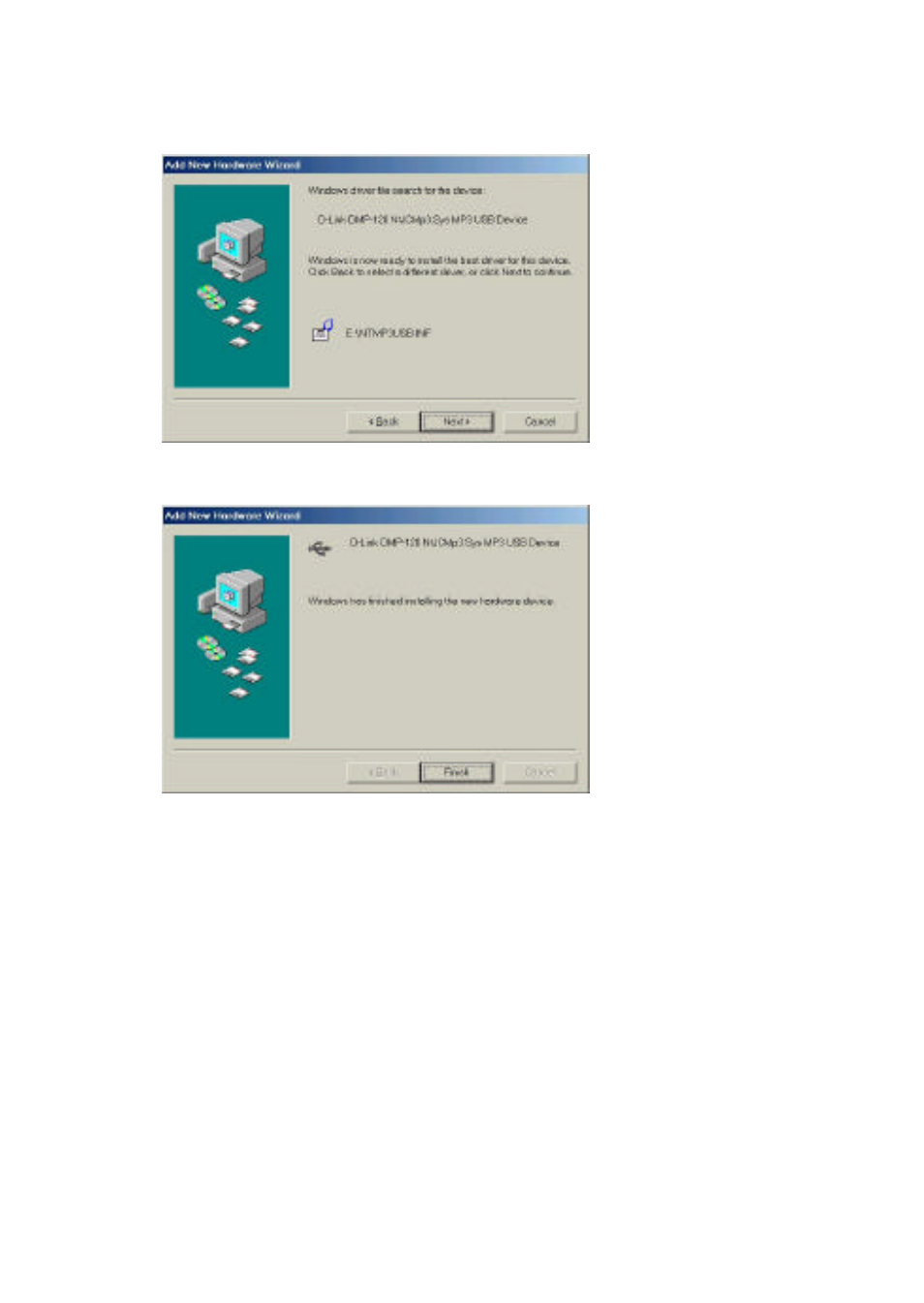
8
3. Click Next to install the driver.
Click Next
4. Click “Finish” to complete the installation.
Click Finish to complete the installation
5. Click Start > Settings > Control Panel > System > Device
Manager tab > click on the plus (+) sign to the left of Universal
Serial Bus controllers to verify that the drivers have been
installed correctly.
