Hamilton Buhl USB-TEXP User Manual
Page 4
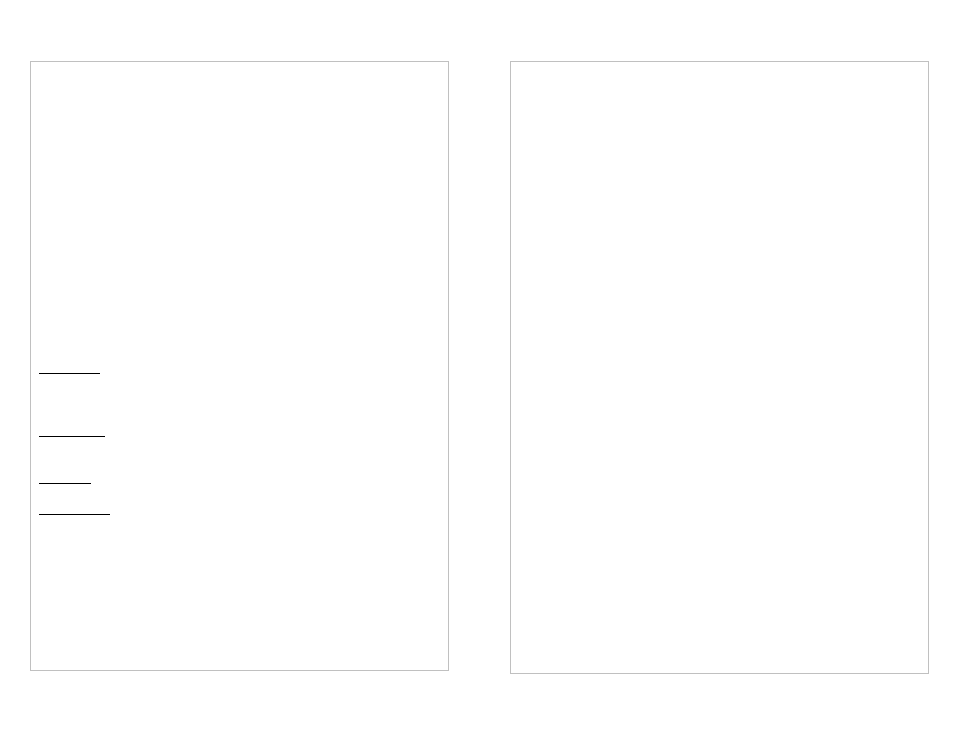
When a function is in operation, the LED for that button will be illuminated.
It is not possible to cancel an operation once it has started (LED’s are flashing).
However when there is a fault condition, i.e. a solid Red LED, then it is possible
to press the cancel button and stop the operation.
QuickStart
1. Formatting USB Flash Drives.
Plug the SOURCE drive into a computer, and create a folder called
“SOURCE” in the root directory. Copy all files destined for the TARGET drives
into this folder.
2. Power ON (with no drives inserted).
During boot up, the Source LED shows green for 30 seconds, ALL the Target
& Pushbutton LED’s go briefly green, then red, then off. The Source LED then
goes red.
3. Inserting a Source Drive.
When a Source drive is plugged in, the LED will flash briefly green and then
turn green. If the Source drive is faulty, the LED will stay RED.
4. Inserting Target Drives.
When a TARGET drive is plugged in, the LED will briefly flash green and then
off. If the TARGET drive is faulty, the LED will turn RED.
Note: Files are only copied from within the “Target” folder on the drive.
Before you Copy.
Since the “Erase” and “Copy Source to Target” functions usually result in data
being permanently erased from Target drives, we suggest that you first make a
backup of the Target folder from each Target drive, using the following
method:
Copy all the data to the Source drive with the “Copy Target to Source” button.
This way, the Target folder on each Target drive is now copied onto the
Source drive.
How to Daisy Chain two Duplicators.
It is possible to connect two Duplicators together, to simultaneously copy up to
30 USB sticks, using one duplicator as a Master Unit.
To connect two Duplicators together:
1. Remove power from both units.
2. Connect the units by means of a USB 2.0 cable (Type A to Type B), insert
one end of the cable in the “Daisy” socket of the Master Unit, and the other
end of the cable in the “Computer” socket of the second Duplicator.
3. Now power up the Duplicators, and use the Master Unit to control the Copy
process.
Note: In this mode, the pushbuttons on the slave unit are inoperative.
Specifications:
Compatible with USB 2.0 Drives*.
Connectors:
1x USB A Source socket,
15x USB A Target sockets,
1x Computer socket,
1 x Daisy Chain socket,
1x 2.5mm DC power socket.
Pushbuttons:
Copy to Target Drives,
Copy to Source Drive,
Erase Target Drives,
Cancel
Indicators:
One RED/GREEN LED for each pushbutton and slot.
Power supply:
External SMPS unit.
Input: 100VAC to 240VAC.
Output: 19v DC @ 2 amps.
UL Listed, FCC approval under Part 15 of FCC Regulations.
Page 7
Page 4
