Unpacking your supercinema 3d array loudspeaker, The right amount of power, Please inspect for shipping damage – GoldenEar SuperCinema 3D Array X and XL User Manual
Page 4
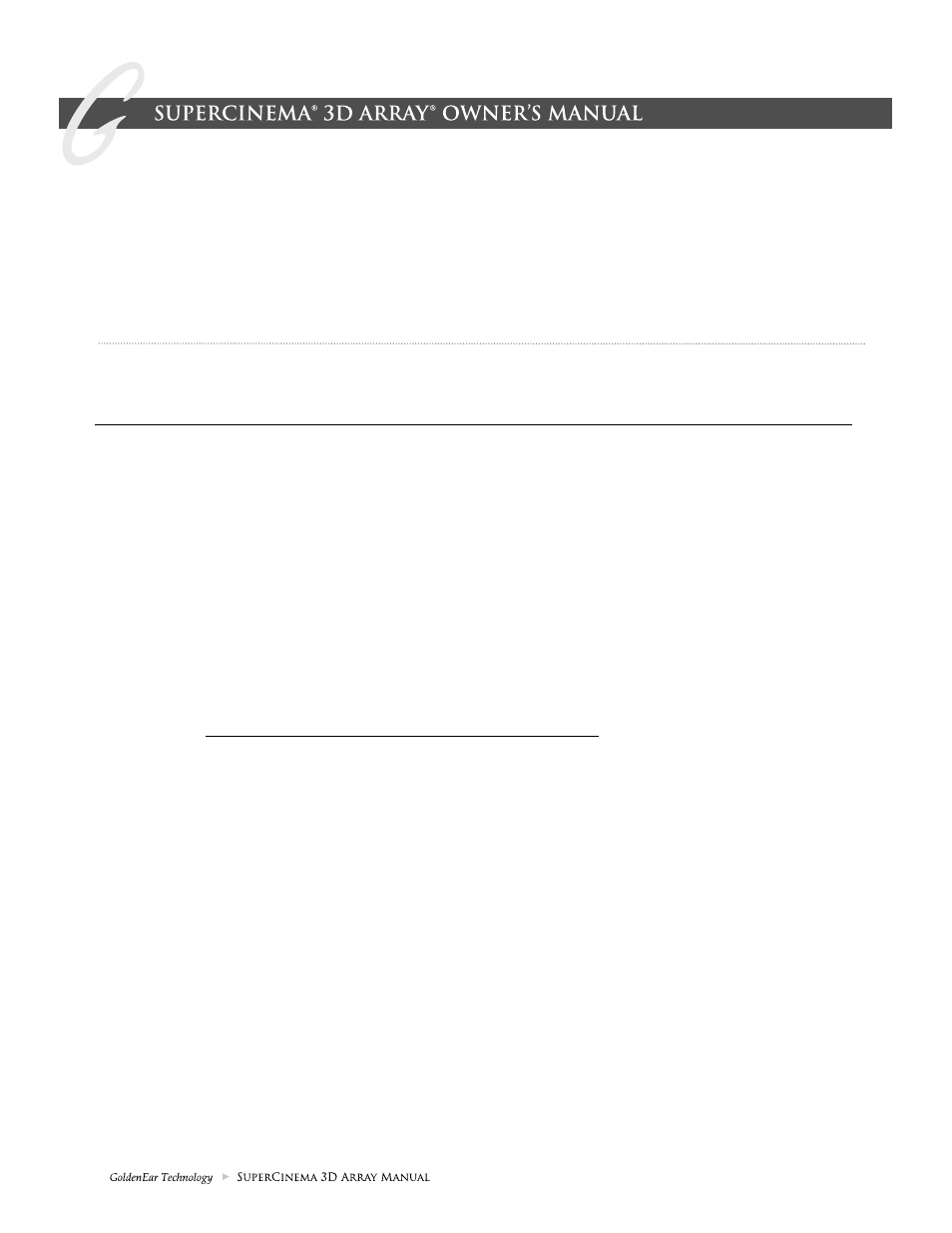
The Right Amount of Power
A power-range rating is given in the specifications as a guide to indicate the approximate minimum and
maximum power input of your GoldenEar SuperCinema 3D Array speakers. Amplifiers that meet or even exceed
the speaker’s power-range rating are recommended as their greater power reserves provide better sound. But
always use the speakers within their power-range rating to prevent damage — that is, keep listening levels below
the point of obvious audible distortion.
Unpacking your SuperCinema 3D Array Loudspeaker
Please Inspect for Shipping Damage
Each loudspeaker leaves our plant in perfect condition. Any visible or concealed damage most likely occurred in
handling after it left our plant and should be reported at once to your GoldenEar Technology Dealer and/or the
delivery company that delivered your loudspeaker. Please unpack your system carefully.
Save all cartons and packing materials in case you move or need to ship your system. Record the serial number
found on the back of the SuperCinema 3D Array loudspeaker here:
_________________________________________________________________________
(Serial Number)
Please go to http://www.goldenear.com/support/registrationandwarranty and use the serial number(s) above to
complete your warranty registration.
4
