GoDEX EZ2250i series User Manual
Page 53
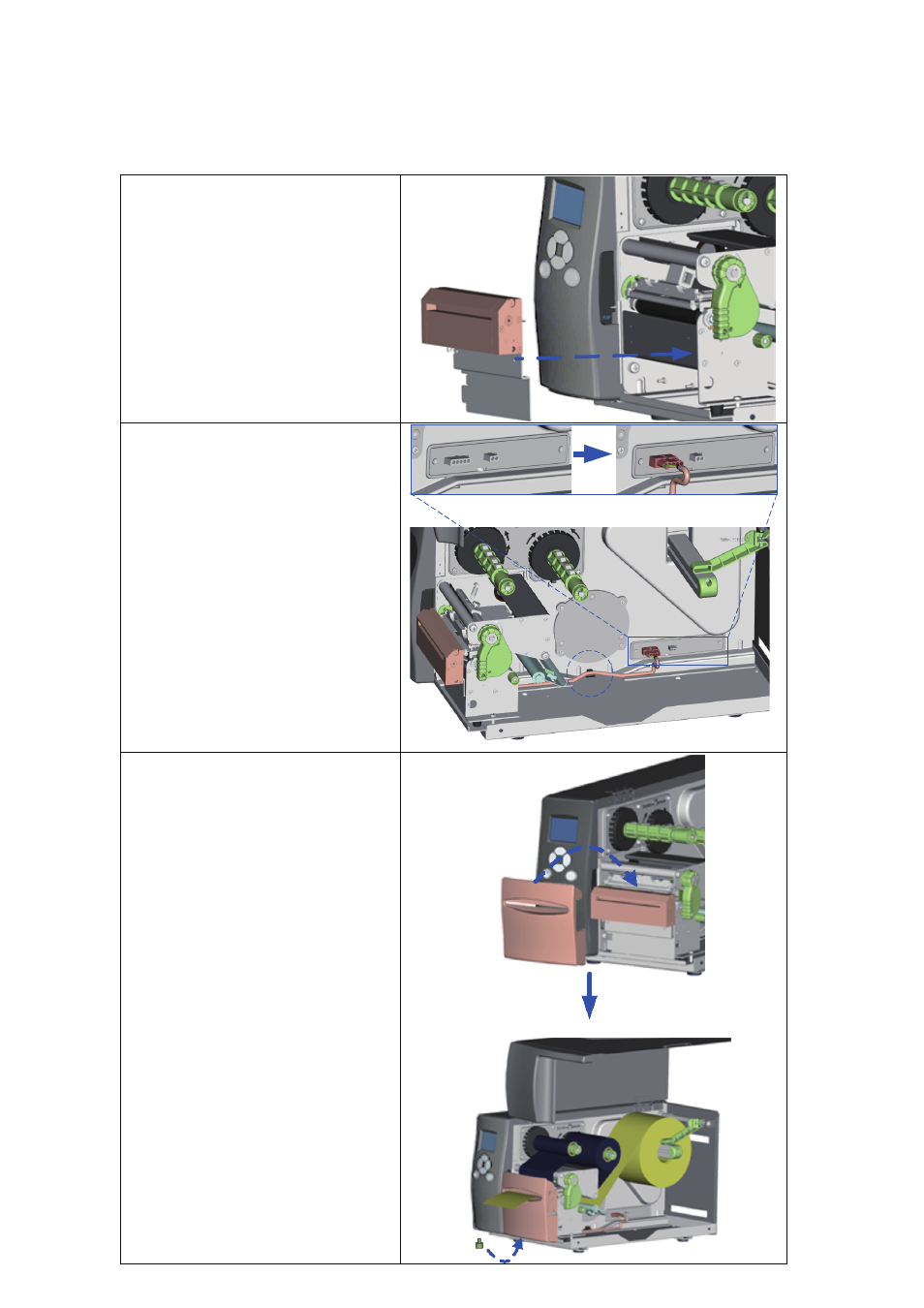
49
5
Accessories
3. Secure the cutter module on
the printer housing using the
screws.
4. Connect the cutter cable
connector to the cutter jack
on the printer.
5. Route the connection cable
along the bottom of the
printer housing using the
cable clips.
6. Place the cutter cover over
the cutter module and secure
it using the screw you
removed from the lower
cover plate.
7. Now load the label roll into
the printer and close the
printer cover.
【
Note 1
】
Check whether the cutter function
is enabled in the printer.
【
Note 2
】
Labels or paper should be at least
30 mm high.
【
Suggestion
】
After installation of the cutter
module, set the stop position (^E)
to 26.
