GoDEX RT700i series User Manual
Page 63
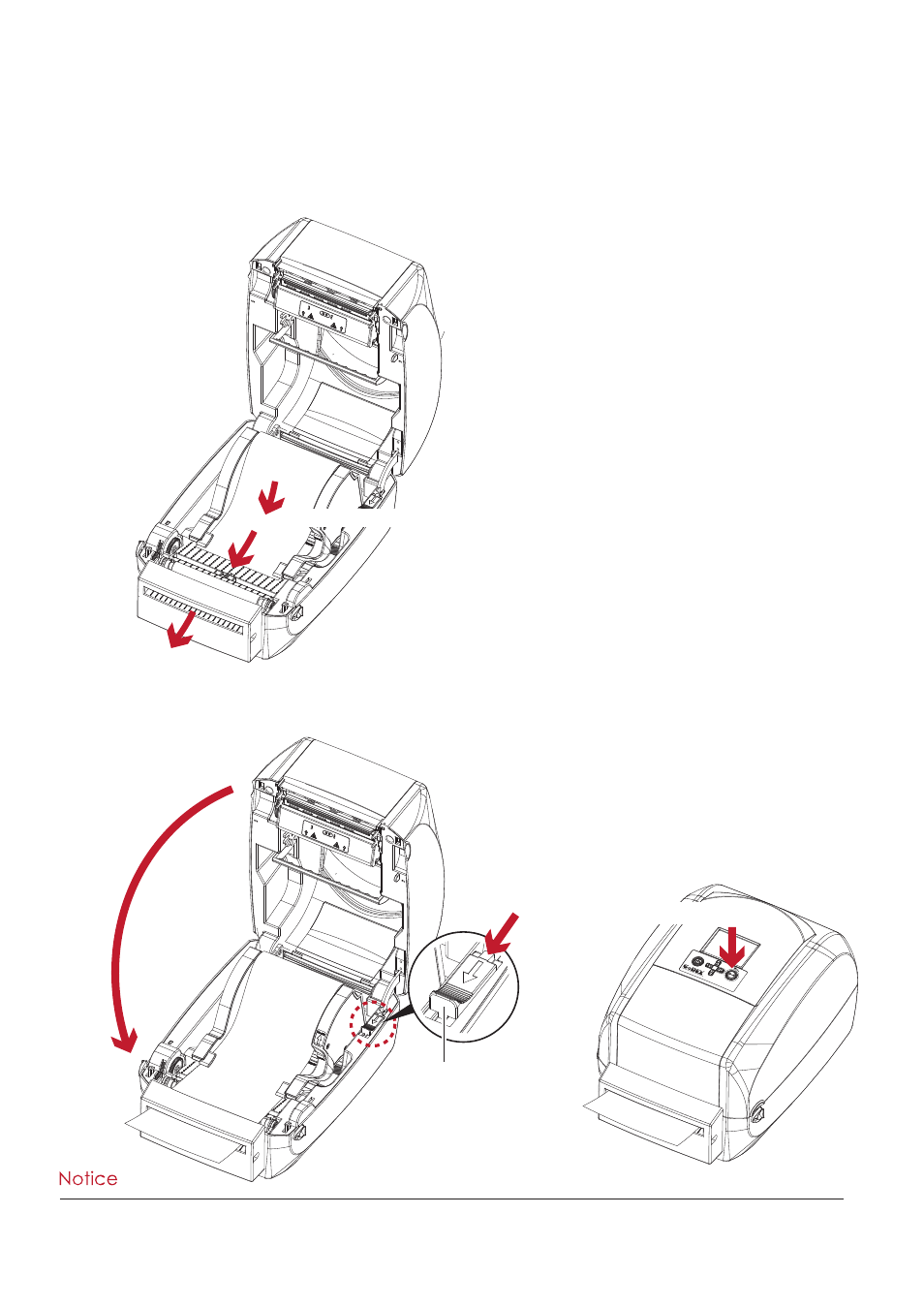
59
5
Accessories
056
2. Close the top cover and printing mechanism. To finish, press the FEED button to set the label position.
*
***
We advise against using inside wound label stock.
**
**
Labels should be at least 30 mm high. When using the printer with the cutter, you should set the stop position
(^E) to 30.
Installing the Label Roll Module on the Printer
1. Pass the labels through the guides and the cutter.
Through the label guides
Through the cutter
Close the top cover
Push
1
RELEASE CATCH
Release catch for closing
the printer cover
2
RT700i
Press the feed key
