GoDEX RT700 series User Manual
Page 40
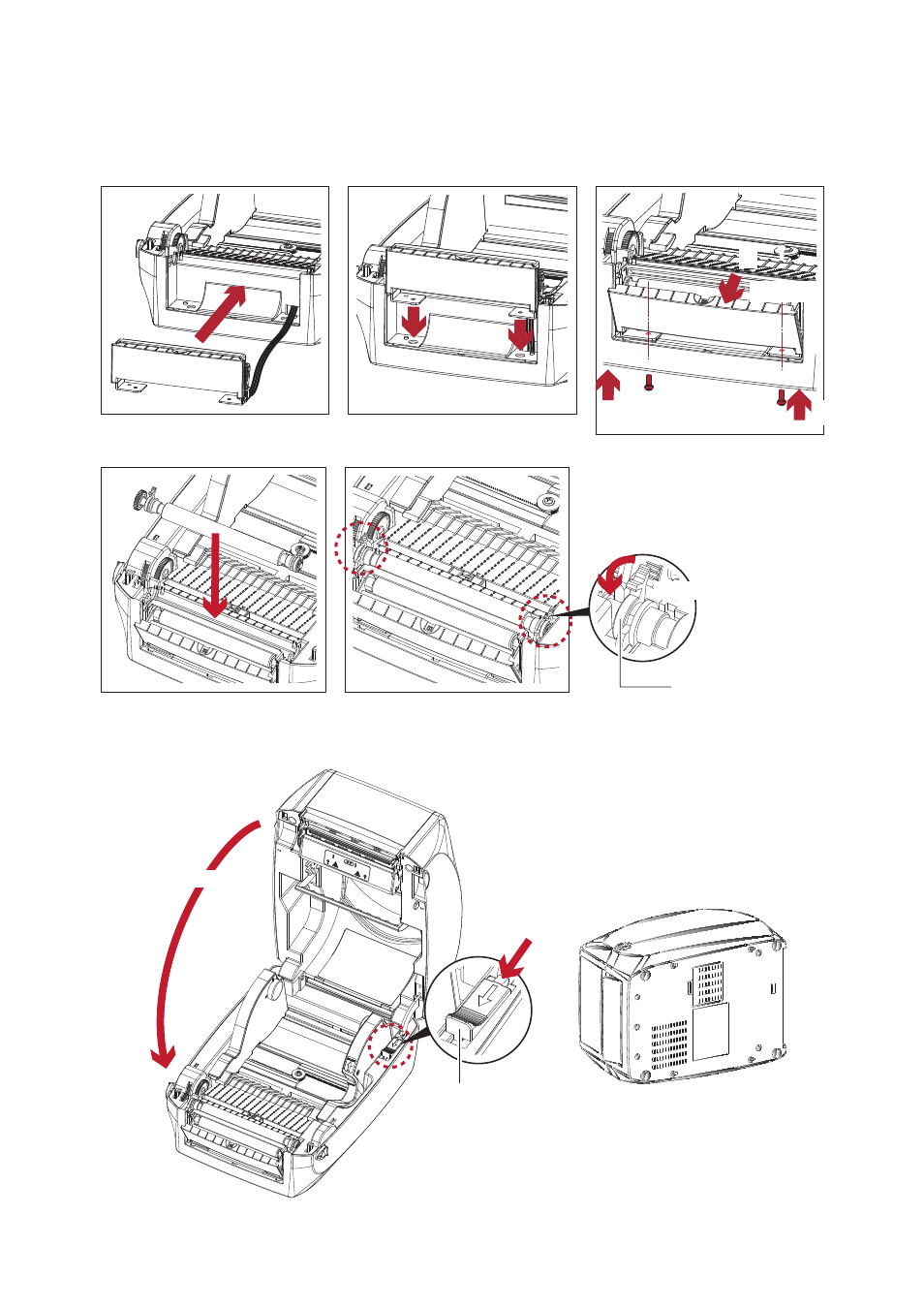
36
5
Accessories
048
2. Place label dispenser to align both holes of screw and then tighten the screws.
3. Place the platen back to the printer and lock the clips.
4. Close the printer cover and printing mechanism.
Then to turn the printer upside down.
Lock the clip
CLIP
Close the printer cover
2
Push
1
RELEASE CATCH
Release catch for closing
the printer cover
Open the Cover
1
2
Tighten the screw
2
