Go Power! GP-SWR-B User Manual
Page 2
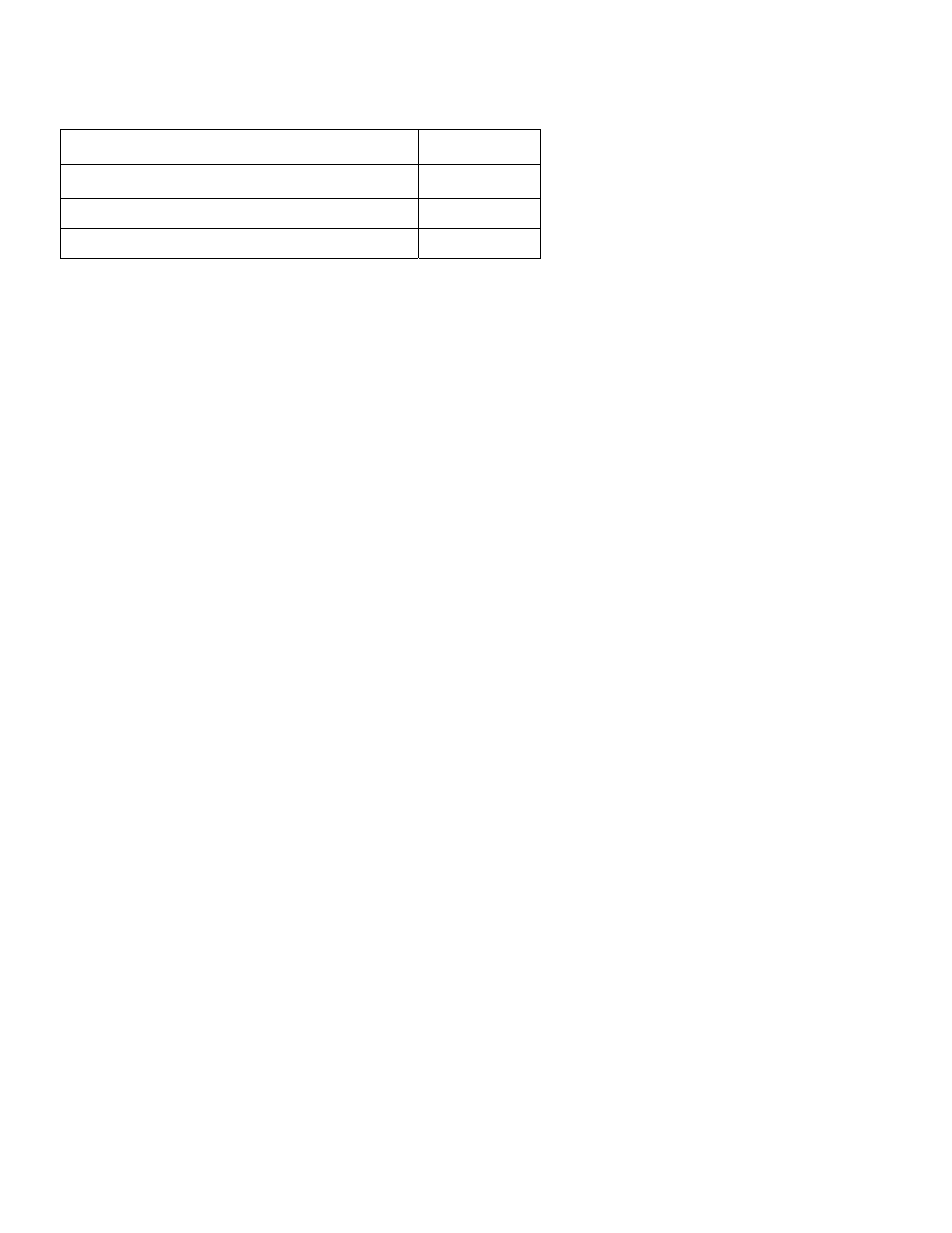
GP‐SWR‐B‐Remote
____________________________________________________________________________________________________
2
Table of Contents
1.0 Using the Remote Control
Step 1- The remote is supplied with 25 feet of cable. Plug one and of the cable into the remote panel.
Step 2- Plug the other end of the remote cable into the remote terminal on the back of the inverter.
Step 3- Switch the on/off button on the front of the inverter to the “ON” or “Remote” setting if the inverter has a “Remote” setting.
Step 4- Click the remote on/off button once.
Step 5- A double beep will sound and all the LEDs on the remote will light momentarily.
The remote should now display the status of the inverter.
2.0 Inverter Status
The remote will turn the inverter on and off and indicate normal operation or any faults that have caused the inverter to shut down. The
remote will show battery voltage and power consumption. The remote will show and an alarm if the battery voltage is too high (Over
Voltage) or falls too low (Under Voltage). The remote will also sound an alarm if the output power draw is above the inverter
specifications(Overload) or if the unit overheats (Over Temperature).
INV: When this is lit, the inverter is on.
PWR SAV: When this is flashing, the Power Saving feature is activated. Turn Powersave mode on and off by holding down the
remote’s “ON/OFF” switch until the LED changes color.
OVP: If the inverter is approaching this fault, the highest bar on the voltage indicator will flash once per second and emit a
constant alarm of double beeps. If the fault situation continues and the inverter shuts down, the OVP fault indicator will
continually flash four times per second.
UVP: If the inverter is approaching this fault, the lowest bar on the voltage indicator will flash once per second and emit a
constant alarm of double beeps. If the fault situation continues and the inverter shuts down, the UVP fault indicator will
continually flash four times per second.
OPT,OLP: If the inverter is approaching any of these faults, the LED fault indicators will flash red twice per second and emit a
warning alarm of 5 single beeps every 10 seconds. If the fault situation continues and the inverter shuts down, the fault indicator
will remain solid red.
GRID: Not used.
BATTERY OUTPUT: The battery output is divided into two bar graphs. The left graph approximates battery voltage and the right
graph approximates output power in percent. Both bar graphs use the uppermost bar as highest voltage or power and the
lowermost bar as lowest voltage or power. For further explanation of the various modes please see the GP-WS3000, GP-
SW2000, and GP-SW1000 Owner’s Manual.
3.0 Mounting
Step 1- Cut out the template attached and position it on the wall where the remote is to be mounted.
Step 2- Mark the location of the four holes, and the square area to be cut out. Note: Remote switch assembly requires 1.2”(3.0’cm)
minimum clear panel depth.
Step 3- Drill the four two holes, 7/26”(2.8’mm) diameter and remove the cutout
area.
Step 4- Feed the connector and wire though the cutout hole in the panel and route the wire to the inverter remote port.
Step 5- Position the remote switch assembly upright and secure to the panel using the four screws provided. Plug the remote cord into
the inverter.
Using the Remote Control
2
Inverter Status
2
Mounting 2
Mounting Template
3
