Go Power! GP-SW-REMOTE User Manual
Page 3
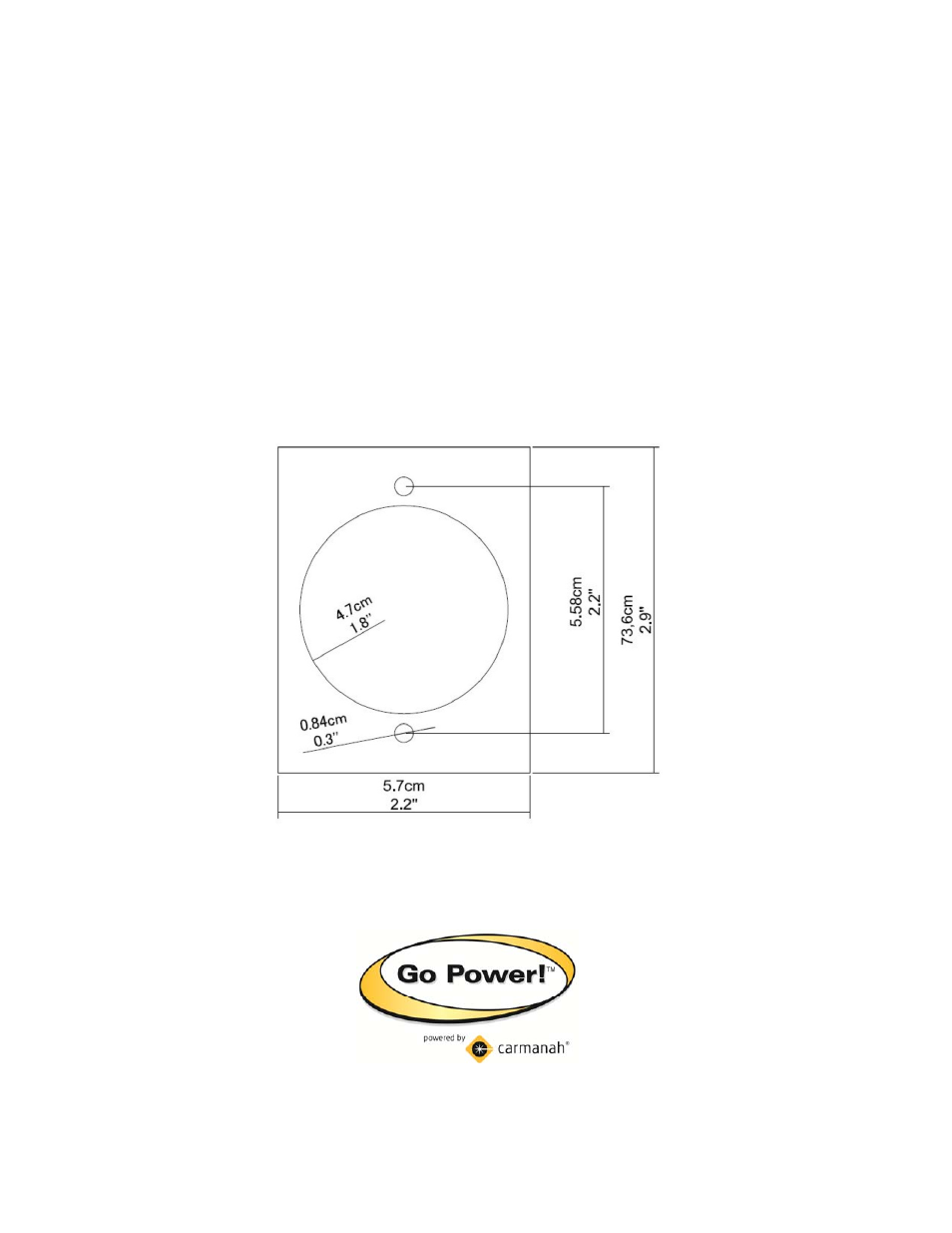
GP-SW Remote
____________________________________________________________________________________________________
3
Step 3- Continue using the remote only to turn the inverter ON and OFF.
5.0 Mounting the Remote
Step 1- Cut out the template attached and position it on the wall where the remote is to be mounted.
Step 2- Mark the location of the two holes, and the square area to be cut out. Note: Remote switch assembly requires 0.7” (18mm)
minimum clear panel depth.
Step 3- Drill two holes, 7/64” (2.8mm) diameter and remove the cutout area.
Step 4- Feed the connector and wire though the cutout hole in the panel and route the wire to the inverter receptacle (RS 232 Port).
Step 5-Position the remote switch assembly upright and secure to the panel using the two screws provided. Plug the phone jack into the
inverter. Press the button to turn the inverter on and off.
6.0 Mounting Template
© 2011 GO POWER!™ By Carmanah Technologies
www.gpelectric.com
MOBI_MAN_SW-Remote_vB_Dec2011
