Features – Go Power! GP-1750HD User Manual
Page 4
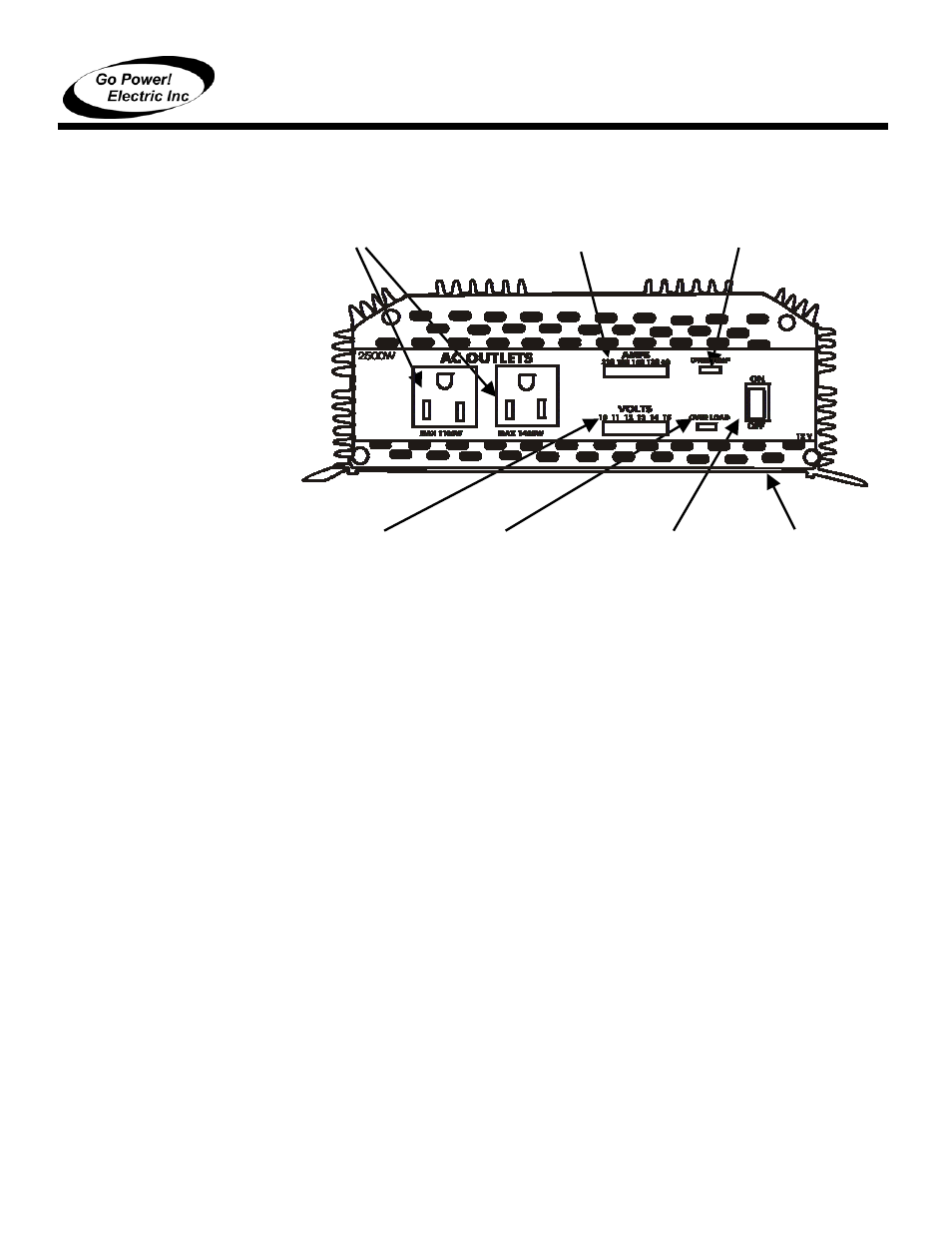
Go Power! Modified Sine Wave Inverter
Owner’s Manual
4
3. Features
3.1 Front view – GP2500
a) Bar graph meters:
Display battery voltage and current. Current should be in the green zone for
continuous operation. The inverter will operate for several minutes when the current
is in the yellow zone.
Operation with battery voltage or current in the red zone of a meter will result in
protective shutdown of inverter.
b) AC
outlet:
Outlet sockets available: North America
See RV supplement if wiring to breaker panel.
c) Voltage graph.
d) Overload
indicator:
Lights up when inverter shuts down due to overloading. Turn inverter OFF, remove
cause of overload and turn inverter ON to reset.
e) ON/ OFF switch:
Leave in the OFF position during installation.
f) Remote ON/ OFF switch:
Leave in the OFF position during installation.
g) Over Temp. indicator:
Lights up when inverter protects itself against overheating. Inverter shuts down
while indicator is on. Inverter will restart automatically and indicator will turn OFF
when the inverter cools.
c. Voltage graph
b. AC outlets
a. Bar graph meters
g. Over temp indicator
e. On/Off switch
d. Overload indicator
f. Remote On / Off
