Connections, Power, Aux/outputs – Generalmusic wk1000 User Manual
Page 20: Midi, Owners manual, Midi in, Midi out, Wk1000
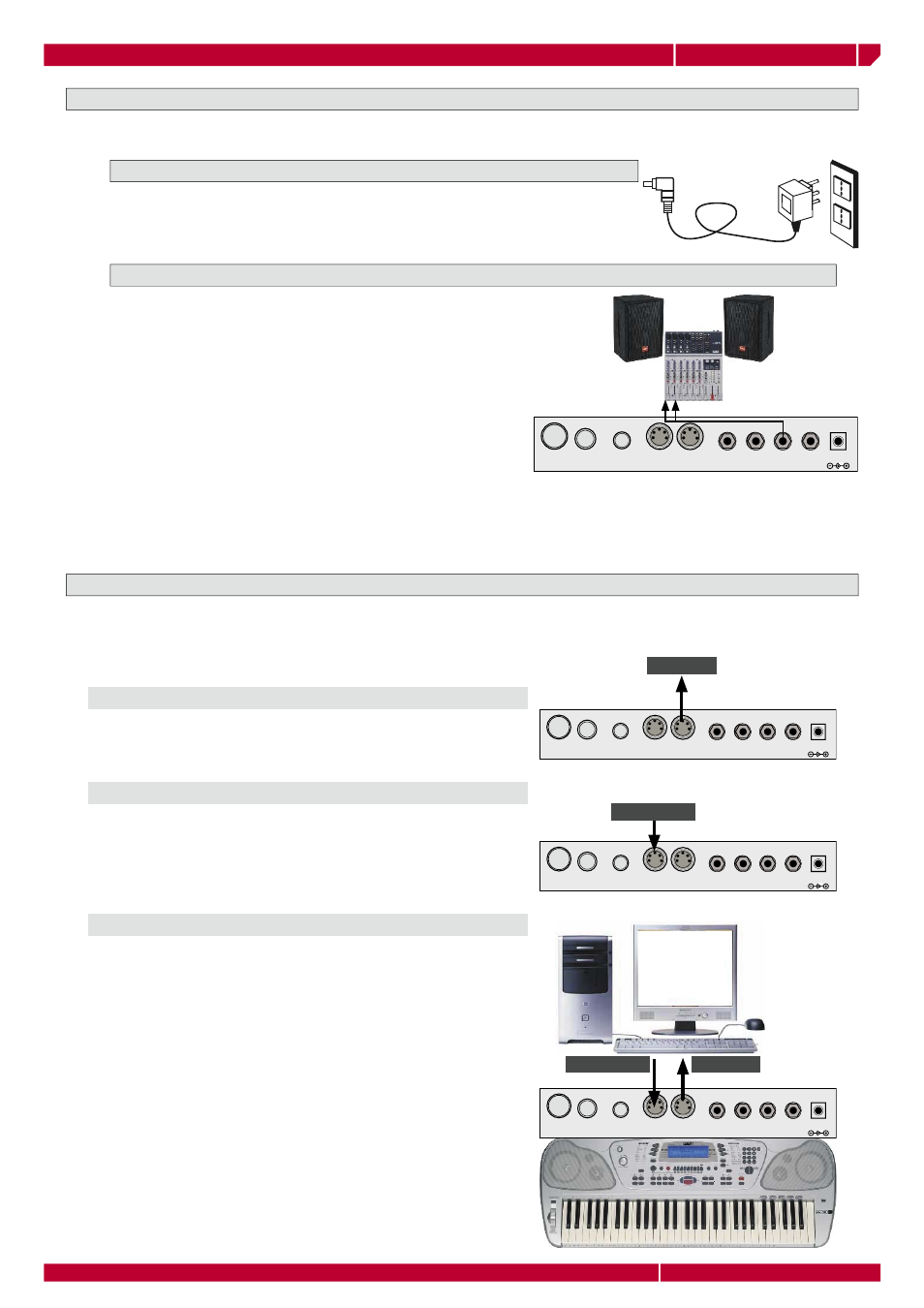
RGB
S-VHS
COMPUTER
MIDI-OUT
MIDI-IN
VOLUME
DAMPER
PHONES
AUX
OUT
DC-12V
RGB
S-VHS
COMPUTER
MIDI-OUT
MIDI-IN
VOLUME
DAMPER
PHONES
AUX
OUT
DC-12V
MIDI IN
RGB
S-VHS
COMPUTER
MIDI-OUT
MIDI-IN
VOLUME
DAMPER
PHONES
AUX
OUT
DC-12V
MIDI OUT
RGB
S-VHS
COMPUTER
MIDI-OUT
MIDI-IN
VOLUME
DAMPER
PHONES
AUX
OUT
DC-12V
MIDI IN
MIDI OUT
Connect the wk1000 MIDI IN to the MIDI OUT of the ex-
ternal device, the wk1000 MIDI OUT to the MIDI IN of the
external device. In MIDI/GENERAL select with the PAGE
button the LOCAL control. Enable “Local OFF” function in
the UPPER 1 keyboard section, but do not disable the track.
In this way the keyboard is separated from the sound gen-
eration and wk1000 sends midi data to its own internal
sound engine via the computer/sequencer.
CONNECTIONS
This section gives a brief explaination of the rear panel sockets and of the the types of connection possible
for your wk1000.
POWER
Connects wk1000 to a mains socket through the provided AC/DC power
supply adapter
AUX/OUTPUTS
The rear-panel Stereo output jacks allows the wk1000 to
be connected to an external amplifi cation system (key-
board amplifi er, domestic stereo system, mixing console,
etc.). The signal is processed by the instrument’s internal
digital effects processor. For stereo reproduction, connect
two jack cables to the AUXOUT. To exclude the instru-
ment’s internal amplifi cation and use the audio outputs
only, insert a jack into the headphones socket. Connecting
the AUXOUT jacks only to external amplifi cation equip-
ment, does not exclude the internal speakers.
MIDI
wk1000 has MIDI IN/OUT port for standard MIDI connections. Detailed information regarding MIDI ap-
plications are found in the dedicated chapter further ahead. Below follow brief instructions on the principal
MIDI connections
wk1000 CONTROLLING A MIDI INSTRUMENT (MASTER)
Connect the wk1000 MIDI OUT to the MIDI IN of the exter-
nal instrument
wk1000 CONTROLLED BY A MIDI MASTER KEYBOARD (SLAVE)
Connect the wk1000 MIDI IN to the MIDI OUT of the mas-
ter keyboard. If you wish the master keyboard to simulate
wk1000 fully, set it to transmit on the same channel as the
wk1000 Common Channel, setting all other channels to off.
USE wk1000 TO RECORD ON AN EXTERNAL MIDI SEQUENCER
owners manual
wk1000
Getting Started
Page14
