Elenco Metal Detector User Manual
Page 6
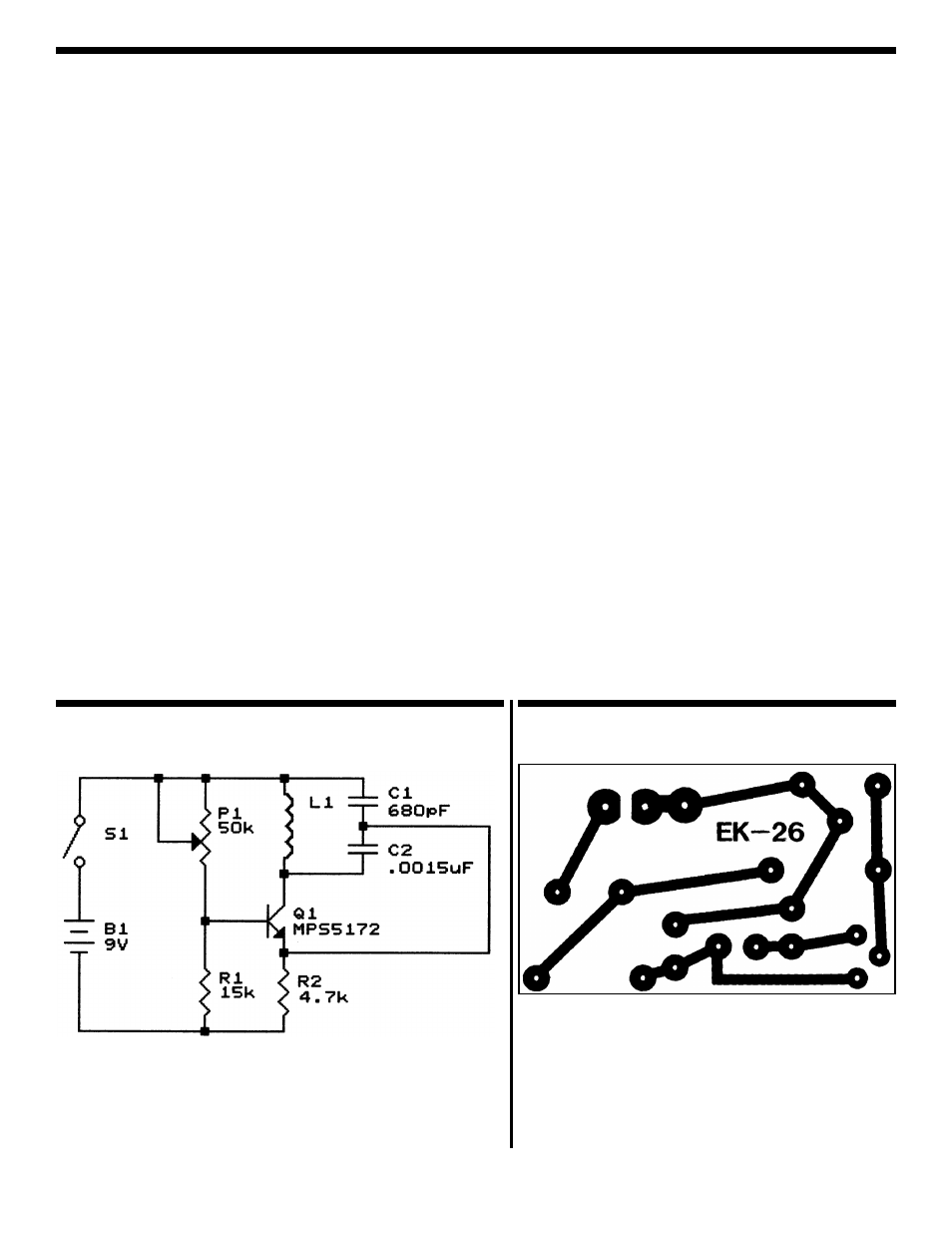
-5-
SCHEMATIC DIAGRAM
PC BOARD FOIL SIDE
TROUBLESHOOTING
Contact ELENCO
®
if you have any problems. DO NOT contact your place of purchase as they will not be able
to help you.
1. One of the most frequently occurring problems is
poor solder connections.
a) Tug slightly on all parts to make sure that
they are indeed soldered.
b) All solder connections should be shiny.
Resolder any that are not.
c) Solder should flow into a smooth puddle
rather than a round ball. Resolder any
connection that has formed into a ball.
d) Have any solder bridges formed? A solder
bridge may occur if you accidentally touch
an adjacent foil by using too much solder or
by dragging the soldering iron across
adjacent foils. Break the bridge with your
soldering iron.
2. Be sure that all components have been mounted
in their correct places.
a) Use a fresh 9V battery.
b) Be sure that the coil is soldered properly.
The two ends of the wire should be clear of
insulation, so that the solder can make good
contact with the wire.
c) Your most likely problem will be tuning the
metal detector oscillator to the radio. Start at
around the 1,000kHz spot on the radio. Pick
a spot that is clear of radio stations. You
should hear only static. Rotate the
potentiometer P1 very slowly until the static
gets quiet. If you cannot quiet the radio, tune
the radio to a higher frequency, around
1,300kHz and try adjusting the poten-
tiometer again. If still no luck, try a lower
frequency, around 700kHz. You should be
able to find a spot when the metal detector
oscillator has an effect. Moving a piece of
metal around the coil should produce
changes in the sound from the radio.
