Electrocompaniet EC4.8 User Manual
Page 4
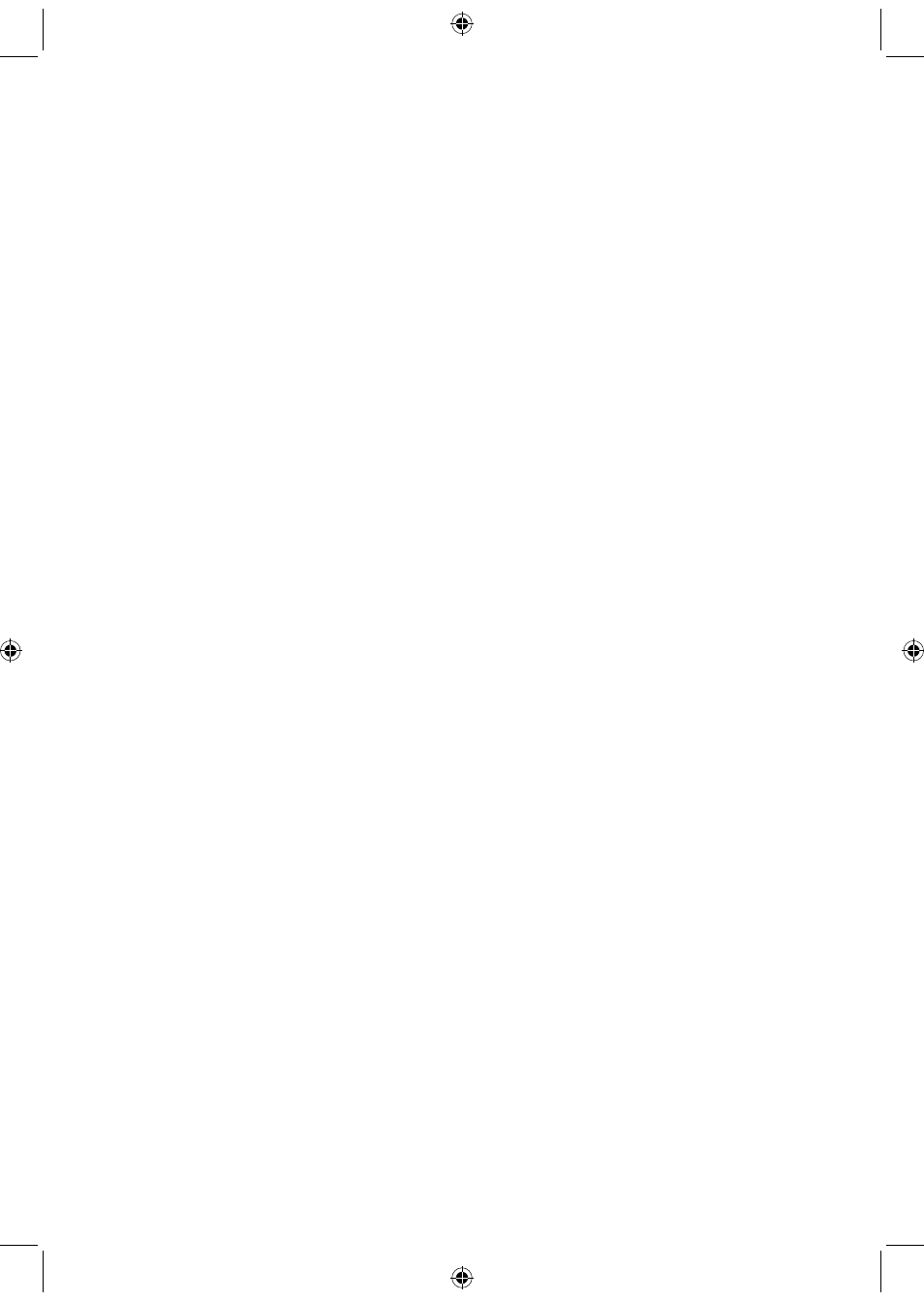
Front panel
The main switch is located in the centre of the lower part of the front panel.
The four buttons on the right-hand side of the front panel is used to adjust the volume and
select the input source.
Use the up and down buttons to adjust the volume, and the left and right buttons to select
input source.
The available input sources are:
SACD / DVD : Balanced operation on source connected to SACD / DVD input.
CD :
Balanced operation on source connected to CD input.
Tuner :
Single ended operation on source connected to Tuner input.
Tape :
Single ended operation on source connected to Tape input.
HT/AUX :
Single ended operation on source connected to HT/AUX input.
In daily operation, switch off the EC 4.8 by turning the volume control down.
When the EC 4.8 is not to be used for a long period of time, use the main switch to turn
the unit off.
Then disconnect the AC main cord for maximum safety.
Navigator window
This window on the left-hand side of the front panel shows what source that is currently
active and the current listening volume.
How to power up your system
You should always power up your system in the following way:
Signal sources (CD player, tuner, etc.) first, then the EC 4.8.
Allow a 30 seconds warm-up before you turn on the amplifier.
When switching off your system
Start with the amplifier, then the EC 4.8, then the signal sources.
