Dell J715N User Manual
Page 25
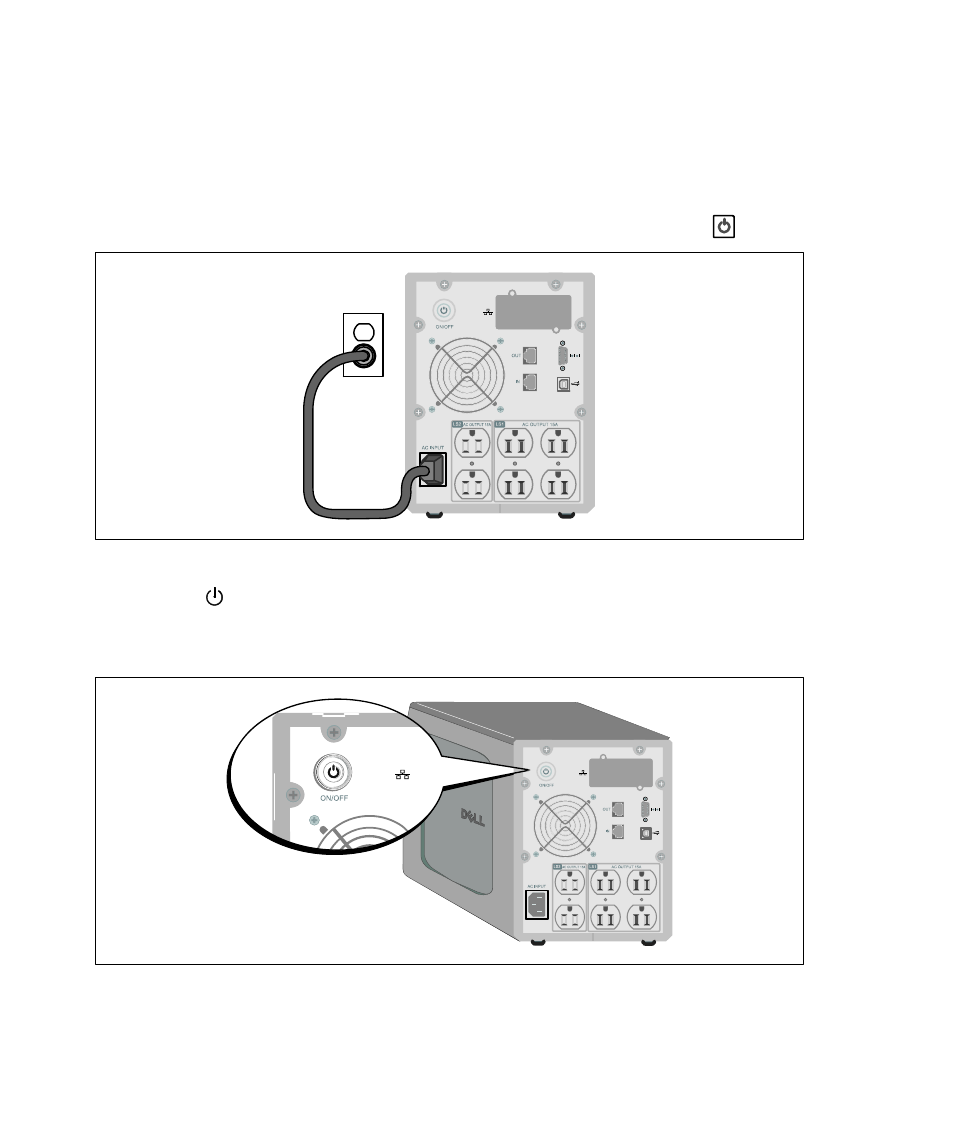
25
Installation
|
4
Plug the detachable UPS power cord into the input connector on the UPS rear panel.
5
Plug the UPS power cord into a power outlet.
The UPS front panel display illuminates. The Dell startup screen changes to the UPS status
summary screen. The UPS front panel display shows the flashing Standby icon
.
Figure 17. Connecting the Power Cord
6
Press the
button on the UPS rear panel.
After the startup is complete, the status icon changes to the appropriate icon based on the UPS
operating mode (see Table 4 on page 32).
Figure 18. Starting the UPS
