Rear panel – Dv Mark TRIPLE SIX III User Manual
Page 6
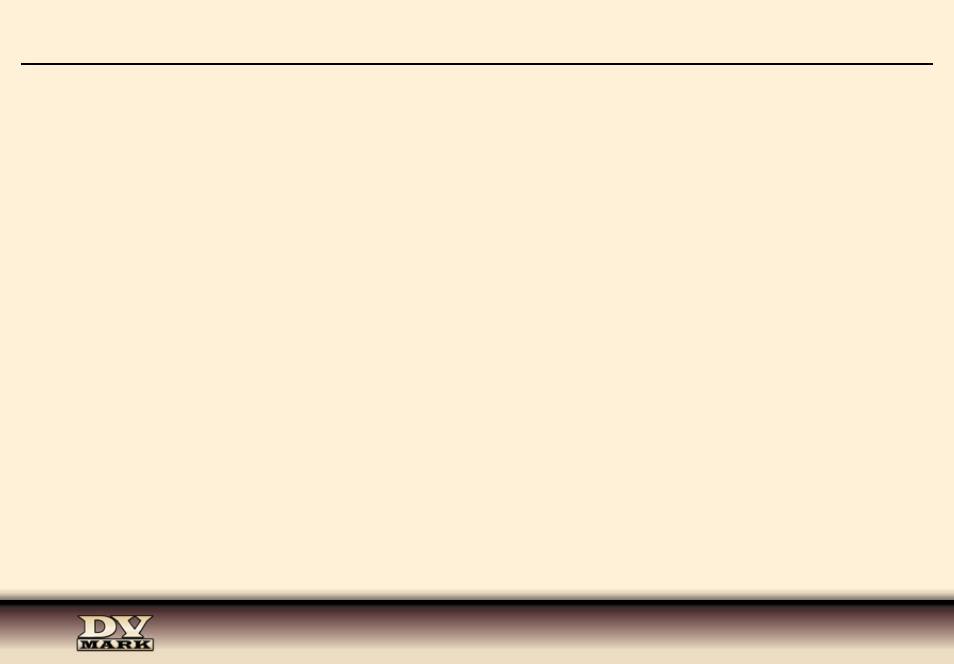
6
REAR PANEL
11) MIDI IN This input port receives incoming MIDI information from an external MIDI device. The MIDI receiving address is set to “0” by
default. If your external MIDI device transmits on another address, you can change the default address by holding the CH SELECT (18) switch
for about 10 seconds—the unit enters “Learn Mode” and you can then set the new address by pressing any switch on your MIDI pedal board
to initialize the connection to the amp.
12) MIDI THROUGH This output jack sends out MIDI messages identical to those coming in through the MIDI IN.
13) CONTROLLER This stereo input jack is exclusively for the Smart Controller. Other footswitches will not work connected to this input.
14) CH SELECT This switch allows you to change channels manually when the Smart Controller is not connected to the amp. By pressing this
button you can switch channels in sequence (1-2-3-1-2-3 etc), each channel - when active - is identified by a different color of the DV Mark
logo on the amp’s front panel (CH1=green, CH2=yellow, CH3=red).
15) LOOP ASSIGN The Loop Assign knob allows you to assign the effects loop to whichever channel you want, to all the channels, or to none
of the channels. You can make this selection in manual mode (using this knob) or by using the SMART CONTROLLER. When you connect the
Smart Controller to its dedicated input (16), this rotary knob must be set to ENABLE. The Controller automatically recalls the settings you last
used before the amp was powered off. For example, if you assign your effects to channel 2 using the controller, and turn off the amp, the next
time you turn on the amp and plug in the Controller, the effects will still be assigned to channel 2.
16) 0/-15 dB SWITCH This switch -15db or 0 db allows you to optimize the send level signal to external effects
17-18) SEND - RETURN The TRIPLE 6 III features an effects loop for use with outboard effect processors or pedals. The effects send/return
loop is positioned between the preamp and the power amp in the signal chain. Connect the SEND jack to the input of your processor or pedal
chain, and connect your effects output to the RETURN jack.
