Rear panel features – DaySequerra Eclipse LBR4 User Manual
Page 2
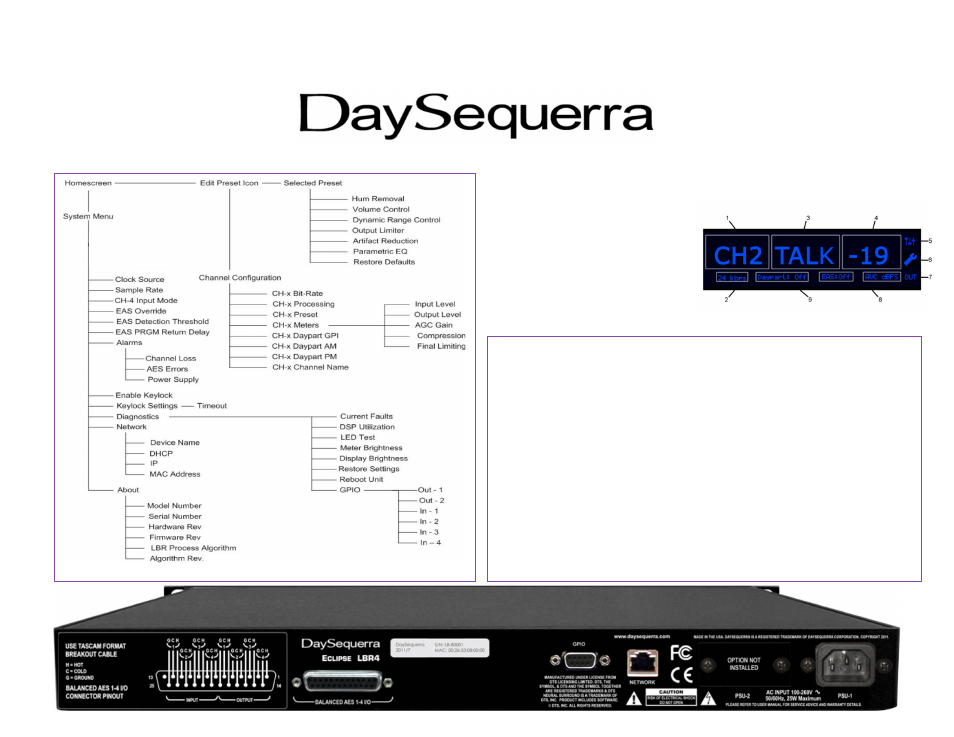
DaySequerra | 154 Cooper Road, Building 902 | West Berlin, NJ 08091 | +1.856.719.9900 | [email protected] | www.daysequerra.com
Home Screen
Rear Panel Features
Audio Input and Output Interface: Balanced Digital AES via DB-25
TASCAM format cable
Input: 4 AES-3 PCM inputs for independent 2.0 stereo; 1 AES-3 PCM
input for EAS/CAP
Output: 4 AES-3 PCM outputs for independent 2.0 stereo
GPIO: A Female DB-9 connection that allows LBR4 to be monitored or
controlled externally.
Network: Connects LBR4 to an Ethernet network to enable firmware
updates.
Dual Redundant Power Supply: (Optional) Two 120VAC-60Hz or
240VAC-50Hz supply ports
1. Displays the current Channel in use
2. Bit-rate indicator
3. Selected Preset is displayed
4. Selected Target Level is displayed
5. Edit Preset icon
6. Channel Configuration icon
7. LED Meter Toggle – Input and Output
8. Infinite Average or True Peak indicator
9. Daypart and EAS on/off indicator
