Care and maintenance, Caution – Danby DDR70B1CP User Manual
Page 12
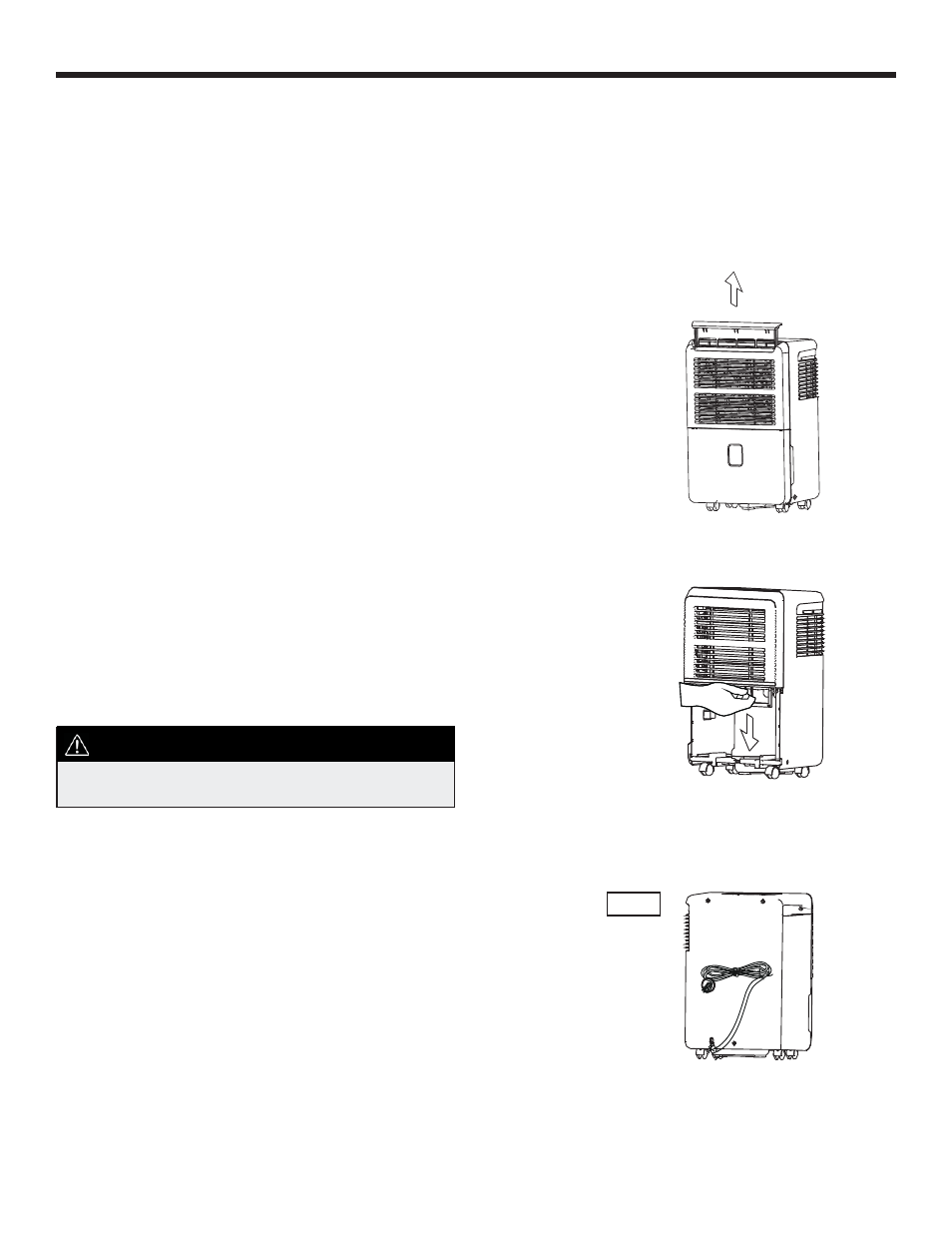
NOTE:
Turn the dehumidifi er off and remove the plug from the wall outlet before cleaning.
1. Clean the Grill and Case
Use water and a mild detergent. Do not use bleach or abrasives. Do not splash
water directly onto the main unit. Doing so may cause an electrical shock,
cause the insulation to deteriorate, or cause the unit to rust.
The air intake and outlet grilles become dirty easily, so use a vacuum
attachment or brush to clean.
2. Clean the Bucket
Every few weeks, clean the bucket to prevent growth of mold, mildew and
bacteria. Partially fi ll the bucket with clean water and add a little mild detergent.
Swish it around in the bucket, empty and rinse.
NOTE:
Do not use a dishwasher to clean the bucket. After cleaning, the bucket
must be in place and securely seated for the dehumidifi er to operate.
3. Clean the Air Filter
Remove and clean the fi lter every two weeks based on normal operating
conditions.
Remove the fi lter from the top of the unit (Option A), or you can choose to
remove the bucket and then pull the fi lter downwards (Option B).
Wash the fi lter with clean water then dry.
Re-install the fi lter, replace bucket (if using Option B.) Press the “reset fi lter”
button.
Option A
Option B
4. When Not Using the Unit for Long Periods of Time
After turning off the unit, wait one day before emptying
the bucket.
Clean the main unit, water bucket and air fi lter.
Cover the unit with a plastic bag.
Wrap the cord and bundle it with the band (as shown to the left - Fig.3)
Store the unit upright in a dry, well-ventilated place
CARE AND
MAINTENANCE
CAUTION:
DO NOT
operate the dehumidifi er without a fi lter
because dirt and lint will clog it and affect performance.
Fig.3
10
