Da-Lite Tensioned Advantage Electrol User Manual
Page 2
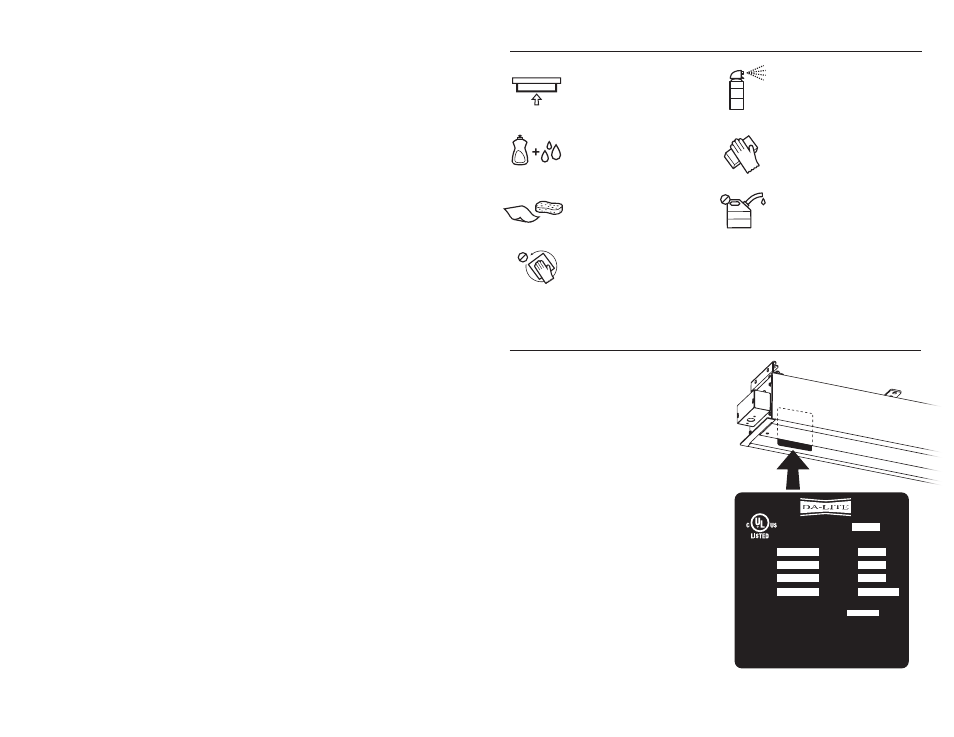
PROJECTION
DA-LITE SCREEN CO., INC.
SCREENS
115 VAC 60 HZ
MODEL #
242H
PART #
ORDER #
DROP
ROLLER
LENGTH
CUSTOM
SIZE VA
DATE
OF MFG.
MINIMUM BRANCH CIRCUIT CONDUCTOR
AMPACITY FOR CONNECTION,
MAXIMUM BRANCH CIRCUIT OVERCURRENT
PROTECTIVE DEVICE RATING TO BE
PROVIDED, 20A
WARSAW, INDIANA 46581
MADE IN U.S.A.
MADE BY
96863
FABRIC
in.
in.
in.
AMP
DUTY CYCLE 1 MIN. ON / 3 MIN. OFF
PROJECTION
DA-LITE SCREEN CO
., INC.
SCREENS
115 VAC 60 HZ
MODEL #
242H
PART #
ORDER #
DROP
ROLLER
LENGTH
CUSTOM
SIZE VA
DATE
OF MFG.
MINIMUM BRANCH CIRCUIT CONDUCTOR
AMPACITY FOR CONNECTION,
MAXIMUM BRANCH CIRCUIT OVERCURRENT
PROTECTIVE DEVICE RA
TING TO BE
PROVIDED, 20A
WARSAW, INDIANA 46581
MADE IN U.S.A.
MADE BY
96863
FABRIC
in.
in.
in.
AMP
DUTY CYCLE 1 MIN
. ON/ 3 MIN. OFF
Thank you for purchasing
the Da-Lite Tensioned
Advantage Electrol.
In this Owner’s Manual, you will find details regarding the general
care and cleaning of the projection surface, terms and conditions
of the Limited Five Year Warranty and information about the
screen which can be used to help identify your particular model.
At Da-Lite, we strive to continually provide you with outstanding
levels of service and the highest quality products available.
For customer service needs, warranty claims or any general
inquiry, please feel free to contact Da-Lite’s Sales Partners at
574.267.8101 / 800.622.3737 or [email protected].
The product label is used to provide you
with complete information about your
projection screen. The label can be found
on your Da-Lite® Tensioned Advantage®
Electrol® in the location as referenced
in the image to the right. Please refer
to the
Order # and Date of Mfg. when
contacting Da-Lite to make a warranty
claim or to receive general information
about your projection screen.
Care and Cleaning 0f Projection Screen Surfaces
Locating the Product Label
For additional assistance, please contact
Da-Lite’s Sales Partners with the following
information: type of stain, fabric type and date
of purchase.
Use a blotting action rather
than a wiping action to avoid
damaging the surface.
The screen surface can be
cleaned with water or a mild
soap and water solution.
Small marks can be removed
with a cleaning pad such as
Magic Eraser.
Always use a soft, clean, lint
free rag or sponge.
Do not scrub the screen or use
petroleum based solvents.
Use compressed air to remove
adhering particles.
AIR
Keep your screen rolled up in
its protective case when not
in use.
