Electrical installation – Da-Lite Contour Electrol User Manual
Page 4
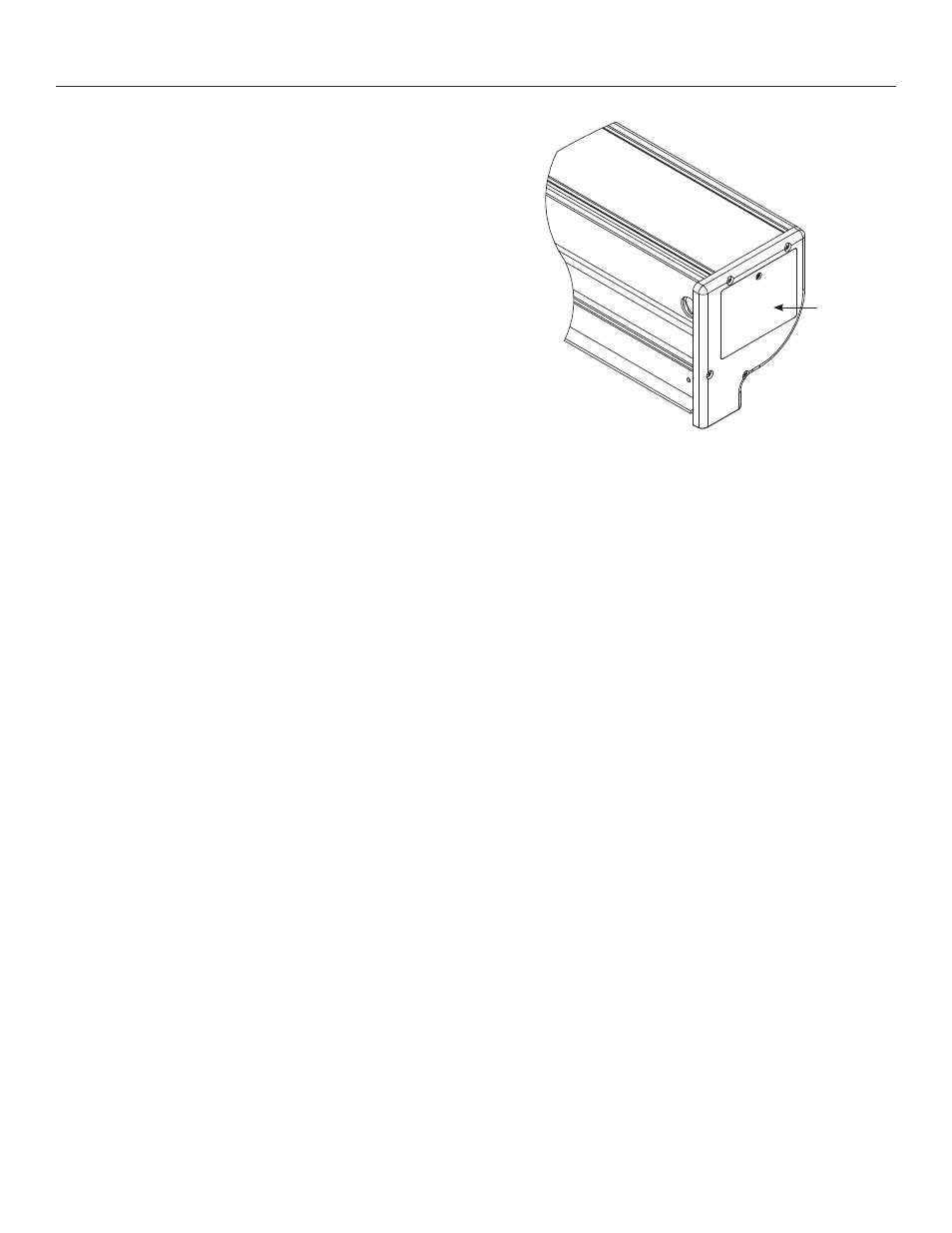
4
Electrical Installation
1. Open the junction box on the left end of the case using a #2
Phillips screwdriver. Install electrical connections that apply to
your unit. Make sure to review the wiring diagram for proper
hook up. Replace the junction box cover.
NOTE: Must be installed in accordance with the requirements
of the Local Building Codes, the Canadian Electrical Code
(CEC), CAN/CSA C22.1 and the National Electric Code (NEC),
NFPA 70.
2. Test installation by running screen up and down a few times.
Be prepared to stop screen should any objects obstruct the
movement of the screen. To prevent damage to the motor,
the standard duty cycle is 1 minute on and 3 minutes off.
Figure 5
Junction
Box Cover
This manual is related to the following products:
- 84256LS Advantage Electrol Motorized Projection Screen (84 x 84") 92605LS Advantage Electrol Motorized Projection Screen (84 x 84") 92619LS Advantage Electrol 65 x 116" Ceiling-Recessed Motorized Screen (120V) Advantage Electrol Tensioned Advantage Electrol ViewShare Advantage Electrol ViewShare Tensioned Advantage Electrol 88376LS Contour Electrol Motorized Projection Screen (87 x 116") 88368LS Contour Electrol Motorized Projection Screen (60 x 80") 92639L Contour Electrol Motorized Projection Screen (78 x 139")
