Custom Autosound USA-630II second series User Manual
Page 10
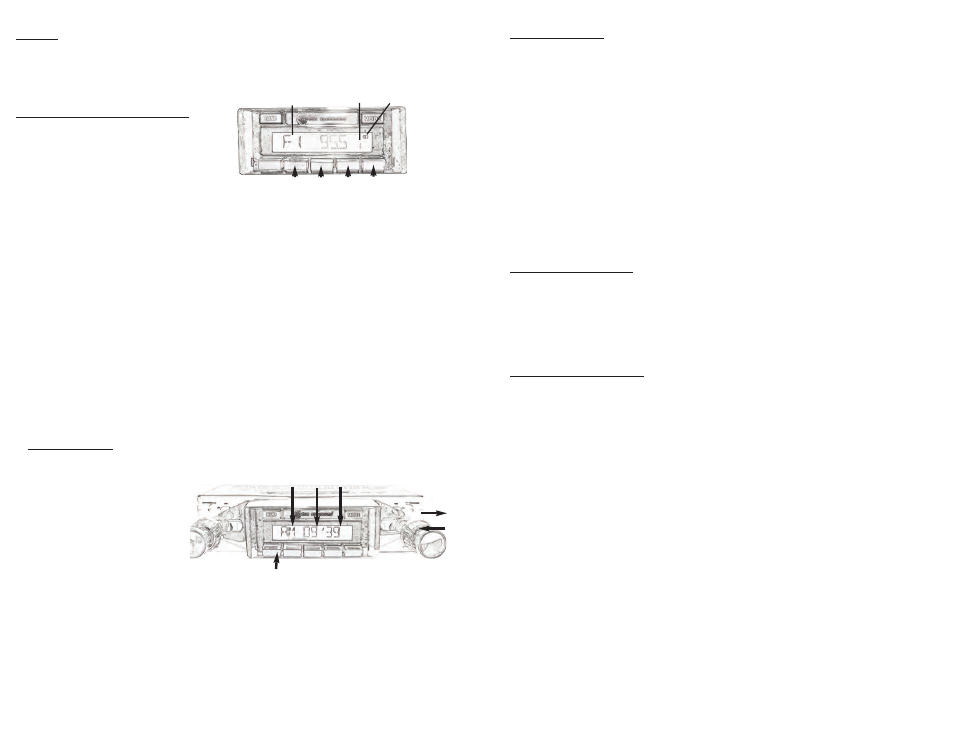
9
10
IPOD OPERATION
This unit is equipped with an iPod ready function that will allow you to control your iPod
(if compatible) using the control panel of the radio. The following iPod versions are sup-
ported at the time of this writing.
iPod 3G (firmware version 2.2 only)
iPod Mini
iPod 4G
iPod Photo
iPod Nano (1st, 2nd,3rd,4th,5th and 6th generation)
NOTE: iPhone and iPod Touch are not supported.
iPod sold separately.
iPod connectivity through USB is not supported.
Accessing iPod Mode
The unit will automatically switch to iPod mode when an iPod is plugged into the iPod
cable. To return to the iPod from any other source, press the MODE button on the radio
until iPOD appears on the display.
Turning the iPod On/Off
The iPod power turns on automatically when and iPod is connected to the 30pin iPod
cable, as long as the vehicle ignition is turned on. You can turn the iPod off by discon-
necting it from the cable or by turning the ignition of. When the ignition is turned off, the
iPod will pause and then enter sleep mode after 2 minutes. While the iPod is connected,
the power cannot be turned on or off from the iPod itself. NOTE: The iPod will continu-
ously charge when connected to the radio as long as the vehicle ignition is turned on.
Controlling iPod Playback
With iPod plugged in select iPod if by pressing the mode button.
Press BAND button once - display with show PLAYLIST
then use the volume control to select “PLAYLIST/ARTIST/ALBUM/SONG/GENRE”
Once your choice is displayed press the tuning shaft to select.
Display will now show ALL or song name, use the volume shaft to scroll though the list
(list is alphabetical) until your selection shows on the display. Press the tuning knob to
enter and your selection will start playing.
DSP EQ
1. Press and HOLD tuning knob (4) for 2 seconds then release.
2. Short press repeatedly until EQ shows on the display. Rotate the volume knob to
select settings OFF/FLAT/CLASSICAL/POP/ROCK. Select the setting that best suits the
type of music you prefer.
Programming The Preset Memory
The USA-630 features 4 AM and 12 FM sta-
tion memory presets. Using the buttons (6)
thru (9) located across the bottom of the dis-
play will access these presets.
A-FM Programming
1. Set the Band Selector (2) in the FM position (one of the FM bands) and view the FM
Band Indicator on the LCD Display(10).
2. Select the station desired by using the Manual UP- Down Tuning Control (4)
3. Depress one of the 4 preset buttons (6-9) for approximately 5 seconds.The sound
will fade out momentarily and return again.The station is now programmed at that
button and the Preset Channel will appear on the LCD display (10).
4. Repeat above 2-3 steps to program another station on another button. Repeat above
.
steps until 4 stations are programmed in FM 2 and 4 in FM 3 for a total of 12 stations.
B-AM Programming
1. Repeat the steps 2-3 above but with the Band Selector (2) in the AM band.
Tuner
Mode
Pre-set
Number
Stereo
Indicator
pre-set
#1
pre-set
#2
pre-set
#3
pre-set
#4
fig.4
Setting The Time
The following procedure must be
preformed with the radio ON. If
you are in an area with RDS FM
stations available the clock time
will be set automatically from the
RDS signal.
1. With the unit on press and
release the Time/Frequency
Recall Button (5) so the time is
. .
displayed.
2. Press and hold in the Time/ Frequency Recall Button (5) for 5 seconds. The hour and
minutes should be blinking on the display. Release the button and rotate the Manual
Tuning Control (4) gently to the right, the Hour will advance. Rotating the Manual
Tuning Control (4) gently to the left, the Minutes will advance. You may have to
advance completely through the AM or PM hours to get the proper Hour.
4. When finished setting the time, do not touch the radio. The hours and the minutes will
.
.
stop blinking, the clock will show on the display for 5 seconds, and then will revert
. .
.
back to the radio station display.
PRESS
Hours
Min.
AM/PM Hour Min.
