4 instructions.ai, 4initial setup, Ec d b a – Coda CP Phono and Line Preamplifier User Manual
Page 5
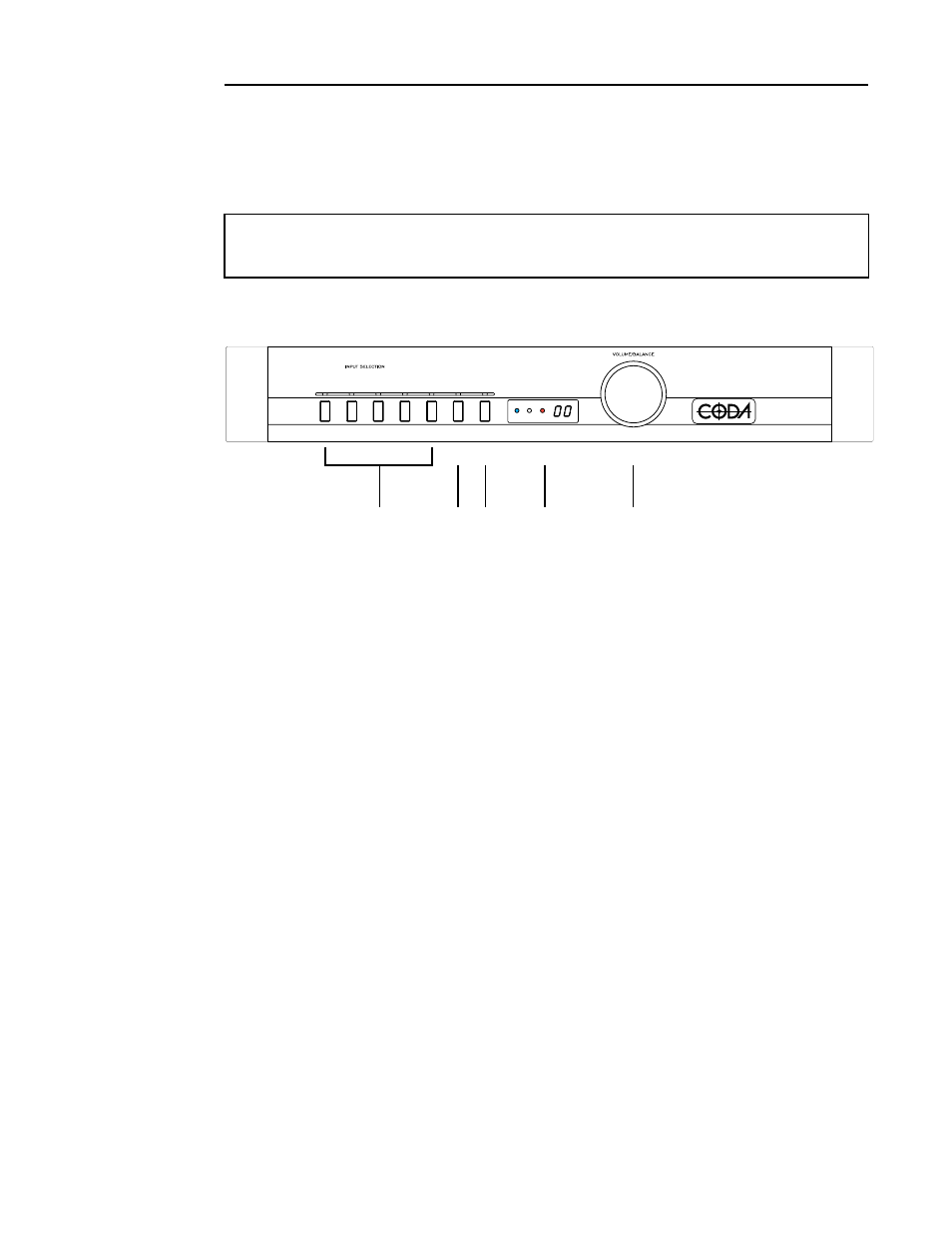
4
INITIAL SETUP
Note: Many amplifiers produce a local magnetic field that can be picked up by the
sensitive circuitry of a preamplifier. Try to provide at least a foot of space between
your amplifier and your CP preamp.
The diagram below illustrates the front panel controls of the CP.
E
C D
B
A
VOLUME
MAIN LEFT RIGHT
dB
ULTRA CLASS A FET PREAMPLIFIER
CP
BAL
PHONO
CD
AUX
VIDEO
PROCESSOR
MONO
A: The rotary controller adjusts the currently selected volume level. Press the knob to
switch between the volume setting for left, right or both channels, indicated by the
lights underneath the digit display.
B: The digit display shows the currently selected volume setting. The lights under-
neath the digit indicate which value is selected. The readout is in dB of attenuation,
therefore a higher number indicates a lower output level. If the output is muted the
display will flash repeatedly.
C: The processor input mode passes the current audio input through an external
processor unit before it is output. See the previous page for instructions on connect-
ing a processor device.
D: The mono input mode combines both input channels into a single monaural
signal and outputs the combined signal on both output channels.
E: The four input selectors choose the current active audio input. Individual gain can
be set for each input. Press and hold the button for the appropriate input. The
display will switch to the gain setting for that input, 00 by default. Rotate the volume
knob to select up to 18 dB of additional gain, then press the input button again to
store the value.
