3 serial control, 1 system related commands, Command $14: enable/disable test tone – Dolby Laboratories DP524 User Manual
Page 31
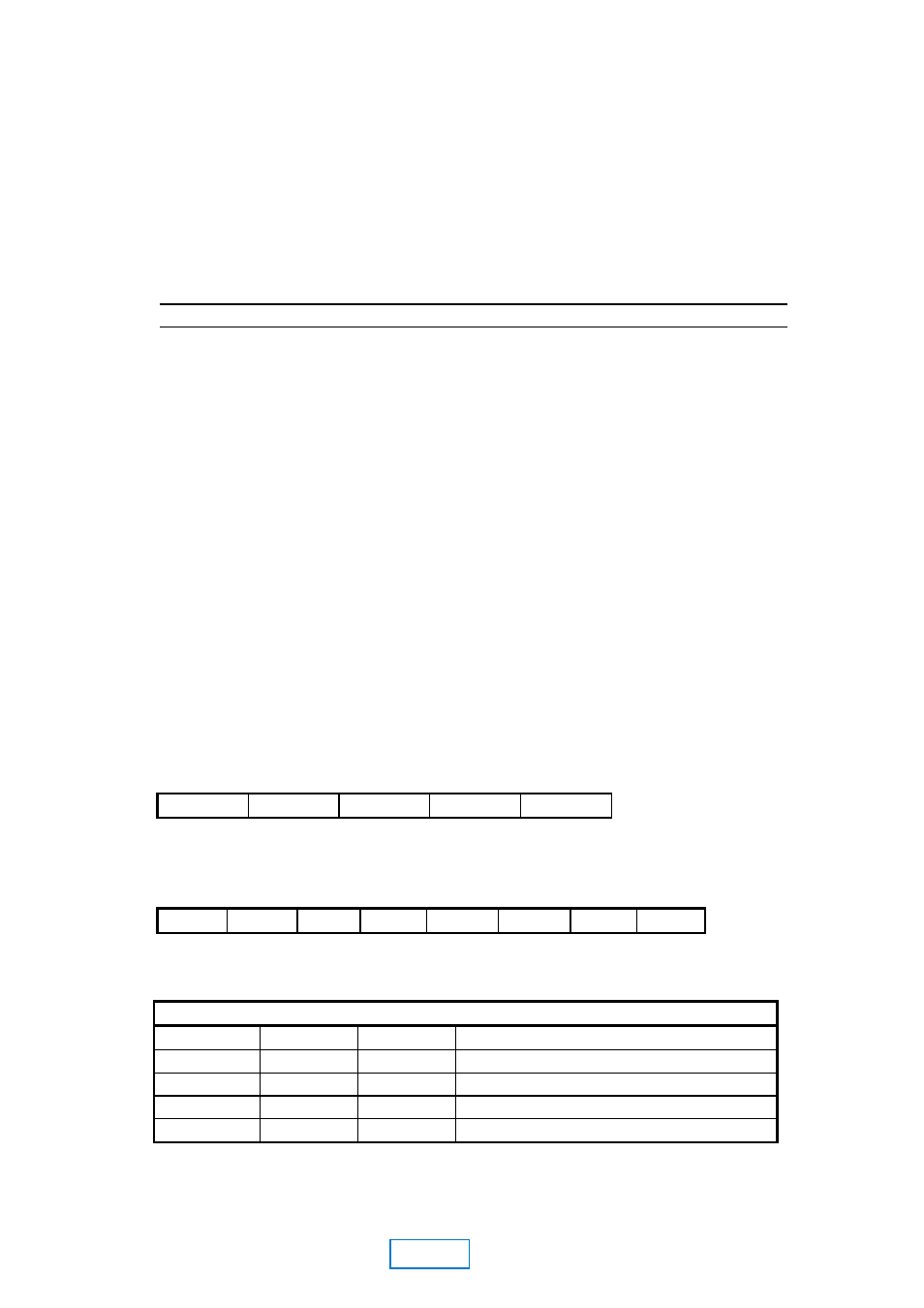
6-5
6.3
Serial Control
It is possible to command the DP524 via the RS-232 port, J105 on the rear of the
unit when the Command/Aux data switch (S101-4) is in the Up position. The
communications protocol for command mode is fixed at 9600 baud, 1 stop bit, no
parity.
Note
This port cannot be used simultaneously for external control and Auxiliary Data output.
The unit expects to receive a five byte sequence and responds in one of the
following ways:
x
If the command sequence is not expecting to return a value (as in the case
of Enable Test Tone) then successful receipt of the command is responded
with a single ASCII character '*'.
x
If the command sequence is not received correctly (for example the stop
byte $FD is corrupted) then the unit responds with a single ASCII character
'?'.
x
If the command is expecting a reply (as in the case of Return Status) then
that status byte is returned.
The data sequence is as follows ($ prefix denotes hexadecimal notation):
6.3.1
System related commands
The following commands are system commands and will be responded to
regardless of the algorithm currently loaded.
Command $14: Enable/Disable Test Tone
$FB
$20
$14
data
$FD
Where data is as follows:
B7
B6
B5
B4
B3
B2
B1
B0
Enable
0
0
0
SR2
SR1
0
0
Enable, SR2 and SR1 are defined as follows:
SR1
SR2
Enable
Comment
X
X
0
Test Tone Disabled
0
0
1
48kHz Sample Rate, 1125Hz Tone
1
0
1
44.1Khz Sample Rate, 1033Hz Tone
0
1
1
32kHz Sample Rate, 750Hz Tone
1
1
1
Illegal
Note:
This command will only be accepted if the DIP switch controlling the Test Tone
(S101-1) is set for normal operation. If S101-1 is set active, this command will
respond with a '?' instead of '*'.
MAIN
