Programming – Clay Paky POINT / POINT IN User Manual
Page 2
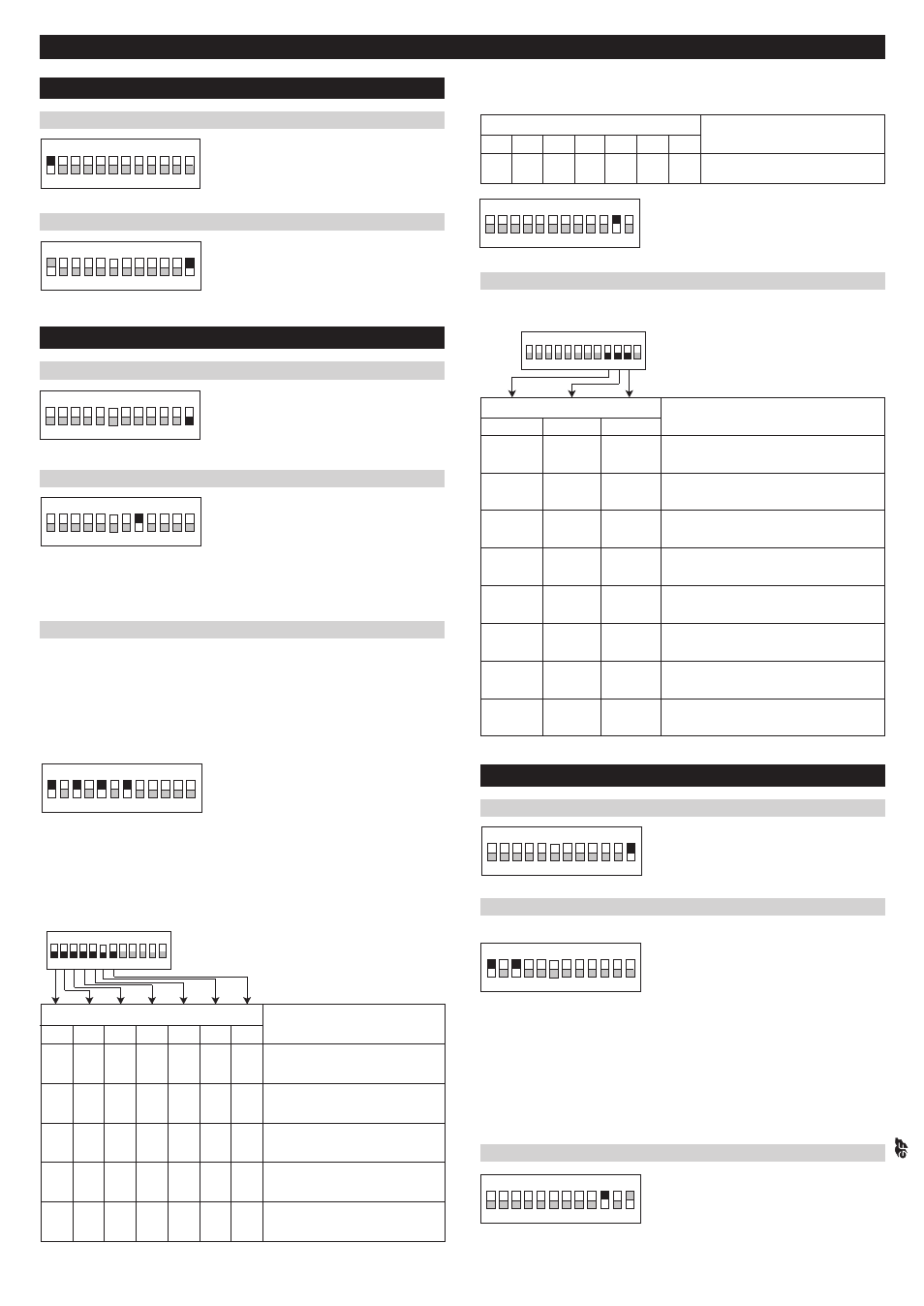
1 2 3 4 5 6 7 8 9 10 11 12
ON
Set microswitch 1 to ON.
The address can also be set with the projector
switched off.
1 2 3 4 5 6 7 8 9 10 11 12
ON
Change microswitch 12 over to ON.
1 2 3 4 5 6 7 8 9 10 11 12
ON
1
2
4
8
16
32
64
128
256
Set microswitches 1 - 9 to ON, so that the sum
of corresponding values is equal to the address
to be set.
1 2 3 4 5 6 7 8 9 10 11 12
ON
Change microswitch 12 over to ON.
1 2 3 4 5 6 7 8 9 10 11 12
ON
1 2 3 4 5 6 7 8 9 10 11 12
ON
If you want to turn off the lamp during colour
change, set microswitch 8 to ON.
N.B.: The projector automatically sets a colour
timing of 12 seconds. You cannot set a shorter
time.
When it is set to OFF, the lamp always stays on.
1 2 3 4 5 6 7 8 9 10 11 12
ON
If you want to turn off the lamp during colour
change, set microswitch 10 to ON.
On OFF, the lamps may be turned on or off by
using the control unit.
1 2 3 4 5 6 7 8 9 10 11 12
ON
Change microswitch 12 over to OFF.
The yellow OUT LED lights up.
SETTING COLOUR CONTINUITY TIME
By changing the settings of microswitches 9-10-11, you can obtain 8 combinations
corresponding to 8 different colour continuity times.
MICROSWITCHES POSITION
COLOURS
1
2
3
▼
▼
▼
▼
▼
▲
▲
▲
ON
OFF
OFF
ON
OFF
▼
OFF
ON
4
▼
▼
OFF
OFF
OFF
▼
OFF
▼
OFF
5
▼
▼
OFF
OFF
OFF
▼
6
▼
▼
OFF
OFF
OFF
▼
▼
7
▼
▼
OFF
OFF
OFF
White
Red
Yellow
▲
ON
▲
ON
▲
ON
OFF
▼
OFF
▼
OFF
▼
OFF
Violet, Green and Orange
▲
ON
▲
ON
▲
ON
▲
ON
▲
ON
▲
ON
▲
ON
All colours
1 2 3 4 5 6 7 8 9 10 11 12
ON
MICROSWITCHES POSITION
EFFECTS
1
2
3
4
5
6
7
▼
OFF
▼
OFF
▼
OFF
▼
OFF
▼
OFF
▼
OFF
▼
OFF
Continuous rotation on all colours
CONTINUITY TIME
MICROSWITCHES POS.
9
10
11
▼
▼
▼
▼
▼
OFF
OFF
OFF
OFF
▼
OFF
OFF
▼
OFF
▲
ON
▲
ON
▼
OFF
▲
ON
▲
ON
3 seconds per colour
6 seconds per colour
12 seconds per colour
24 seconds per colour
60 seconds per colour
120 seconds per colour
240 seconds per colour
360 seconds per colour
1 2 3 4 5 6 7 8 9 10 11 12
ON
▼
▼
▼
OFF
OFF
OFF
▲
ON
▲
ON
▼
OFF
▲
ON
▲
ON
▲
ON
▲
ON
▲
ON
▲
ON
Example:
Microswitch 1 set to ON - corresponding value = 1
Microswitch 3 set to ON - corresponding value = 4
Set address 4 + 1 = 5
The address can also be set with the projector switched off.
Since the projectors use two channels, the first one should have address 1; the second
one address 3; the third one address 5 and so on.
For the last address, you have to consider the channels used by the last projector so as
not to exceed the maximum value of valid addresses (511).
CLAY PAKY
SPA
- Via Pastrengo, 3/b - 24068 Seriate (BG) - Italy - Tel. +39-035 -65 4311 (10 linee) - Fax +39-035-301876 - Internet: www.claypaky.it
studio
Re
v.
0
07
/03
Cod.
099484GB
PROGRAMMING
P
ROGRAMMING AUTOMATIC MODE
:
SLAVE MODE
P
ROGRAMMING OPERATION WITH
CONTROL UNIT
ADDRESS SETTING
SETTING ADDRESS
P
ROGRAMMING AUTOMATIC MODE
:
MASTER MODE
SELECTING MASTER MODE
SELECTING DMX MODE
LAMP OPERATION
LAMP OPERATION
There are two ways of defining the colour disc operating mode:
1) By setting a sequence of colours (the disc turns stopping on selected colours and
stays on each colour for the time that has been set).
2) By continuously rotating the colour disc (the disc stops on all of the colours without
the possibility of setting the amount of time.)
• Colour sequence setting
Set the microswitches (from 1÷7) corresponding
to the colours you wish to put in the sequence,
to ON.
N.B.: When one colour is selected, that colour
will be projected permanently.
Microswitch 1 = White
Microswitch 2 = Red
Microswitch 3 = Yellow
Microswitch 4 = Violet
Microswitch 5 = Green
Microswitch 6 = Orange
Microswitch 7 = Blue
1 2 3 4 5 6 7 8 9 10 11 12
ON
COLOUR DISC OPERATING MODE
SELECTING SLAVE MODE
• Continuous Colour Disc Rotation
Leave the microswitches (from 1÷7) on OFF to continuously rotate the colour disc.
In this case, set microswitch 11 to ON to rotate
the disc at a speed of 1 rpm. If it is set to OFF,
the disc rotates at a speed of 2 rpm.
