Clay Paky ALPHA SPOT HPE 700 User Manual
Page 19
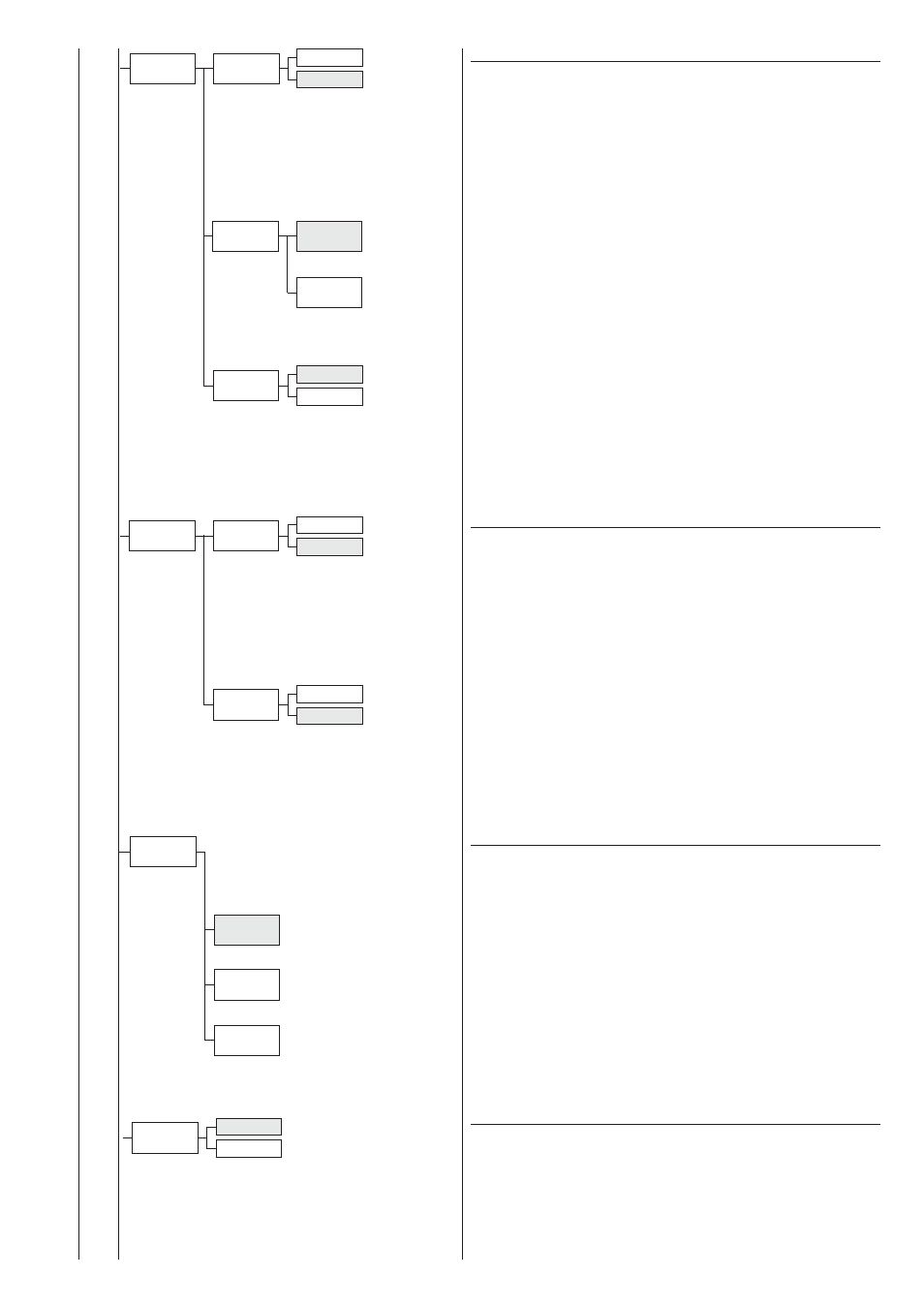
19
ALPHA SPOT HPE 700
COLOR
Color mixing
Used for reversing the CMY color mixing system.
1) Press
F
- the current settings appear on the display (On or Off).
2) Use the UP
B
and DOWN
C
keys select one of the following settings:
RGB color mixing mode
CMY color mixing mode
3) Press
F
to confirm the selection or LEFT
D
to keep current settings.
Color mixing curve
It lets you select the “Color mixing curve” from the two available.
1) Press
F
the current setting appears on the display.
2) Use the UP
B
and DOWN
C
keys to select one of the following settings:
Curve 1
Curve 2
3) Press
F
to confirm the selection or LEFT
D
to keep the current setting.
Fixed wheel short-cut
Used for optimizing color change time so that the disc turns in the direc-
tion that requires shorter movement.
1) Press
F
– the current settings appear on the display (On or Off).
2) Use the UP
B
and DOWN
C
keys to enable (On) or disable (Off)
color change optimization.
3) Press
F
to confirm the selection, or LEFT
D
to keep current settings.
SHUTTER
Shutter on error
Used for automatically closing the stop/strobe in the event of Pan/Tilt
position error.
1) Press
F
- the current settings appear on the display (On or Off).
2) Use the UP
B
and DOWN
C
keys to enable (On) or disable (Off)
automatic stop/strobe closing in the event of Pan/Tilt position error.
3) Press
F
to confirm the selection, or LEFT
D
to keep current settings.
Dimmer on Shutter
Enables automatic closing of the dimmer when the strobe is completely closed.
1) Press
F
– the current settings appear on the display (On or Off).
2) Use the UP
B
and DOWN
C
keys to enable (On) or disable (Off)
the automatic closing of the dimmer.
3) Press
F
to confirm the selection, or LEFT
D
to keep current
settings.
POWER MODE
Allows you to select a Power Mode from the three available.
1) Press
F
- the current settings appear on the display.
2) Use the UP
B
and DOWN
C
keys to select one of the following settings:
- 4-700W Full fan speed: Lamp can change from full-power (700W) to
half-power (400W) using the LAMP CONTROL channel. Fans always
work at Full speed.
- 400W Low fan speed: Lamp constantly works in half-power mode
(400W) while the Fan always works at Low speed. With LAMP
CONTROL channel you can only switch the lamp ON and OFF.
- 4-700W Auto fan speed: Lamp can change from full-power (700W) to
half-power (400W) using the LAMP CONTROL channel. Automatically
the fans switch from Full speed to Low speed respectively.
3) Press
F
to confirm the selection or LEFT
D
to keep current setting.
DISPLAY
Used for automatically reduce brightness on the display after about 30
seconds in idle.
1) Press
F
- the current settings appear on the display (On or Off).
2) Use the UP
B
and DOWN
C
keys to enable (On) or disable (Off) the
decreasing of display brightness.
3) Press
F
to confirm the selection or LEFT
D
to keep current settings.
Color
Color
Mixing
Rgb
Cmy
Fixwheel
Shortcut
On
Off
Color
Mixing curve
Curve 1
Curve 2
Shutter
Shutter
On Error
On
Off
Dimmer On
Shutter
On
Off
Power Mode
4-700W
Full fan speed
400W
Low fan speed
4-700W
Auto fan speed
On
Off
Display
Continue
➔
