Clay Paky ALPHA SPOT HPE 300 User Manual
Page 14
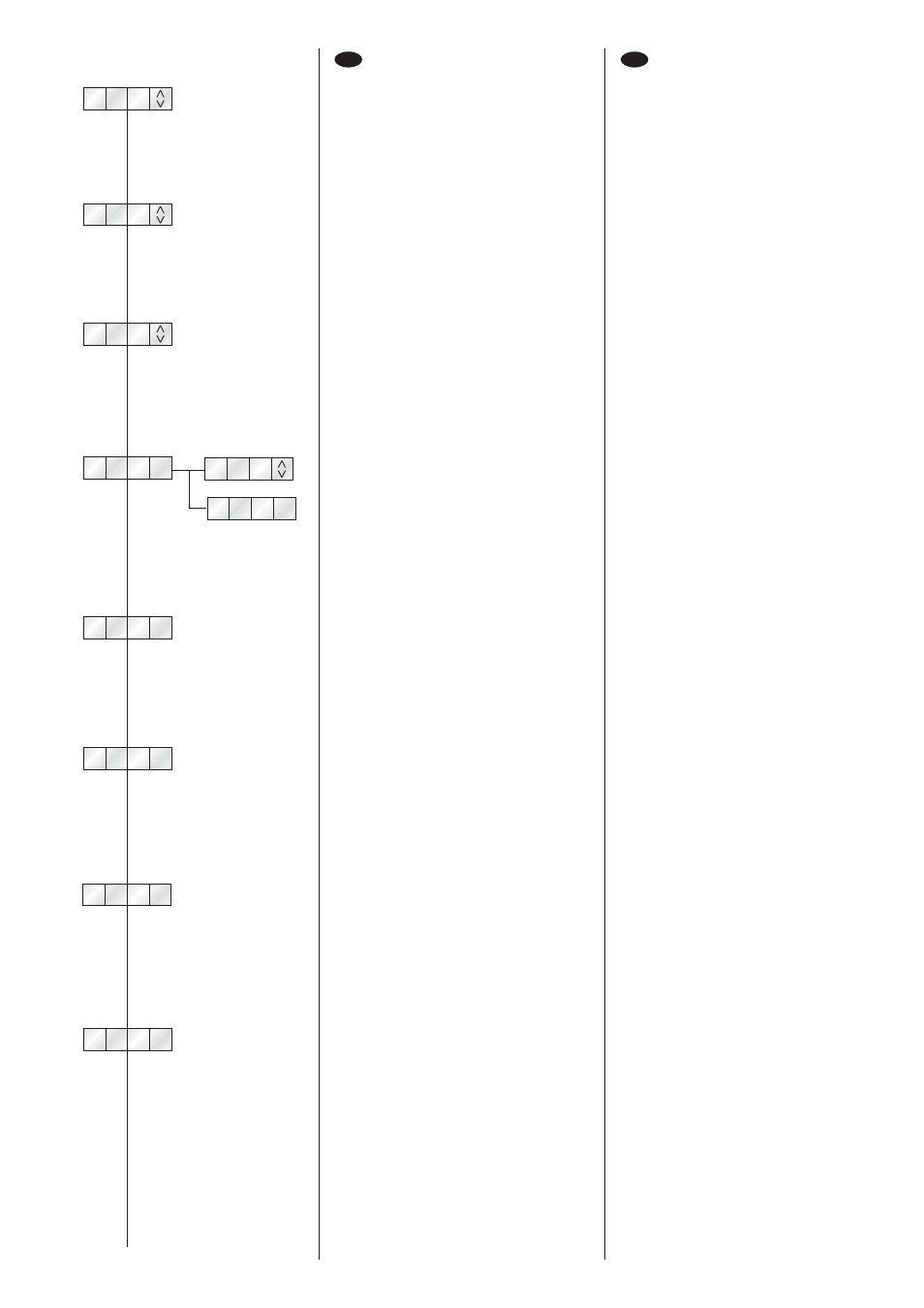
ALPHA SPOT HPE 300
14
Pan inversion
Permette l’inversione del movimento Pan.
1) Premere ENTER - sul display appare l’impostazione cor-
rente (On o Off).
2) Con i tasti UP e DOWN abilitare (On) o disabilitare (Off)
l’inversione del movimento PAN.
3) Premere ENTER per confermare la selezione (il display
lampeggia per alcuni istanti), oppure SELECT per mante-
nere l’impostazione corrente.
Tilt inversion
Permette l’inversione del movimento Tilt.
1) Premere ENTER - sul display appare l’impostazione cor-
rente (On o Off).
2) Con i tasti UP e DOWN abilitare (On) o disabilitare (Off)
l’inversione del movimento Tilt.
3) Premere ENTER per confermare la selezione (il display
lampeggia per alcuni istanti), oppure SELECT per mante-
nere l’impostazione corrente.
Swap Pan / Tilt
Permette di scambiare i canali Pan e Tilt (e contemporanea-
mente Pan fine e Tilt fine).
1) Premere ENTER - sul display appare l’impostazione cor-
rente (On o Off).
2) Con i tasti UP e DOWN abilitare (On) o disabilitare (Off)
lo scambio dei canali Pan e Tilt.
3) Premere ENTER per confermare la selezione (il display
lampeggia per alcuni istanti), oppure SELECT per mante-
nere l’impostazione corrente.
Dmx Modality
Permette di selezionare la disposizione dei canali fra le due
disponibili.
1) Premere ENTER - sul display appare l’impostazione cor-
rente (Stnd, Vect).
2) Con i tasti UP e DOWN selezionare una delle seguenti
impostazioni:
- Vector modality
- Standard
3) Premere ENTER per confermare la selezione (il display
lampeggia per alcuni istanti),oppure SELECT per mante-
nere l’impostazione corrente.
CMY Color mixing
Permette l’inversione del sistema di miscelazione colori CMY.
1) Premere ENTER - sul display appare l’impostazione cor-
rente (On o Off).
2) Con i tasti UP e DOWN abilitare (On) o disabilitare (Off)
la modalità di miscelazione colori CMY.
3) Premere ENTER per confermare la selezione (il display
lampeggia per alcuni istanti), oppure SELECT per mante-
nere l’impostazione corrente.
Linear Colours
Permette il movimento in modo lineare del disco colori .
1) Premere ENTER - sul display appare l’impostazione cor-
rente (On o Off).
2) Con i tasti UP e DOWN abilitare (On) o disabilitare (Off) il
movimento lineare del disco colori.
3) Premere ENTER per confermare la selezione (il display
lampeggia per alcuni istanti), oppure SELECT per mante-
nere l’impostazione corrente.
Full Colour
Permette il posizionamento del disco colori solo su colori pieni.
1) Premere ENTER - sul display appare l’impostazione cor-
rente (On o Off).
2) Con i tasti UP e DOWN abilitare (On) o disabilitare (Off) il
posizionamento del disco su colori pieni.
3) Premere ENTER per confermare la selezione (il display
lampeggia per alcuni istanti), oppure SELECT per mante-
nere l’impostazione corrente.
Rainbow effect
Permette l’abilitazione dell’effetto rainbow (rotazione conti-
nua del disco colori).
1) Premere ENTER - sul display appare l’impostazione cor-
rente (On o Off).
2) Con i tasti UP e DOWN abilitare (On) o disabilitare (Off)
l’effetto rainbow.
3) Premere ENTER per confermare la selezione (il display
lampeggia per alcuni istanti), oppure SELECT per mante-
nere l’impostazione corrente.
Pan inversion
Used for reversing Pan movement.
1) Press ENTER – the current settings appear on the
display (On or Off).
2) Use the UP and DOWN keys to enable (On) or disable
(Off) PAN inversion.
3) Press ENTER to confirm the selection (the display blinks
for several seconds), or SELECT to keep current
settings.
Tilt inversion
Used for reversing tilt movement.
1) Press ENTER – the current settings appear on the
display (On or Off).
2) Use the UP and DOWN keys to enable (On) or disable
(Off) Tilt inversion.
3) Press ENTER to confirm the selection (the display blinks
for several seconds), or SELECT to keep current
settings.
Swap Pan / Tilt
Used for swapping Pan and Tilt channels (as well as Pan
fine and Tilt fine).
1) Press ENTER – the current settings appear on the
display (On or Off).
2) Use the UP and DOWN keys to enable (On) or disable
(Off) Pan and Tilt channel swap.
3) Press ENTER to confirm the selection (the display blinks
for several seconds), or SELECT to keep current
settings.
Dmx Modality
Allows you to select a channel arrangement from the two
available.
1) Press ENTER – the current settings appear on the display
(Stnd, Vect).
2) Use the UP and DOWN keys to select one of the following
settings:
- Vector modality
- Standard
3) Press ENTER to confirm the selection (the display blinks for
several seconds), or SELECT to keep current settings.
CMY Color mixing
Used for reversing the CMY color mixing system.
1) Press ENTER – the current settings appear on the
display (On or Off).
2) Use the UP and DOWN keys to enable (On) or disable
(Off) CMY color mixing mode.
3) Press ENTER to confirm the selection (the display blinks
for some seconds), or SELECT to keep current settings.
Linear Colours
Used to enable linear movement of the colour disc.
1) Press ENTER – the current settings appear on the
display (On or Off).
2) Use the UP and DOWN keys to enable (On) or disable
(Off) linear movement of the colour disc.
3) Press ENTER to confirm the selection (the display blinks
for some seconds), or SELECT to keep current settings.
Full Colour
Used to enable colour disc positioning only on solid colours.
1) Press ENTER – the current settings appear on the
display (On or Off).
2) Use the UP and DOWN keys to enable (On) or disable
(Off) colour disc positioning only on solid colours.
3) Press ENTER to confirm the selection (the display blinks
for some seconds), or SELECT to keep current settings.
Rainbow effect
Used for enabling the rainbow effect (continual rotation of
the color disc).
1) Press ENTER – the current settings appear on the
display (On or Off).
2) Use the UP and DOWN keys to enable (On) or disable
(Off) the rainbow effect.
3) Press ENTER to confirm the selection (the display blinks
for several seconds), or SELECT to keep current
settings.
MENU OPZIONI
OPTIONS MENU
I
GB
P
n
a
T i l
P - T
L
n C
i
C M Y
F u l C
R
i n
a
D m x M
P
n
a
S t n d
