How to transmit stored data, How to delete last scanned data – Cino PL680BT HC User Manual
Page 12
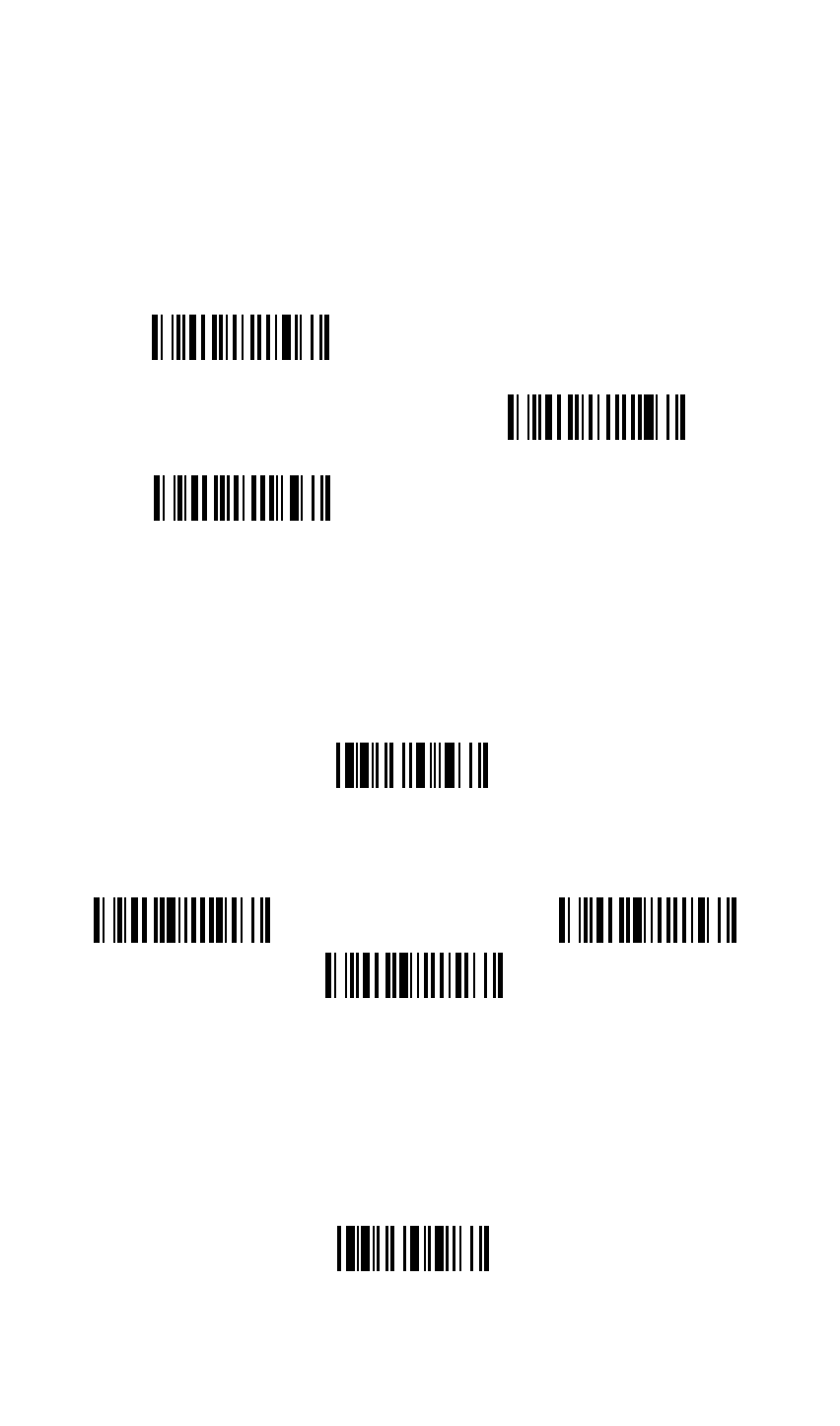
11
There are three ways to output the stored barcode data and quantity
information. The preset output format is to transmit stored barcode data as
many times as the quantity indicated. But you still can set the scanner to
outpt the stored barcode data together with quantity information in two fields,
and a prest delimter “,“ will be output in between. To fulfill different
application requirements, both the delimiter and output sequency can be
changed as well.
As many times as the quantity indicates
◆
How to Transmit Stored Data
The scanner is preset to transmit all stored data by scanning the “Transmit
Stored Data” command. During the transmission, the scanner will emit
continuous short clicks and the link indicators will blink blue. Then the
scanner will emit two short beeps after data transmission is completed.
Transmit Stored Data
But you are able to set the scanner to transmit the stored data by placing the
scanner onto the cradle as well.
Scan Barcode
Command ◆
Place Scanner
onto the Cradle
Scan command or Place
Scanner onto the Cradle
How to Delete Last Scanned Data
If you scanned a wrong barcode, the last scanned and data can be deleted by
pressing the Function Key 2 twice to delete.
You can also delete last scanned data by scanning the following command.
Delete Last Scanned Data
