Setting the dump interval cycles – Bonaire / Celair (Tekelek) User Manual
Page 20
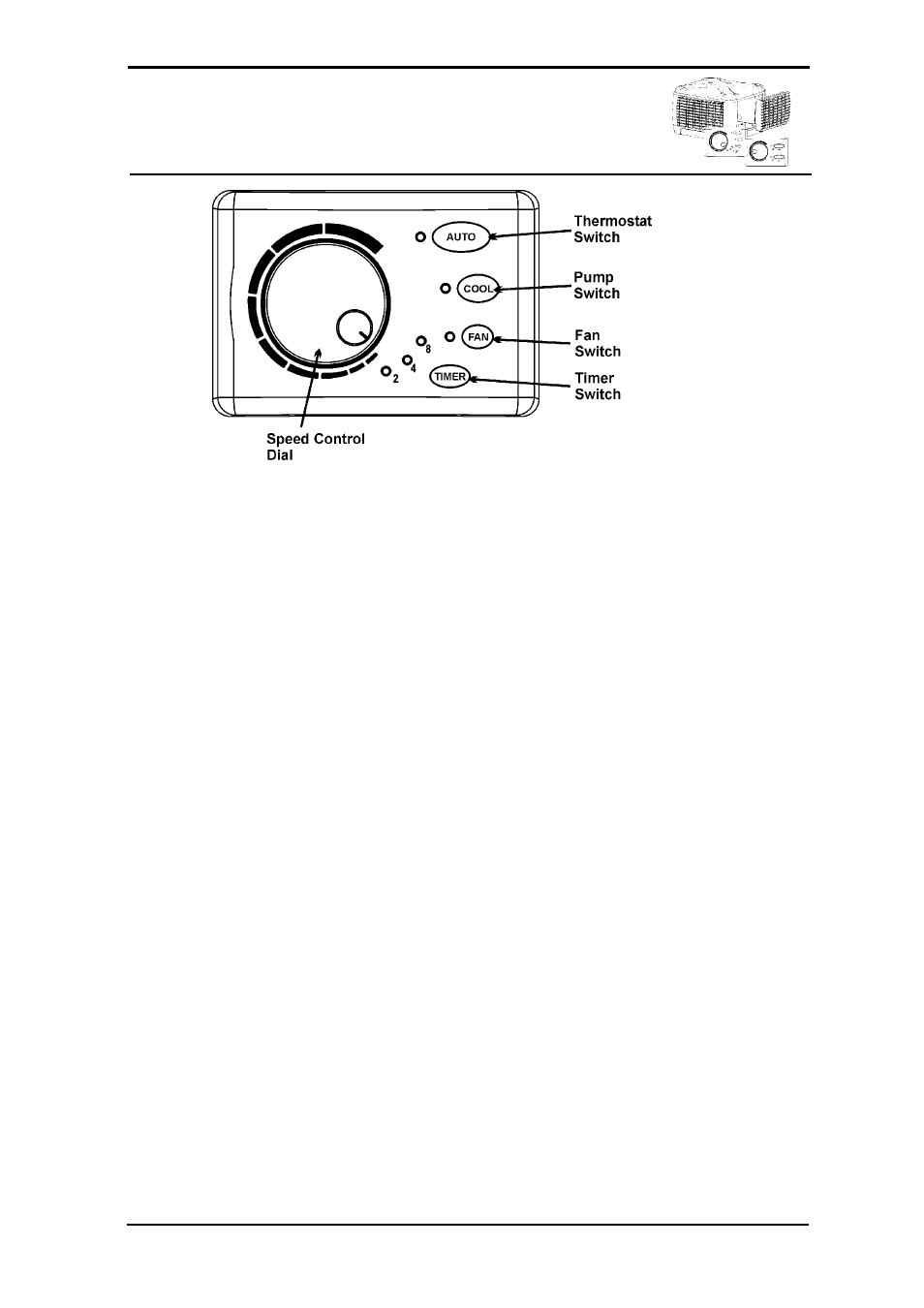
LP SERIES OWNER’S MANUAL
Controls Setup & Commissioning
TEK600 SERIES CONTROL
Page 20
Setting the Dump Interval Cycles
(8 hour light on and the Auto light flashing).
1. To disable the dumping cycle feature rotate the dial fully to the minimum speed
position and the auto light will flash once every two seconds.
2. To activate a one hourly dumping cycle, rotate the dial anti-clockwise until the auto
light flashes twice every two seconds.
3. To activate a two hourly dumping cycle, rotate the dial anti-clockwise until the auto
light flashes three times every two seconds.
4. To activate a four hourly dumping cycle, rotate the dial anti-clockwise until the auto
light flashes four times every two seconds.
5. To activate a eight hourly dumping cycle, rotate the dial anti-clockwise until the auto
light flashes five times every two seconds.
6. To activate a twelve hourly dumping cycle, rotate the dial anti-clockwise until the auto
light flashes six times every two seconds.
7. To activate a twenty four hourly dumping cycle, rotate the dial anti-clockwise until the
auto light flashes seven times every two seconds.
8. Press the FAN button once to select the desired mode. (The fanlight will flash three
times to confirm the setting).
9. Press the AUTO button to go to the next setting or press the TIMER button to cancel.
Setting the Pre-fill (2 + 4 hour light on and the Auto light flashing).
1. To disable the pre-fill feature rotate the dial fully to the minimum speed position and
the auto light will flash once every two seconds.
2. To activate the Pre-fill feature, rotate the dial fully to the maximum position and the
auto light will flash twice every two seconds.
3. Press the FAN button once to select the desired mode. (The fanlight will flash three
times to confirm the setting).
4. Press the TIMER button to complete the programming and to resume to normal
operation
