Use mfgtool to flash ubuntu into onboard emmc – Avalue SMA-IMX6 User Manual
Page 17
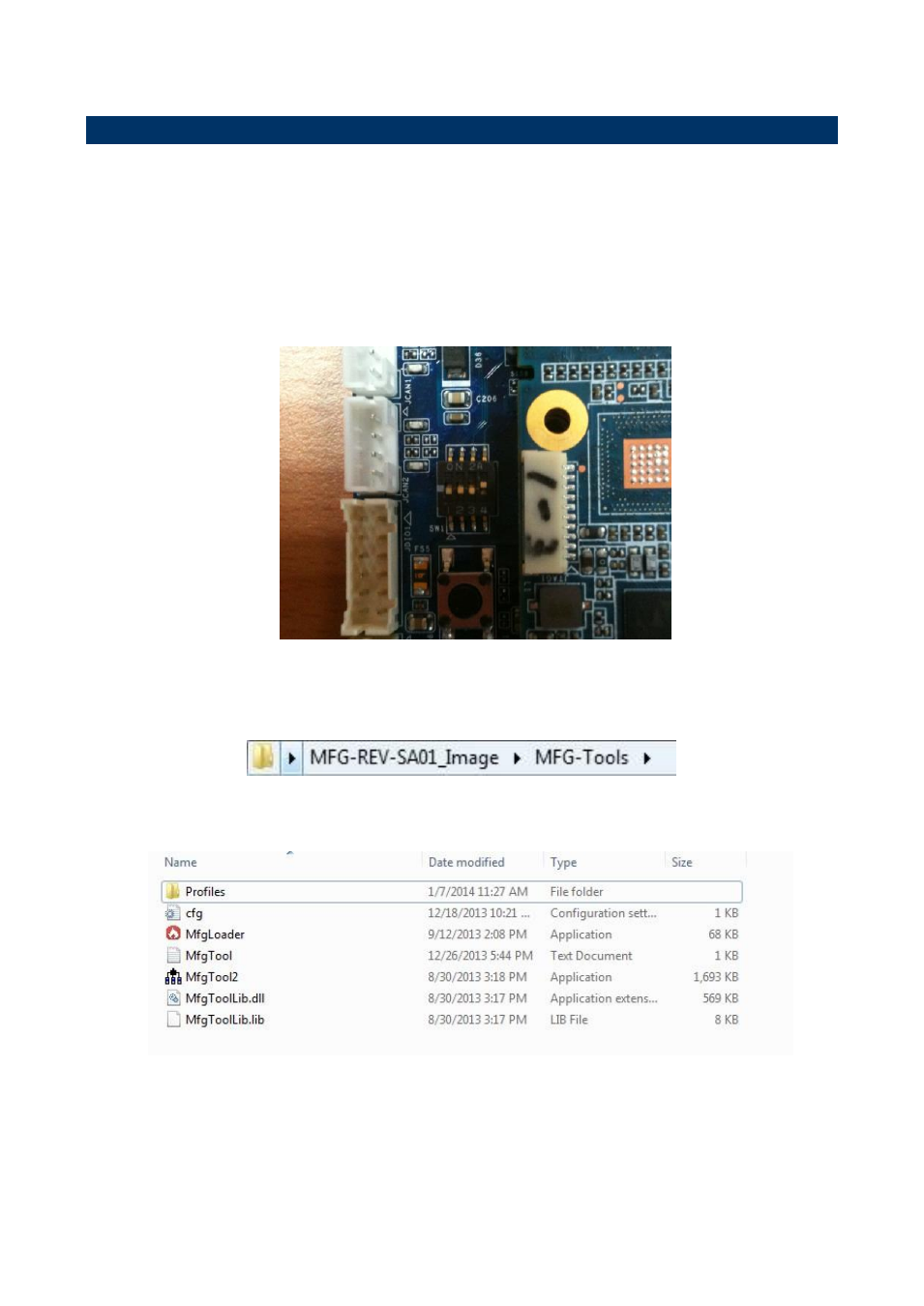
User
’s Manual
SMA-IMX6
User’s Manual
17
3.4 Use MfgTool to flash Ubuntu into onboard eMMC
Manufacturing tool, a successor of ATK, provides a series of new features to power your
mass production work. The features like windows style GUI, multiple devices support,
explicit status monitoring, versatile functionalities and highly flexible architecture make it a
best choice to meet your critical timing, cost and customization requirements.
For using Mfgtool to flash image file into onboard eMMC, please follow up the steps below
1. Please turn on the Pin4 of the DIP switch as below into burning mode of Mfgtool.
2. Power on the mainboard then plug the cable from OTG socket to PC.
3. Click the fol
der “~\MFG-Tools”, e.g. mine is
D:\ MFG-REV-SA01_Image\MFG-Tools
”
4.
Click the “MfgLoader.exe”.
- ECM-QM87R (74 pages)
- ECM-BYT2 (71 pages)
- ECM-DX2 (20 pages)
- ECM-BYT (73 pages)
- ECM-KA (24 pages)
- ECM-KA (72 pages)
- ECM-QM77 (24 pages)
- ECM-QM77 (89 pages)
- ECM-CDV (20 pages)
- ECM-CDV (70 pages)
- ECM-QM57 (79 pages)
- ECM-QM57 (24 pages)
- ECM-QB (20 pages)
- ECM-QB (67 pages)
- ECM-PNV (24 pages)
- ECM-PNV (105 pages)
- ECM-PNV (77 pages)
- ECM-VX900 (24 pages)
- ECM-VX900 (74 pages)
- ECM-A50M (24 pages)
- ECM-A50M (77 pages)
- ECM-CX700 (20 pages)
- ECM-LX800W (105 pages)
- ECM-LX800W (24 pages)
- ECM-LX800D (20 pages)
- ECM-LX800D (94 pages)
- ECM-LX800 (24 pages)
- ECM-LX800 (101 pages)
- EPI-QM87 (77 pages)
- EPI-QM77 (24 pages)
- EPI-QM77 (86 pages)
- EPI-QM57 (80 pages)
- EPI-QM57 (20 pages)
- EPI-LX800 (24 pages)
- EPI-LX800 (20 pages)
- EPI-LX800 (107 pages)
- EPI-QM67 (24 pages)
- EPI-QM67 (91 pages)
- EBM-BYT (75 pages)
- EBM-QM87U (75 pages)
- EBM-CDV (82 pages)
- EBM-PNV (24 pages)
- EBM-PNV (79 pages)
- EBM-A50M (79 pages)
- EBM-A50M (24 pages)
