South bridge – Avalue ERX-B75 User Manual
Page 38
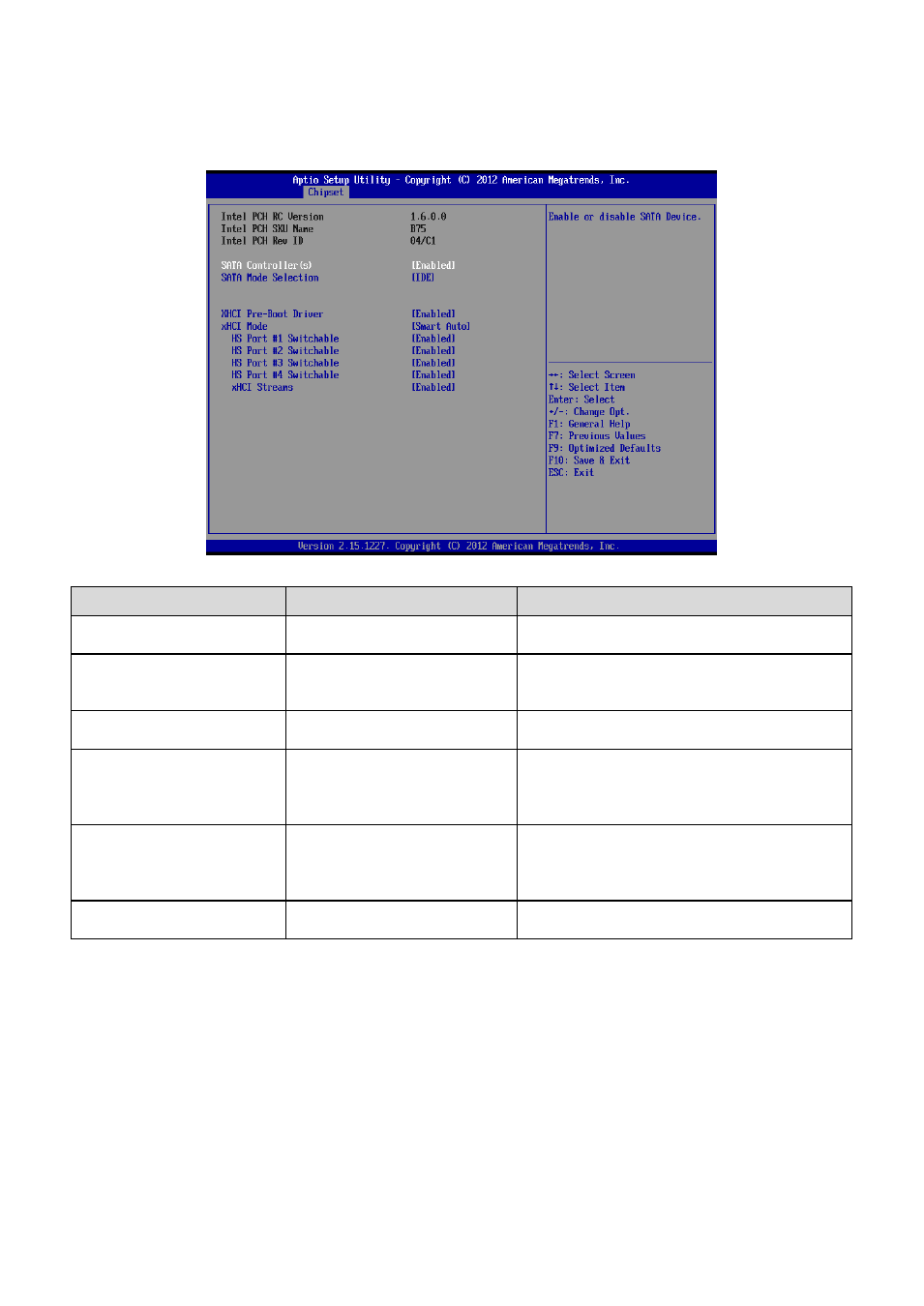
ERX-B75 User
’s Manual
38 ERX-B75
User’s Manual
3.6.3.1 South Bridge
Item
Options
Description
SATA Controller(s)
Disabled
Enabled[Default]
Enable or disable SATA Device.
SATA Mode Selection
IDE
AHCI[Default]
RAID
Determines how SATA controller(s) operate.
XHCI Pre-Boot Driver
Disabled
Enabled[Default]
Enable or disable XHCI Pre-Boot Driver
support.
xHCI Mode
Smart Auto[Default]
Auto
Enabled
Disabled
Mode of operation of xHCI controller.
HS Port #1/2/3/4
Switchable
Disabled
Enabled[Default]
Allows for HS port switching between xHCI
and EHCI. If disabled, port is routed to EHCI. If
HS port is routed to xHCI, the corresponfing
SS port is enabled.
xHCI Streams
Disabled
Enabled[Default]
Enable or disable xHCI Maximum Primary
Stream Array Size.
- ECM-QM87R (74 pages)
- ECM-BYT2 (71 pages)
- ECM-DX2 (20 pages)
- ECM-BYT (73 pages)
- ECM-KA (24 pages)
- ECM-KA (72 pages)
- ECM-QM77 (24 pages)
- ECM-QM77 (89 pages)
- ECM-CDV (70 pages)
- ECM-CDV (20 pages)
- ECM-QM57 (79 pages)
- ECM-QM57 (24 pages)
- ECM-QB (20 pages)
- ECM-QB (67 pages)
- ECM-PNV (105 pages)
- ECM-PNV (77 pages)
- ECM-PNV (24 pages)
- ECM-VX900 (24 pages)
- ECM-VX900 (74 pages)
- ECM-A50M (24 pages)
- ECM-A50M (77 pages)
- ECM-CX700 (20 pages)
- ECM-LX800W (24 pages)
- ECM-LX800W (105 pages)
- ECM-LX800D (20 pages)
- ECM-LX800D (94 pages)
- ECM-LX800 (24 pages)
- ECM-LX800 (101 pages)
- EPI-QM87 (77 pages)
- EPI-QM77 (24 pages)
- EPI-QM77 (86 pages)
- EPI-QM57 (80 pages)
- EPI-QM57 (20 pages)
- EPI-LX800 (107 pages)
- EPI-LX800 (24 pages)
- EPI-LX800 (20 pages)
- EPI-QM67 (24 pages)
- EPI-QM67 (91 pages)
- EBM-BYT (75 pages)
- EBM-QM87U (75 pages)
- EBM-CDV (82 pages)
- EBM-PNV (24 pages)
- EBM-PNV (79 pages)
- EBM-A50M (79 pages)
- EBM-A50M (24 pages)
