How to use rc-1 remote controller – Austin Hughes OP-20 User Manual
Page 22
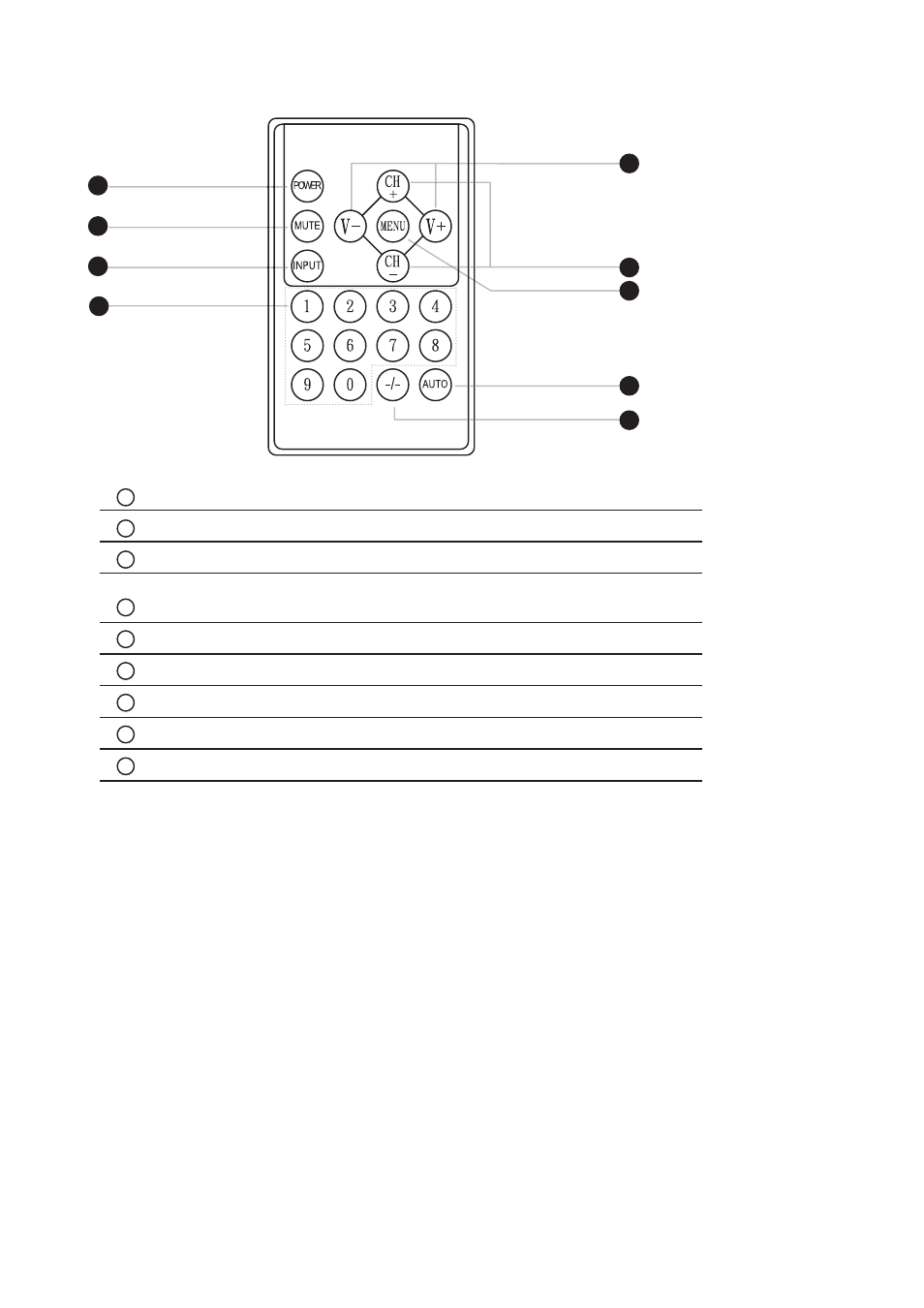
UM-UV-621-20-Q215V1 www.austin-hughes.com
1
4
3
2
5
6
7
9
8
POWER
Switches on or off the TV
MUTE
Turn on or off the speaker
INPUT
Switch to signal input mode
0- 9
Select channels. For channel numbers 10 and above,
enter the second digit within two seconds.
V + / -
Increase or decrease the speaker volume
CH + / -
Increase or decrease the channel number
MENU
Display the menu on the screen or go to the previous menu
AUTO
For auto searching
- / -
For setting one or two input digit
1
8
2
3
4
5
6
7
9
How to Use RC-1 Remote Controller
P.17
