Ipod operation (optional), Xdvd8285 operation – Dual XDVD8285 User Manual
Page 75
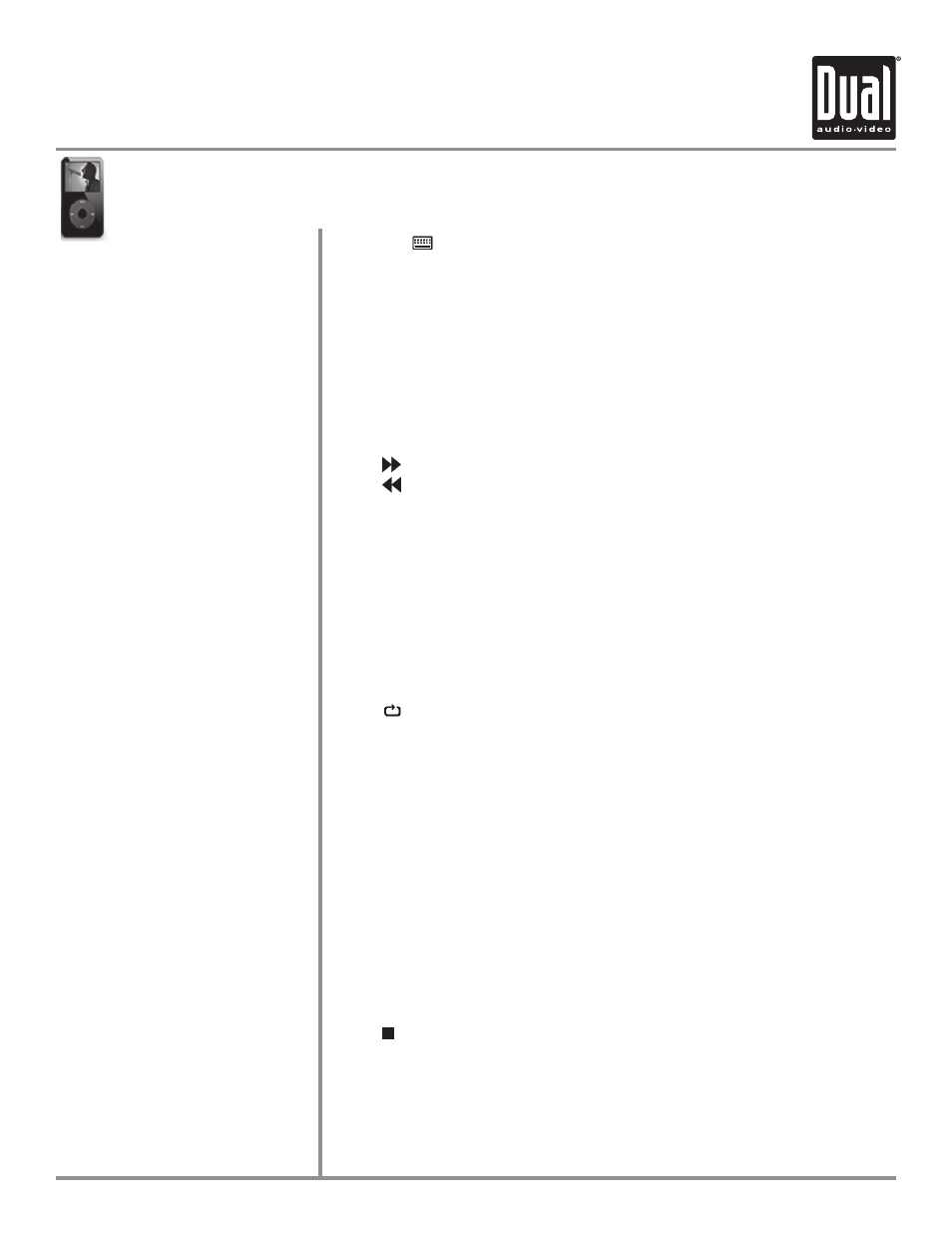
XDVD8285
OPERATION
74
Direct Song Entry
Song Control
Shuffle Mode
Repeat Mode
Play/Pause
Stop
Touch the
icon to display a numeric keyboard. Select desired song
number within the current group and touch OK to select it.
From the remote control:
Use the numeric keypad to enter the desired song number.
You can use the Fast Forward and Fast Reverse on-screen buttons to play
a song forwards or backwards at a higher speed. Touch the same button a
second time or press Play to return to normal playback.
From the remote control:
Press to fast forward.
Press to fast reverse.
Touch the Shuffle button to shuffle the songs in the current group. The Shuffle
button will be illuminated while Shuffle Mode is active. When the button is
illuminated, touching it a second time will disable Shuffle Mode.
Touch the Repeat button to repeat a song. When Repeat mode is active, the
Repeat button will be illuminated, and touching it again will disable Repeat
Mode.
From the remote control:
Press
to select Repeat. Press it a second time to disable Repeat.
Note: Shuffle and Repeat modes can not be used simultaneously and
engaging one mode will cancel the other mode (if active.)
Touching Play/Pause will temporarily stop playback of the current song.
Touching it again will resume playback,
Press the PLAY/PAUSE button to pause or resume the song.
From the remote control:
Press OK to temporarily stop and resume playback.
Touch Stop to stop playback of the current song.
From the remote control:
Press to stop playback of the current song.
iPod Operation (Optional)
