6 > options : touchscreen & driver – Austin Hughes HOP-W19 User Manual
Page 24
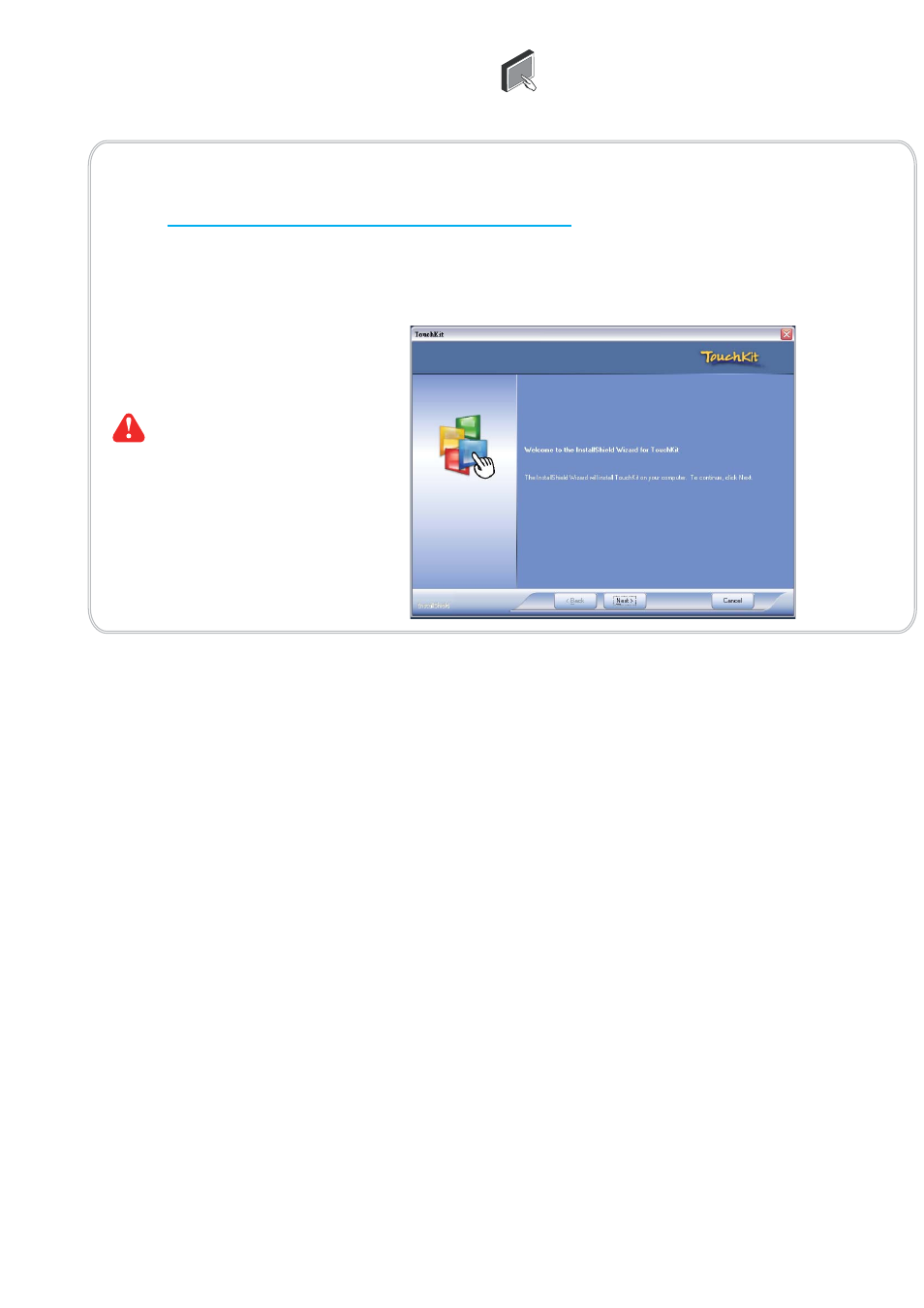
UM-UV-621-HW19-Q215V1 www.austin-hughes.com
19” Widescreen LCD Display
< 4.6 > Options : Touchscreen & driver
TRB / TCB Driver
Step 1.
Run the bundled CD disc or download the driver from the link below :
http://www.austin-hughes.com/downloads/UVDL/driver.html
Step 2.
Double click the Setup.exe
Step 3.
Follow the installation instruction to fi nish the setup
Step 4.
After installation, run the TouchKit program & the “4 point calibration”
Please follow the below steps to setup the touch screen:-
Please do the initial calibration
after the fi rst setup
P.20
This manual is related to the following products:
See also other documents in the category Austin Hughes Monitors:
- MUIP1613 (28 pages)
- MIP813 (28 pages)
- IP802H (28 pages)
- 1201D (8 pages)
- 801 (12 pages)
- F117 (24 pages)
- X117 (28 pages)
- W119 (20 pages)
- RKP117 (20 pages)
- N117 (20 pages)
- L120 (16 pages)
- RKP7 (16 pages)
- RKP1617 (16 pages)
- H117 (20 pages)
- DF117 (24 pages)
- DX117 (24 pages)
- D117 (20 pages)
- RKP2417 (20 pages)
- WS119 (20 pages)
- S117 (20 pages)
- NS117 (20 pages)
- DS117 (20 pages)
- RK-1e (12 pages)
- RK-1d (12 pages)
- RK-2e (12 pages)
- RK-2d (12 pages)
- RP-F617 (20 pages)
- RP-F821 (20 pages)
- RP-X617 (20 pages)
- RP-717 (24 pages)
- RP-W719 (20 pages)
- SP-717 (16 pages)
- RP-HF821 (20 pages)
- RP-H717 (20 pages)
- RP-HW719 (20 pages)
- RP-919QD (24 pages)
- RP-W819QD (24 pages)
- RP-F117 (16 pages)
- RP-X117 (20 pages)
- RP-117 (16 pages)
- RP-W119 (16 pages)
- RP-120 (16 pages)
- SP-117 (12 pages)
- SP-120 (12 pages)
- RP-H117 (16 pages)
