AUDIOLINE DECT Air-Line 50 User Manual
Page 8
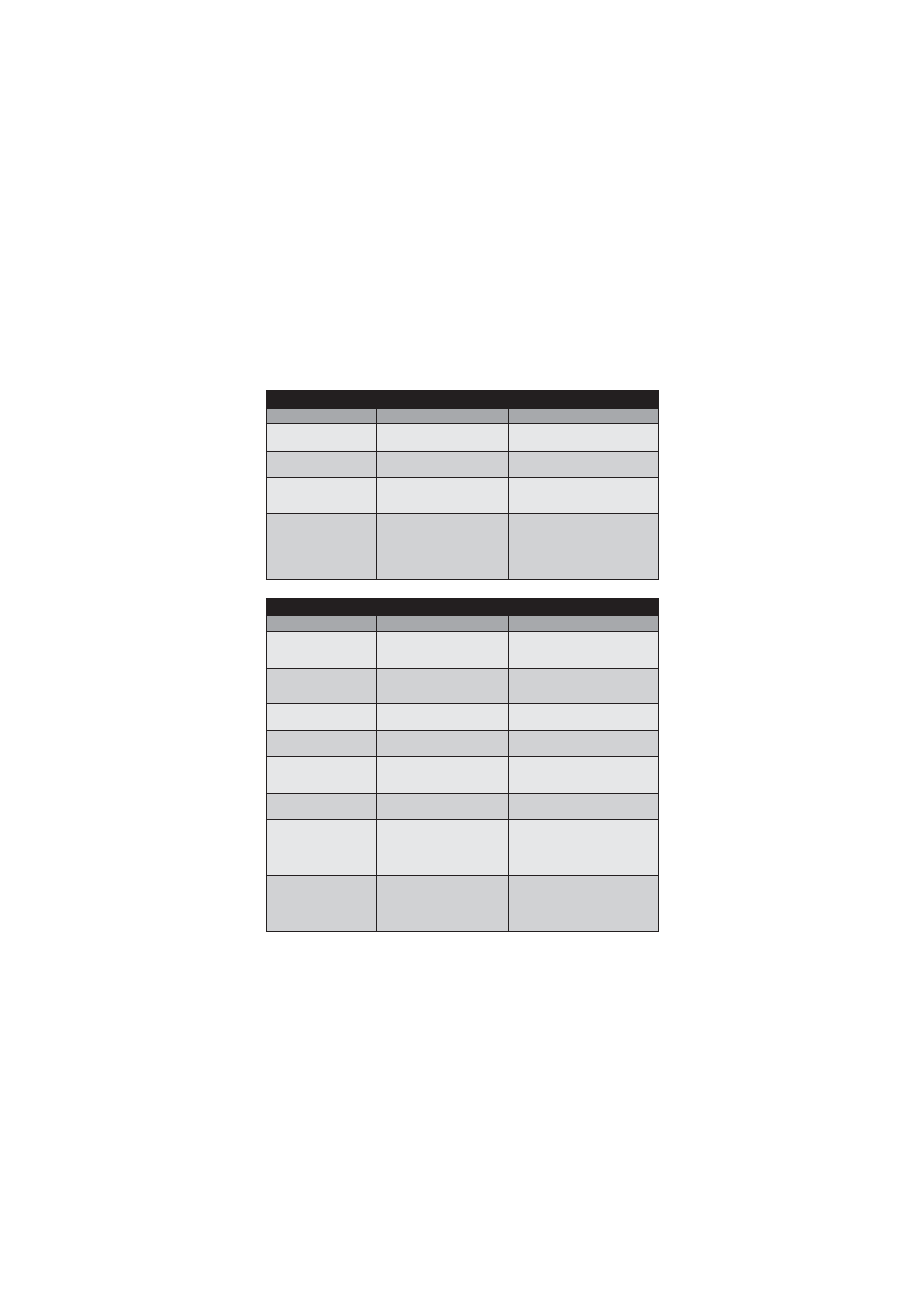
8
O P E R AT I N G M O D E S
BASE UNIT
Light shows
This means
Suggested fix
Steady Green
Base unit is ready
No Extension units are in use
None
Normal operation
Flashing Green
One or more Extension units
are in use
None
Normal operation
No Light
No power to
Base unit
Check that the Base unit is properly
connected to a power outlet and that
the power is on
Fast flashing Green
The base unit is open for DECT
handset registrations
The
DECT handset registration mode
is open after two power on-off
operations. To terminate the
registration mode, either register
a DECT handset or turn the base
power off and then on.
EXTENSION UNIT
Light shows
This means
Suggested fix
Steady Green
Extension unit in computer/Data
(“C”) is registered and in range
of Base unit and ready for use
None
Normal operation
Steady Yellow
Extension unit in Speech/voice
(“S”) is registered and in range
of Base unit and ready for use
None
Normal operation
Flashing Green
Extension unit in use
(C mode)
None
Normal operation
Flashing Yellow
Extension unit in use
(S mode)
None
Normal operation
No Light
No power to Extension unit
Check that the Extension unit is
properly connected to a power
outlet and that the power is on
Steady Red
Extension unit is ready to be
registered to a Base unit
See Installation of extra Extension
units
Flashing Red to Yellow or
Flashing Red to Green
Extension unit is registered but
not locked to Base unit
Check that Base unit is powered up.
If it is, the Extension unit may be out
of range of Base unit. Relocate either
the Extension unit or the Base unit to
bring the units closer together
Fast flash of Red for 5
seconds followed by
Steady Red (occur
ring after
an attempt to register an
Extension unit)
Four Extension units are already
registered to the Base unit
(the max possible) – this fifth
Extension unit cannot be added
Install an additional Base unit and
register the fifth Extension unit to
the new Base unit
