Angelcare AC601 User Manual
Page 5
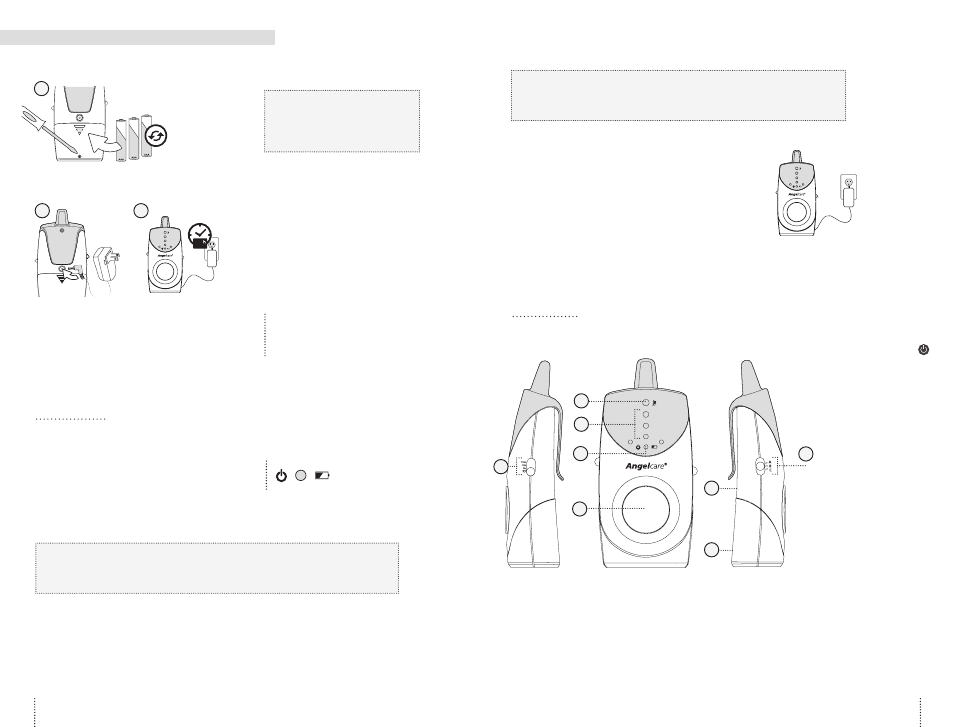
STEP 1 - CHARGING THE PARENT UNIT (15 HOURS)
1
2
3
1) Remove the battery cover and insert
the Rechargeable Batteries (included).
2) Connect the AC Adapter to the Parent
Unit and into an electrical outlet.
3) Charge the unit for 15 continuous
hours (prior to first use).
15
IMPORTANT
Never use regular alkaline
batteries in the Parent Unit;
they may explode.
PARENT UNIT:
Front Side
Left Side
Right Side
F
H
G
A) Volume / Power
• High
• Medium
• Low
• OFF
B) Out-of-Range
Indicator
C) Bar Graph LEDs
• Sound Lights
• Alarm
• Charging Indicators
D) Power Indicator / Low
Battery Indicator
E) Speaker
F) Channel Selection
(A, B, C)
G) AC Adapter Outlet
(not shown)
H) Battery Door
(not shown)
E
B
D
A
C
NOTE:
To optimize your battery performance
please refer to Battery Guidelines in
the Trouble Shooting section.
1.1 - BATTERIES
HOW TO CHECK THE BATTERIES:
Unplug the AC Adapters from both units.
• If the Nursery or the Parent Unit
Power Indicator does not light up,
replace the batteries.
PARENT UNIT LOW BATTERY ALARM
• Parent Unit will emit a rapid ticking sound.
• Battery Indicator slowly flashes when batteries need to be recharged.
NURSERY UNIT BATTERY ALARM
• Low Battery Indicator flashes when batteries need to be changed.
• If the batteries are not replaced, the monitor will stop working.
HOW TO CHARGE THE BATTERIES IN
THE PARENT UNIT:
Plug the AC into the Parent Unit and a working
electrical outlet. Your Parent Unit can function
with the batteries at 1/2 capacity but it is
recommended that they are fully charged before
unplugging from the AC Adaptor and power
outlet for maximum use.
The Power/Low
Battery Indicator
9
8
