Fast forward, Adjust the speed of the message, Adjust the tone of the message – Amplicom AB900 Amplified Answering Machine User Manual
Page 14: Delete one message, Delete all messages
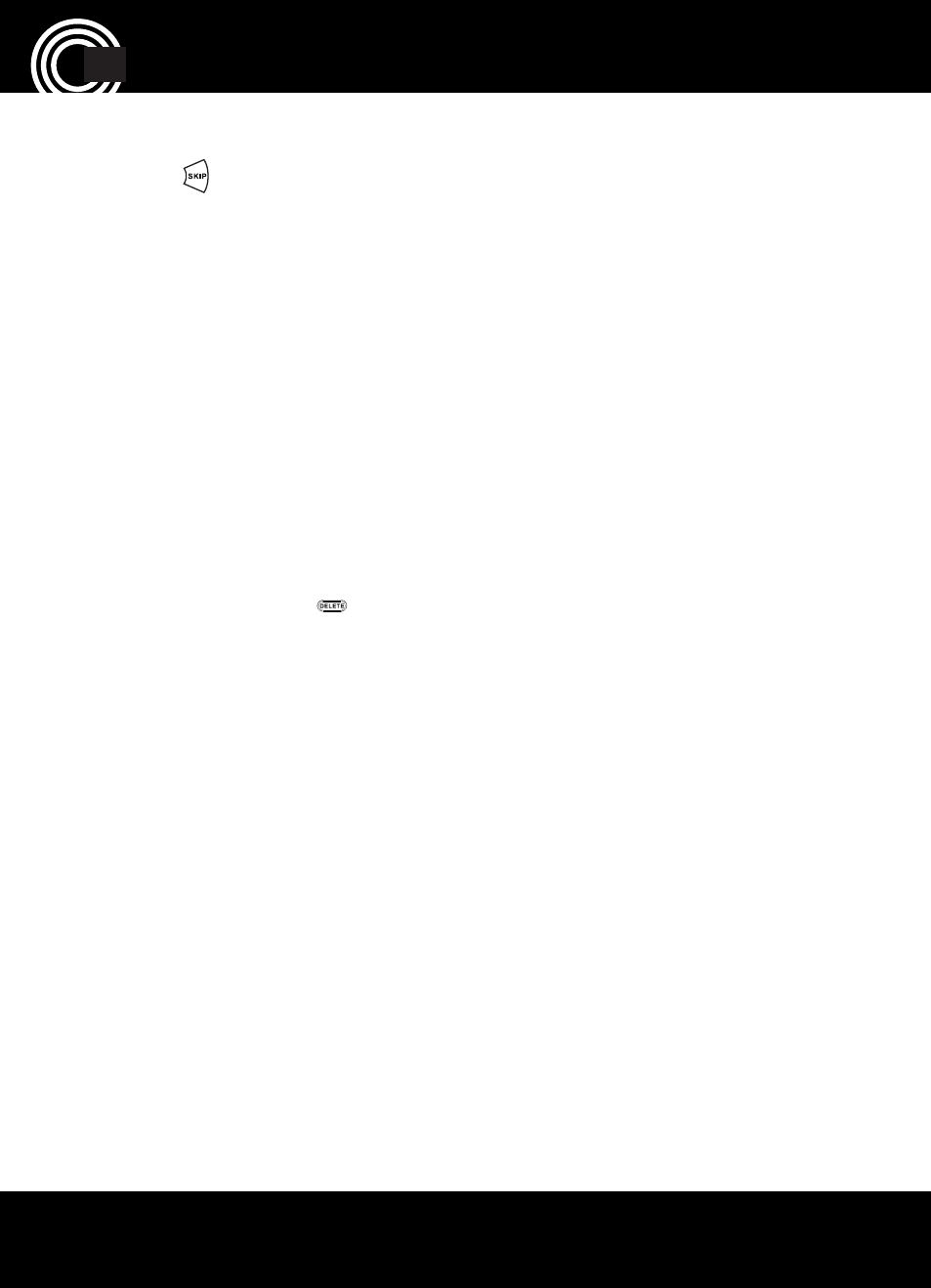
Service Center
14
Fast forward
Press the button several times in succession to rapidly
skip several messages.
Adjust the speed of the message
Adjust the speed of the message by turning the rotary
button on the left side of the unit.
Adjust the tone of the message
Adjust the tone of the message by turning the rotary
button on the right side of the unit.
Delete one message
Press and hold the
button until a signal tone sounds
while a message is playing to delete the message.
Delete all messages
After the last message is played, the unit will respond with
A
NSWERING
MACHINE
FUNCTIONS
