Insert a dialing pause, Set the dial mode – Amplicom PowerTel 720 Cordless Phone w/Answering Machine User Manual
Page 22
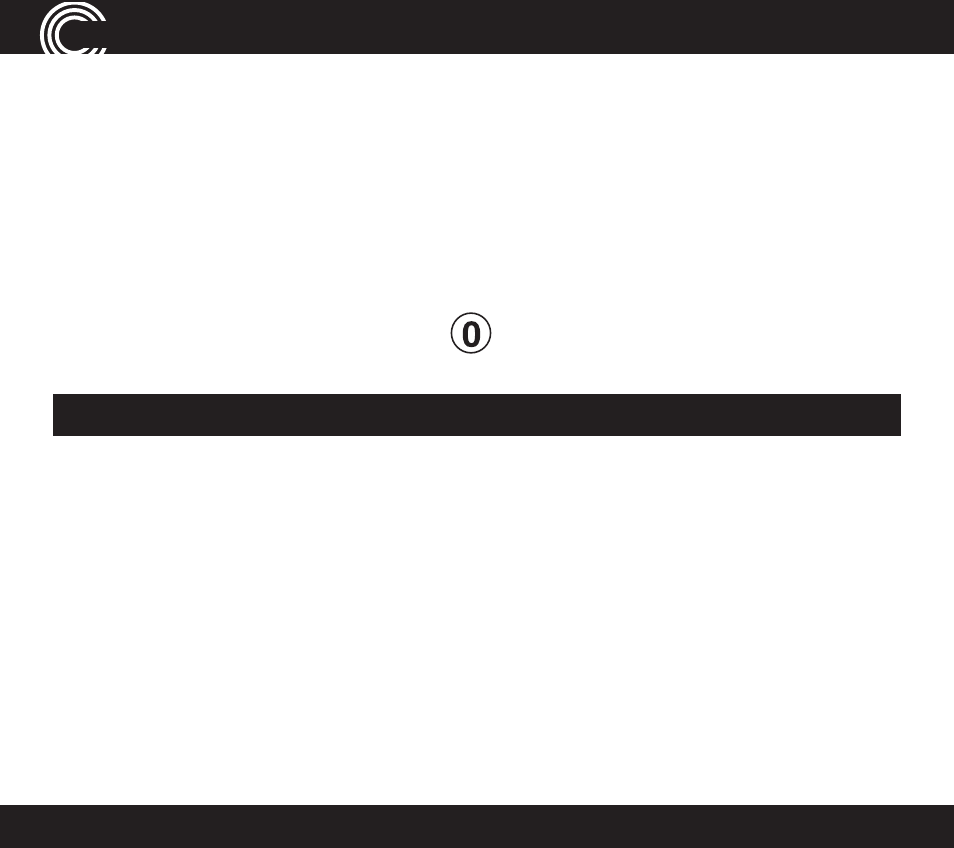
4. Choose the desired recall timing setting (Short or Long) using
REDIAL
or
FLASH
and press B or SAVE.
Insert a dialing pause
Insert a pause before the dial tone if the system requires an outside line which
takes awhile to connect.
CID/FLASH
OGM MEMO
To insert a dialling pause using your cordless handset, enter the number to
reach the outside line and then press
for two seconds. A P on the display
will show dialing pause is active.
Note: A dialing pause can be used with a phone number in the phone book.
Set the dial mode
There is a choice of two dialing modes: tone and pulse. The default setting is
TONE and this is the correct setting for use within the United States.
22
Service Center
u
u
s
se
e
o
on
n
a
a
p
pr
riiv
va
at
te
e
B
Br
ra
an
nC
Ch
h
e
ex
xC
Ch
ha
an
nG
Ge
e
