En english, Troubleshooting, Problem cause action – American Sanders 3DS Orbital Sander User Manual
Page 12
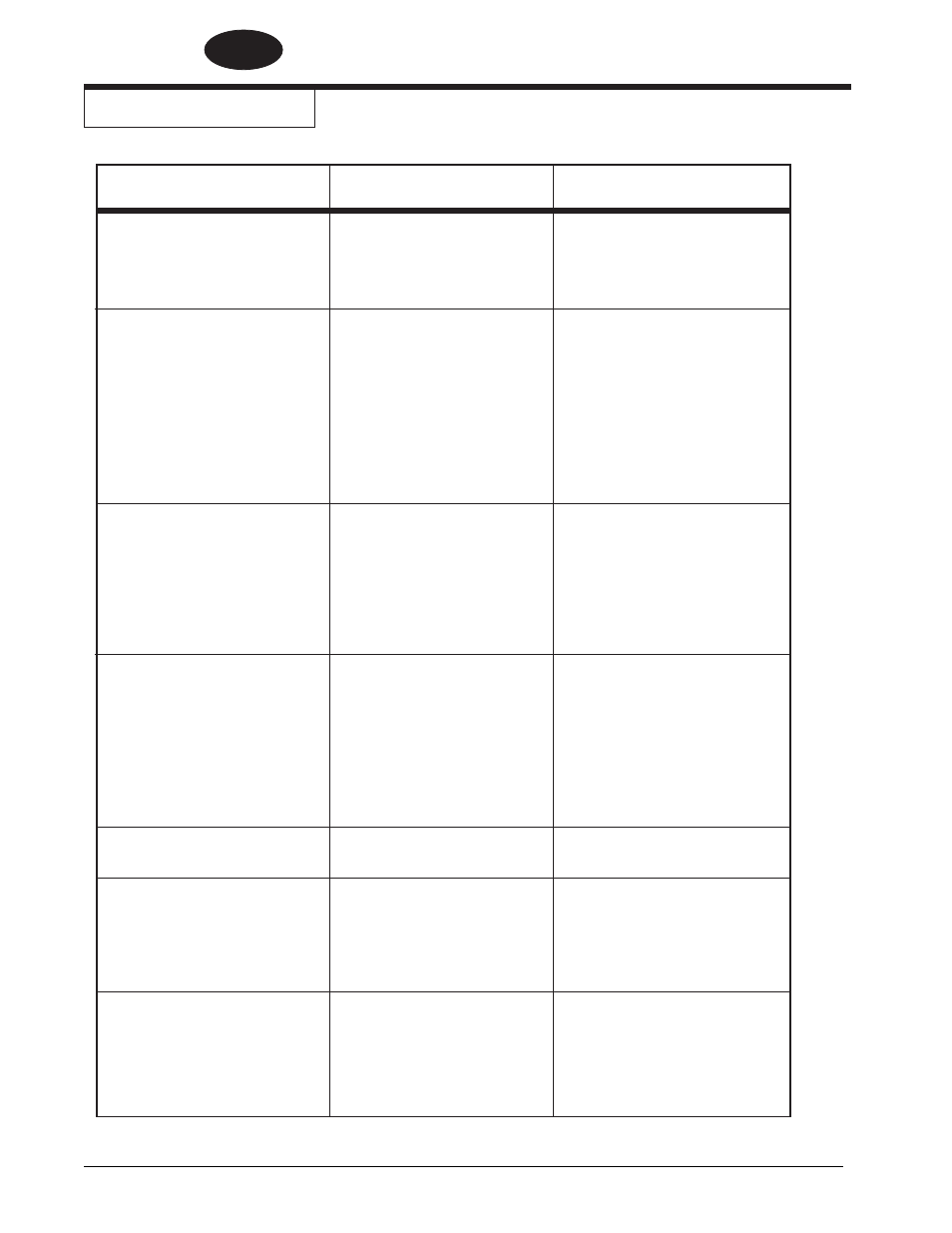
EN
ENGLISH
-12-
Clarke
®
American Sanders
Operator’s Manual (EN) - 3DS
Troubleshooting
Problem
Cause Action
Motor will not start
No Power
Check power supply and
connections
Defective switch / bad connection Contact an authorized dealer
Motor fails to start / runs sluggish Low voltage from excessive length Use a 12 Ga. extension cord, not to
or undersized extension cord.
exceed 40’ in length.
Defective start capacitor
Contact an authorized dealer
Defective start switch
Contact an authorized dealer
Defective start/run capacitor
Contact an authorized dealer
Defective motor, low voltage
Contact an authorized dealer
Fuse / Circuit Breaker repeatedly Low voltage
Eliminate extension cord.
trips.
Locate
power
source
closer
to
work
site.
Have
voltage
checked
by
a
qualified electrician.
Bad
connection
Contact
an
authorized
dealer
Defective
motor
Contact
an
authorized
dealer
Machine “hops” during operation Head pressure adjustment
Adjust the Head pressure bolt to
not set to proper pressure.
suite.
Bad/worn
sanding
pad
Replace
faulty
pad.
Uneven
pads.
Replace
uneven
pads.
Sandpaper / screen torn, worn
Replace faulty sandpaper/screen or
or
improperly
installed.
install
properly.
Machine pulls to the right
Head pressure adjustment
Loosen the head pressure
during operation.
set too tight.
adjustment. See Figure 17, page 8
Machine fails to properly
Paper bag is full or not
Replace paper bag in vacuum
contain dust.
properly seated on vacuum
securing properly on vacuum horn.
inlet
horn.
Cloth filter is clogged
Remove cloth filter and clean by
blowing
with
high
pressure
air.
Machine pushes to rear when
Eccentric spacers on hand
Adjust eccentrics to match “tick”
running.
knobs improperly set.
marks on frame with eccentric
hole
toward
front
of
machine.
NOTE: After adjustment both
casters
should
turn
with
the
same
amount
of
pressure.
