Single player, Sharing courses, Wipeout party – Activision Wipeout Create & Crash User Manual
Page 5: Customer care
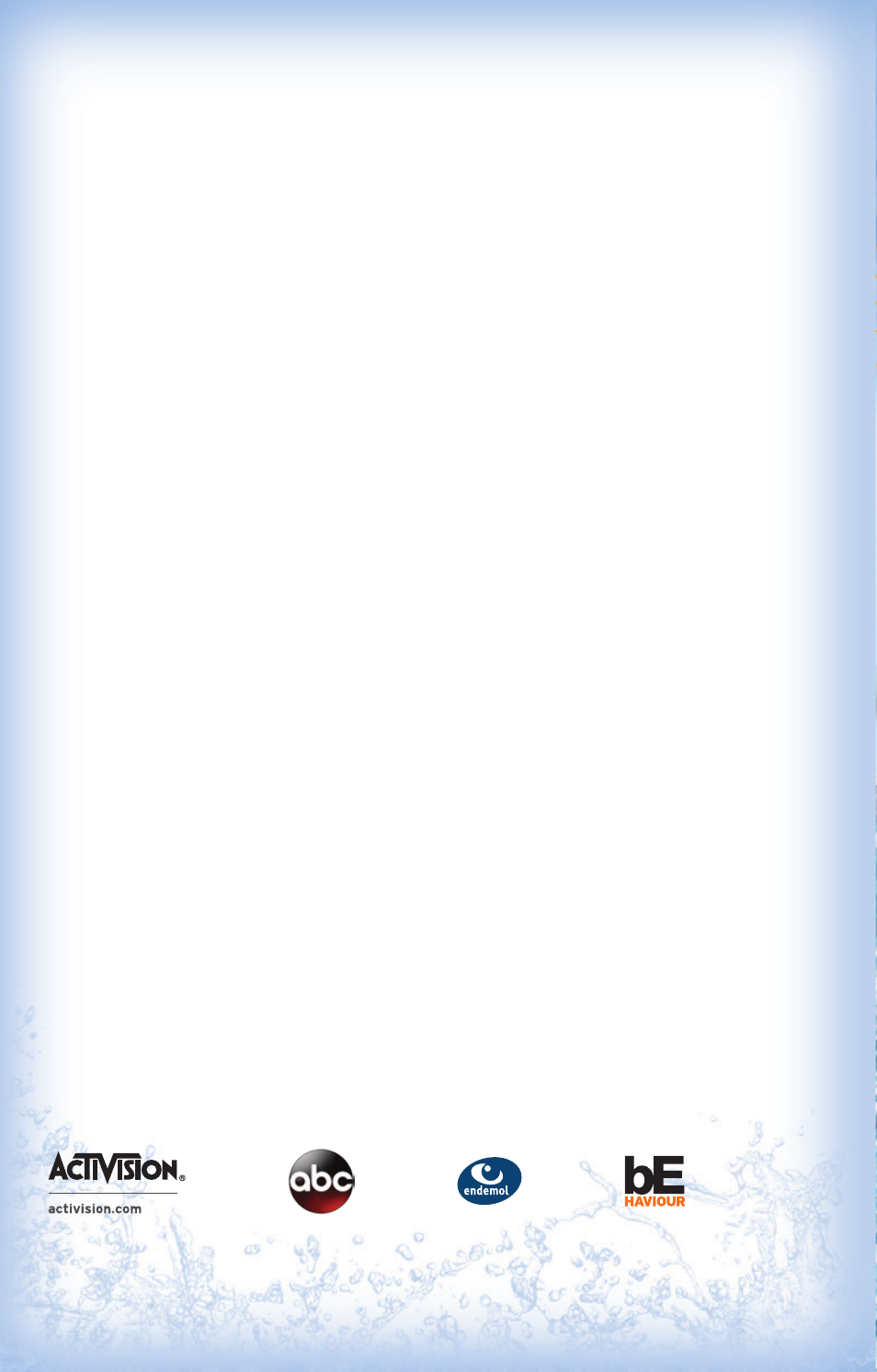
Activision Publishing, Inc., P.O. Box 67713, Los Angeles, CA 90067
© 2013 American Broadcasting Companies, Inc. The ABC logo is a trademark of American Broadcasting Companies, Inc. All Rights
Reserved. © 2013 Activision Publishing, Inc. Activision is a registered trademark of Activision Publishing, Inc. All rights reserved.
Endemol logo © and ™ Endemol International, B.V. All rights reserved. All other trademarks and trade names are the properties
of their respective owners.
76764226US
PRINTED IN USA
Single Player
Think you have what it takes to conquer all of our wacky obstacle courses?
Select Episodes to take on our 12 crazy themed obstacle courses. Don’t
forget to try out the Course of the Day for some extra Ballsy Bucks and a
different challenge each and every day!
Ready to take Wipeout to the Max? Try the Wipeout Max mode to see
how many increasingly difficult Wipeout courses you can defeat! They’re
randomly generated so it’s a new challenge every time!
Not satisfied with the courses we’ve made for you? NO PROBLEM! Just
select Course Creator to build your own courses and share them with
your friends to see who can make the toughest course ever! Once you’ve
created some courses, put them together and create your own legendary
show in My Episode.
Sharing CourSeS
To share a course you have created, select the course you would like to
share from the Course Creator Menu. Select “Share Course” and you will
be given a 8 to 14 character code you can share with your friends.
To import a course, select an empty course slot from the Course Creator
Menu. Select “Import Course” and enter a code that’s been shared with
you to access the course your friend created!
WiPeout Party
Did you bring some friends to Wipeout with? Select Wipeout Party and
challenge them to any of the available courses, even ones you’ve created
yourself!
CuStoMer Care
Access all of your support needs at support.activision.com. From this site,
you will be able to create a personalized account and get access to our
extensive knowledgebase and our massive community. You can also get
personalized assistance for your game by clicking “Contact Us”, filling out
the required information and choosing from the available options.
