Gameplay controls, Select a save slot, Select a difficulty – Activision Skylanders Trap Team User Manual
Page 5
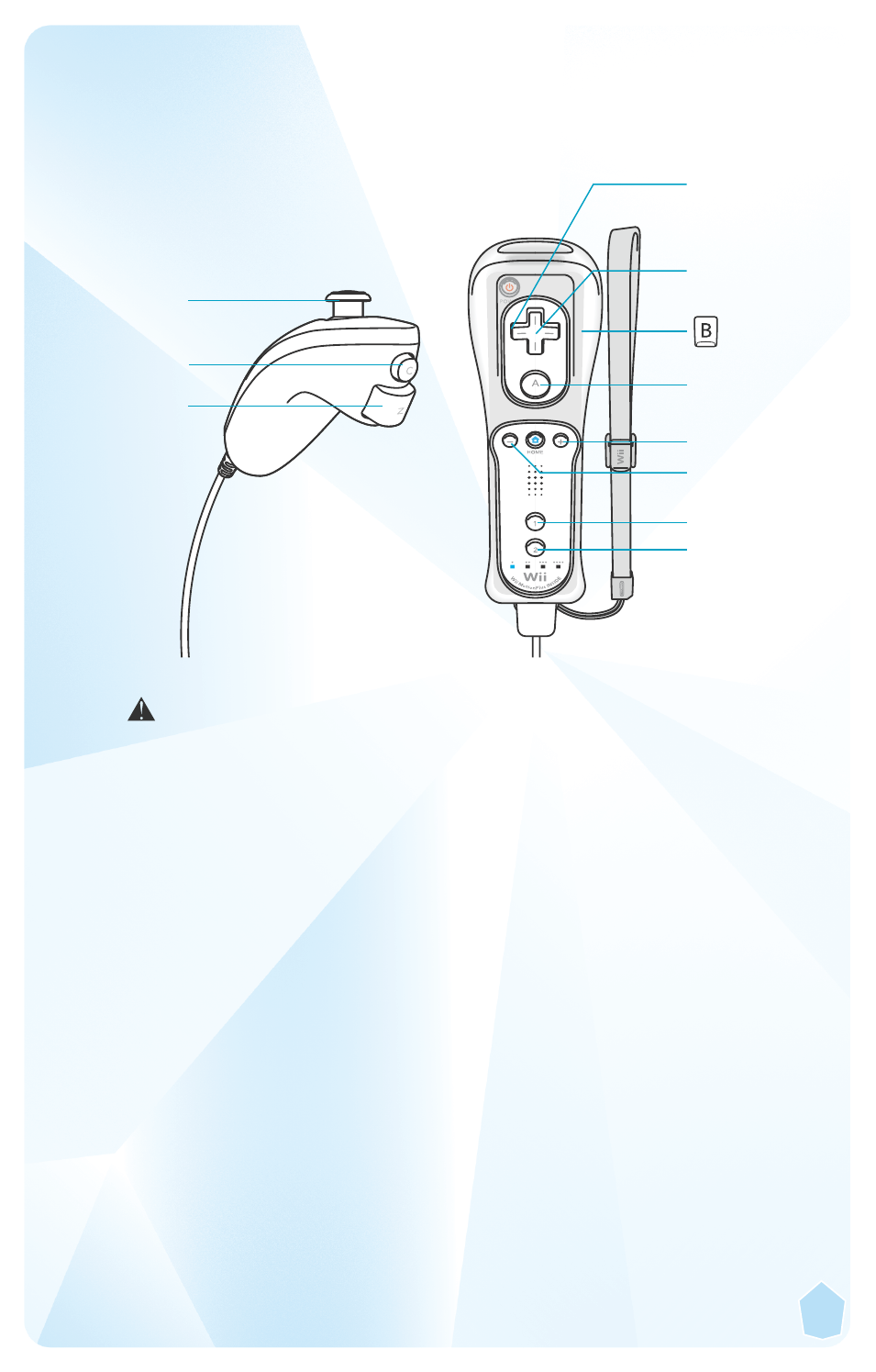
3
CAUTION: WRIST STRAP USE
Please use the wrist strap to help prevent injury to other people or damage to
surrounding objects or the Wii Remote in case you accidentally let go of the Wii
Remote during gameplay.
Also remember the following:
• Make sure all players put on the wrist strap properly when it is their turn.
• Do not let go of the Wii Remote during game play.
• Dry your hands if they become moist.
• Allow adequate room around you during gameplay and make sure that all
areas you might move into are clear of other people and objects.
• Stay at least three feet from the television.
• Use the Wii Remote Jacket.
Movement /
Navigate Menus
Navigate Menu
Tag between
Skylander and
Villain
Jump/
Accept Menu
Selection
Pause
Profile
Skip
Attack 2
Attack 1/
Back in
Menus
Interact
Interact
GAMEPLAY CONTROLS
The Traptanium Portal and at least one Skylander figure are required
to proceed in the first part of the tutorial.
SELECT A SAVE SLOT
If you are playing Skylanders Trap Team for the first time, select one
of the four available save slots and press the A Button to start a new
game. If you have an existing save slot, select it and press the A Button
to continue your game or press the C Button to delete your saved
game.
SELECT A DIFFICULTY
Easy – For new and beginner Skylanders
™
players
Medium – For intermediate Skylanders players
Hard – For experienced Skylanders players
