Game controller – Activision Call of Duty: Black Ops II User Manual
Page 4
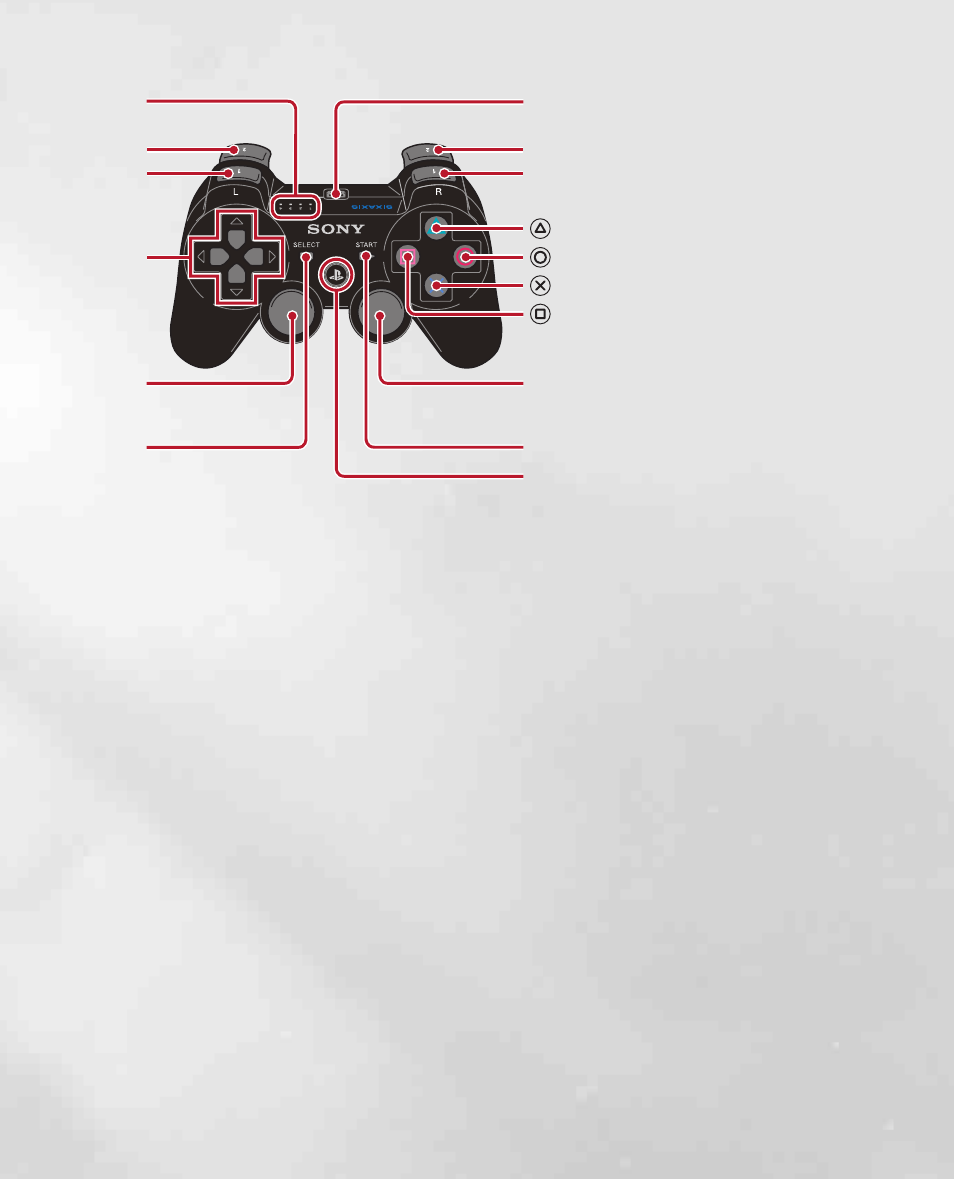
GAME CONTROLLER
SELECT button
USB connector
L2 button
L1 button
Directional
buttons
Left stick/
L3 button*
START button
R2 button
R1 button
button
button
button
button
Right stick/
R3 button*
PS button
Port indicators
1) w – Throw Tactical
2) q – Aim Down Sight
3) D-Pad – Inventory
4) Left Stick – Move, Press for Sprint
5) Select – Scoreboard (MP Only)
6) Start – Pause
7) Right Stick – Aim/Look, Click for
Melee Attack
8) s – Jump
9) a – Crouch/Prone
10) f – Interact/Use
11) d – Switch Weapon
12) r – Throw Lethal
13) e – Fire
14) n – Melee
15) b – Sprint
3
See also other documents in the category Activision Games:
- Call of Duty 4: Modern Warfare for Playstation 3 (19 pages)
- 007: Legends (6 pages)
- 007: Legends (8 pages)
- Amazing Spider-Man (6 pages)
- Amazing Spider-Man (6 pages)
- Amazing Spider-Man (4 pages)
- Amazing Spider-Man (10 pages)
- Amazing Spider-Man (6 pages)
- Amazing Spider-Man (4 pages)
- Amazing Spider-Man 2 (7 pages)
- Amazing Spider-Man 2 (6 pages)
- Amazing Spider-Man 2 (10 pages)
- Amazing Spider-Man 2 (6 pages)
- Amazing Spider-Man 2 (5 pages)
- Amazing Spider-Man 2 (6 pages)
- Transformers: Rise of the Dark Spark (6 pages)
- Transformers: Rise of the Dark Spark (5 pages)
- Transformers: Rise of the Dark Spark (12 pages)
- Transformers: Rise of the Dark Spark (8 pages)
- Transformers: Rise of the Dark Spark (7 pages)
- Angry Birds Star Wars (8 pages)
- Angry Birds Star Wars (9 pages)
- Angry Birds Star Wars (6 pages)
- Angry Birds Star Wars (14 pages)
- Angry Birds Star Wars (15 pages)
- Angry Birds Star Wars (10 pages)
- Wipeout Create & Crash (21 pages)
- Angry Birds Trilogy (4 pages)
- Cabela's African Adventures (10 pages)
- Cabela's African Adventures (8 pages)
- Cabela's African Adventures (6 pages)
- Cabela's African Adventures (7 pages)
- Cabela's African Adventures (22 pages)
- Cabela's Big Game Hunter 2012 (6 pages)
- Cabela's Dangerous Hunts 2011 (6 pages)
- Cabela's Dangerous Hunts 2013 (8 pages)
- Call of Duty: Black Ops (9 pages)
- Call of Duty: Black Ops II (26 pages)
- Call of Duty: Black Ops II (34 pages)
- Call of Duty: Black Ops II (27 pages)
- Call of Duty: Black Ops II (23 pages)
- Call of Duty: Black Ops II (24 pages)
- Call of Duty: Black Ops II (25 pages)
- Call of Duty: Modern Warfare 3 (18 pages)
