Headsǖup display ǔhudǔ, Web rush, Ac e b d – Activision Amazing Spider-Man User Manual
Page 6
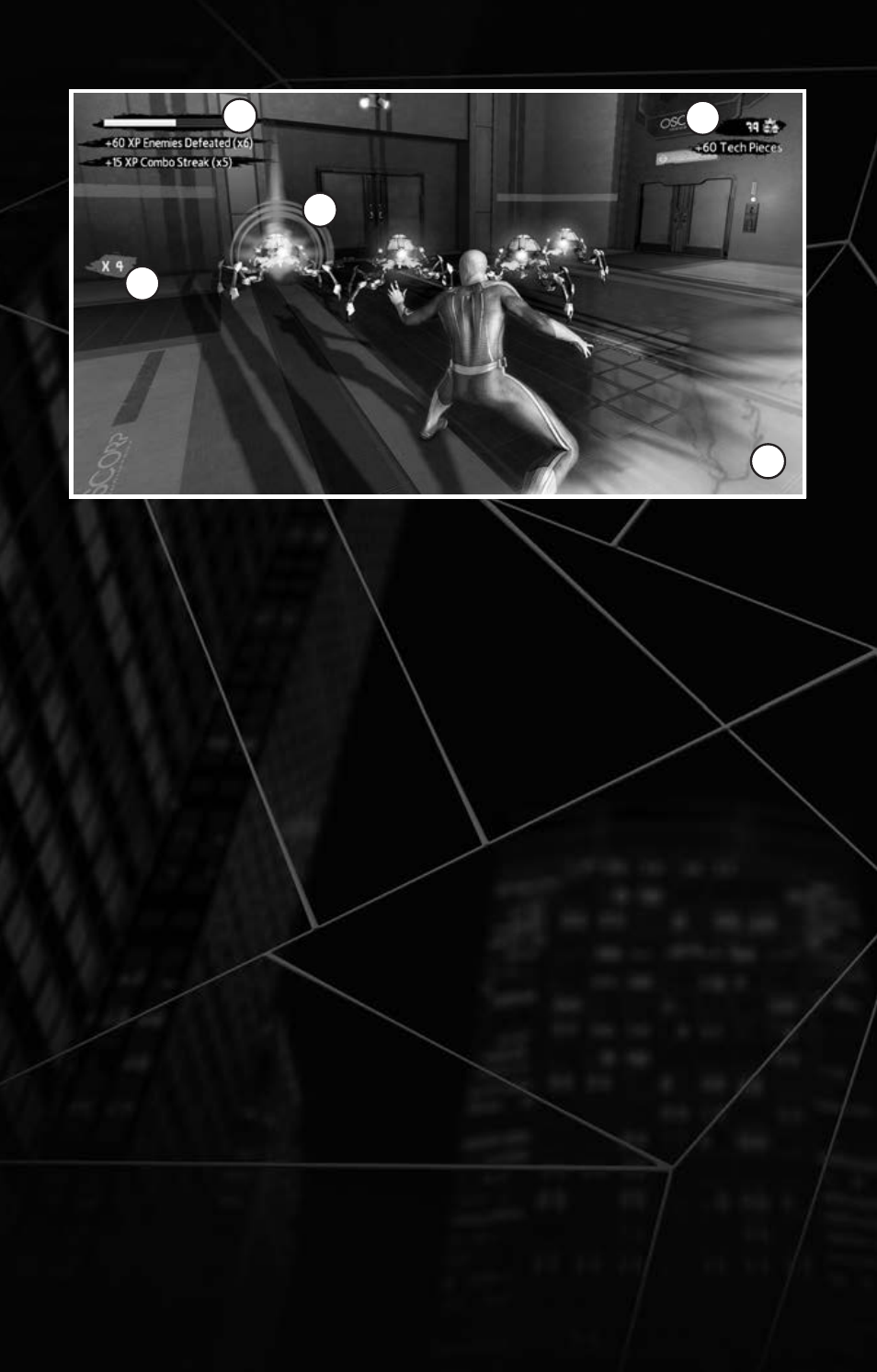
4
HEADSǕUP DISPLAY ǓHUDǔ
A. EXPERIENCE BAR: Shows experience gains from successfully completing
combat and objectives.
B. COMBO COUNTER: Counts the number of consecutive hits in the current
combo. Sustaining damage resets the counter.
C. TECH PIECES: Shows collected tech pieces gained from collectibles and combat.
D. PLAYER HEALTH: When the player takes damage, the edges of the screen will
become increasingly red. Web-Retreat and hide in the shadows to regain health.
E. WEB RUSH INDICATORS: Appear yellow, purple, red, blue, or green to indicate
the type of Web Rush action that will be performed.
WEB RUSH
Web Rush can be engaged by pressing and holding the R Button. Time will
slow down and the player will see Web Rush indicators showing the diff erent
Web Rush actions that can be performed in the area. Highlighting a Web Rush
indicator and releasing the R Button will cause the player to perform the action
associated with the Web Rush icon that was highlighted. You can also tap the
R Button, which will Web Rush to the indicator nearest to the center of the
screen.
YELLOW: Denotes a location the player can Web Rush to.
PURPLE: Indicates that a Stealth Takedown can be performed.
RED: Shows that a Web Rush attack can be per formed.
BLUE: Allows the player to Web Rush to an interactive object in a level.
GREEN: Allows the player to Web Rush to an interactive object, or activates a
challenge in Manhattan.
A
C
E
B
D
