0 introduction, 1 connecting the printer, 1 power connection – Datamax E-Class E-4304 User Manual
Page 17
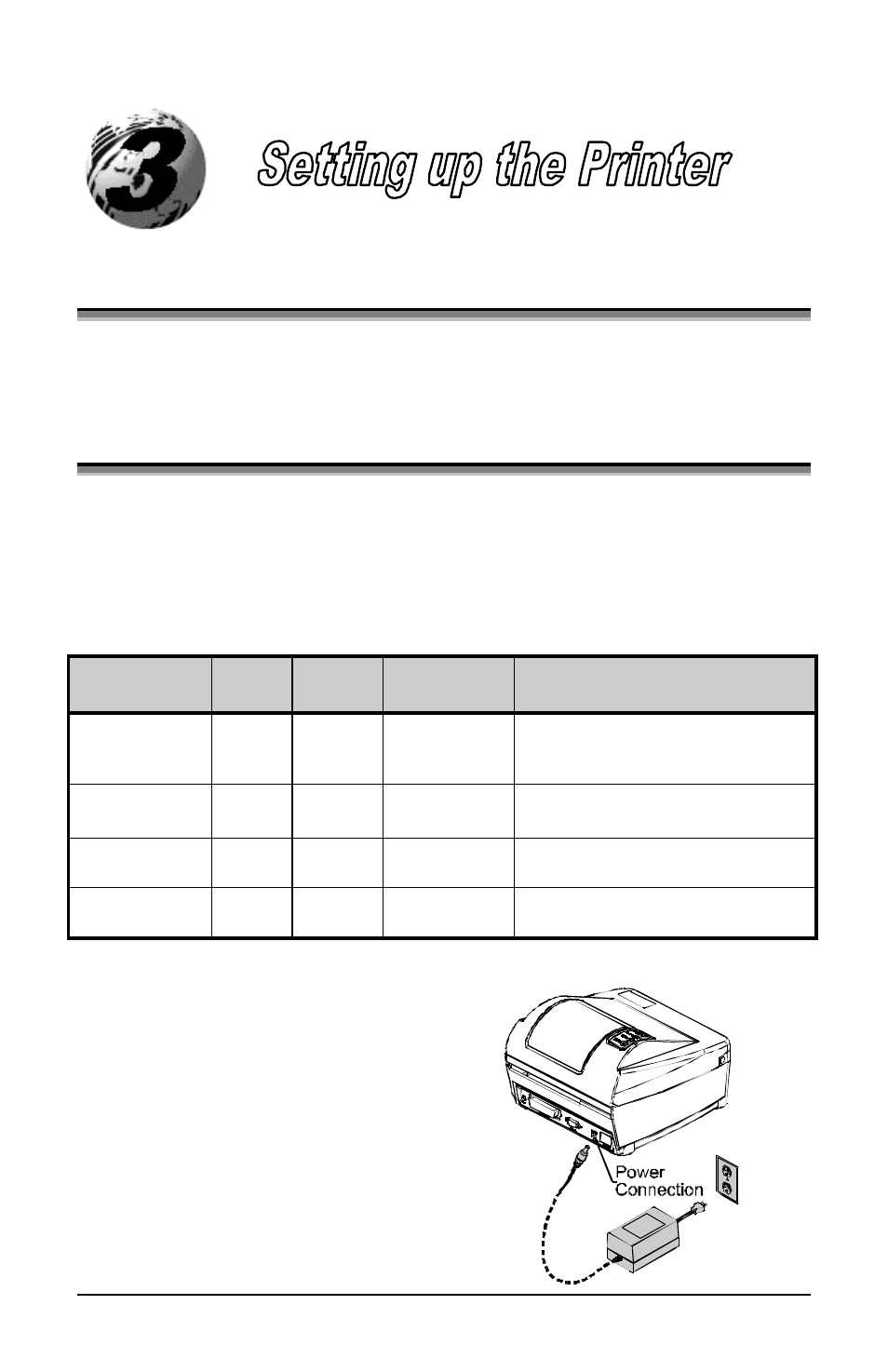
E-4203/E-4204/E-4304
7
3.0 Introduction
This chapter explains how to connect your printer, load media and
ribbon (optional), and print a configuration label.
3.1 Connecting the Printer
3.1.1 Power Connection
The printer is powered from an external power supply that connects to
the printer as shown below. Several power supplies are available
depending on your printer model.
Model
DPI
Speed
Media Roll
Diameter
Power Supply*
E-2303
203
3 IPS
4”
Standard (Non Auto-Ranging)
110V: 50-2024-01
220V: 50-2034-01
E-4203 with
4 IPS Option
203
4 IPS
4”
Standard (Auto-Ranging)
50-2050-01
E-4204
203
4 IPS
5”
Standard (Auto-Ranging)
50-2050-01
E-4304
300
4 IPS
5”
Standard (Auto-Ranging)
50-2050-01
* The optional Heavy Duty Power Supply (50-2049-01) can be used for high demand applications
with any of the above printer models.
Ensure that the power supply
shipped with your printer is
compatible with your electrical
service.
