3 peripherals setup – Acrosser AR-B1520 User Manual
Page 19
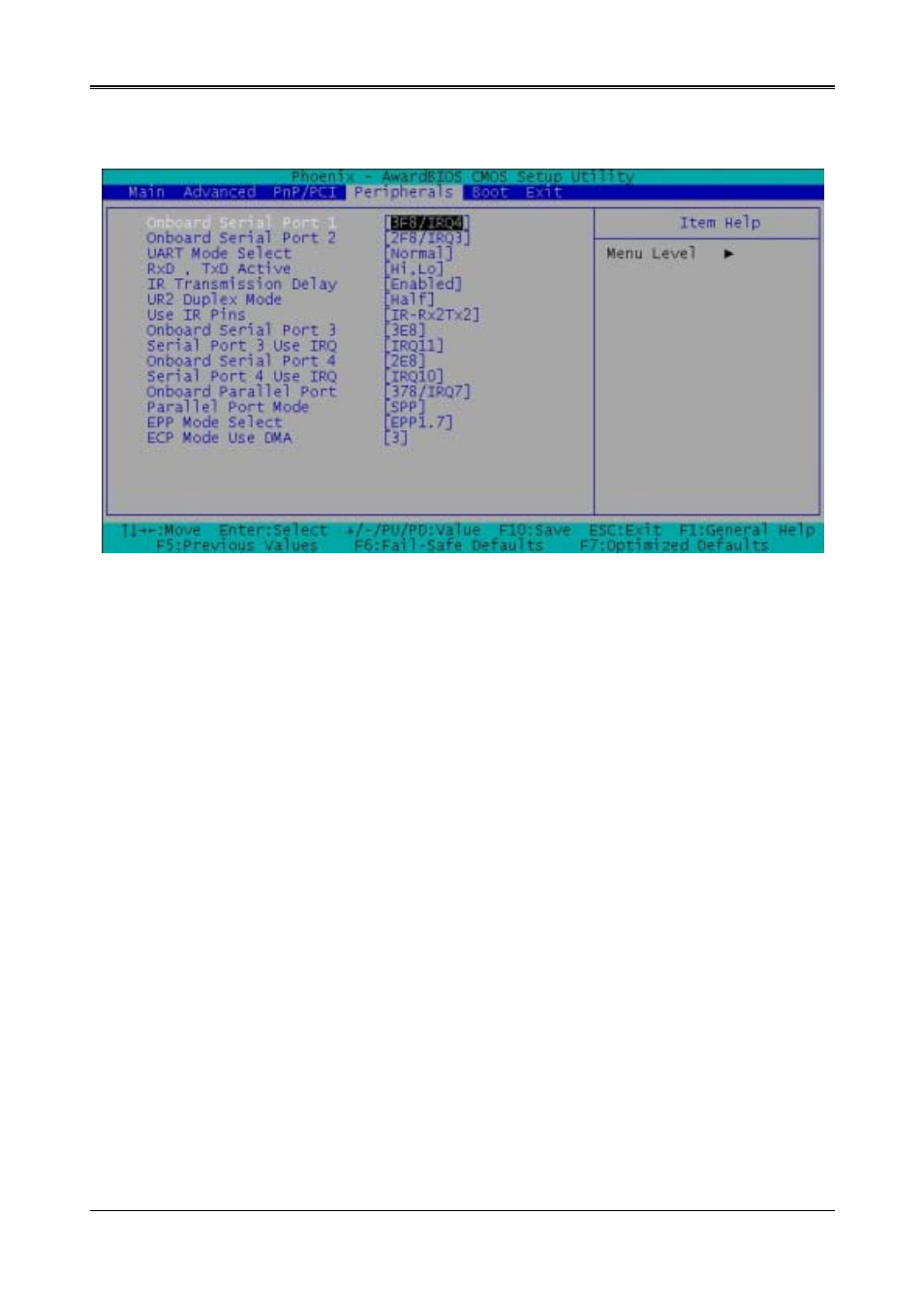
AR-B1520 User’s Guide
19
5.3 PERIPHERALS SETUP
This option controls the configuration of the board’s chipset. Control keys for this screen are the same as for the previous
screen.
Peripherals Setup
OnBoard Serial Port 1
OnBoard Serial Port 2
OnBoard Serial Port 3
OnBoard Serial Port 4
These options enable the serial port 1,2,3,and 4 on the AR-B1520 .
UART Mode Select
The item allows you to determine which InfraRed (IR) function of the onboard I/O chip, this function uses.
OnBoard Parallel Port
This option enables the parallel port on the AR-B1520.
Parallel Port Mode
This option specifies the parallel port mode. ECP and EPP are both bi-directional data transfer schemes that
adhere to the IEEE 284 specifications.
See also other documents in the category Acrosser Computer Accessories:
- AR-N6000 (28 pages)
- AND-D525N2 (38 pages)
- AND-D525N2 (30 pages)
- ANR-IB75N1/A/B (76 pages)
- ANR-IB75N1/A/B (60 pages)
- ANR-IH61N1/A/B (73 pages)
- ANR-IH61N1/A/B (57 pages)
- AR-R6000 (32 pages)
- AR-R6000 (22 pages)
- AR-ES0631ET (15 pages)
- AR-ES0631ET (11 pages)
- AR-R5800 (40 pages)
- AR-R5800 (58 pages)
- AR-R5800A (40 pages)
- AR-R5800 (40 pages)
- AR-R5800 (58 pages)
- AR-R5800 (58 pages)
- AR-N8601 (31 pages)
- AR-N8601 (10 pages)
- AR-R5700 (13 pages)
- AR-R6006 (24 pages)
- AR-R6006 (35 pages)
- AR-R6006 (24 pages)
- AR-R6006 (35 pages)
- AR-R8601E16 (8 pages)
- AR-N8601FL (37 pages)
- AR-N5205A (13 pages)
- AR-R5205FL (12 pages)
- AR-R5500 (10 pages)
- AR-B1550 (32 pages)
- AR-B1550 (37 pages)
- AR-B1551 (34 pages)
- AR-B1550 (32 pages)
- AR-B1550 (32 pages)
- AR-B1551 (37 pages)
- AR-B1551 (37 pages)
- AR-B1551 (37 pages)
- AR-B1551 (37 pages)
- AR-B1551 (37 pages)
- AR-B1551 (37 pages)
- AR-B1893 (35 pages)
- AR-B1893 (35 pages)
- AR-B1841 (36 pages)
- AR-B104D (27 pages)
- AR-B104D (7 pages)
