DOD GS30 User Manual
Page 16
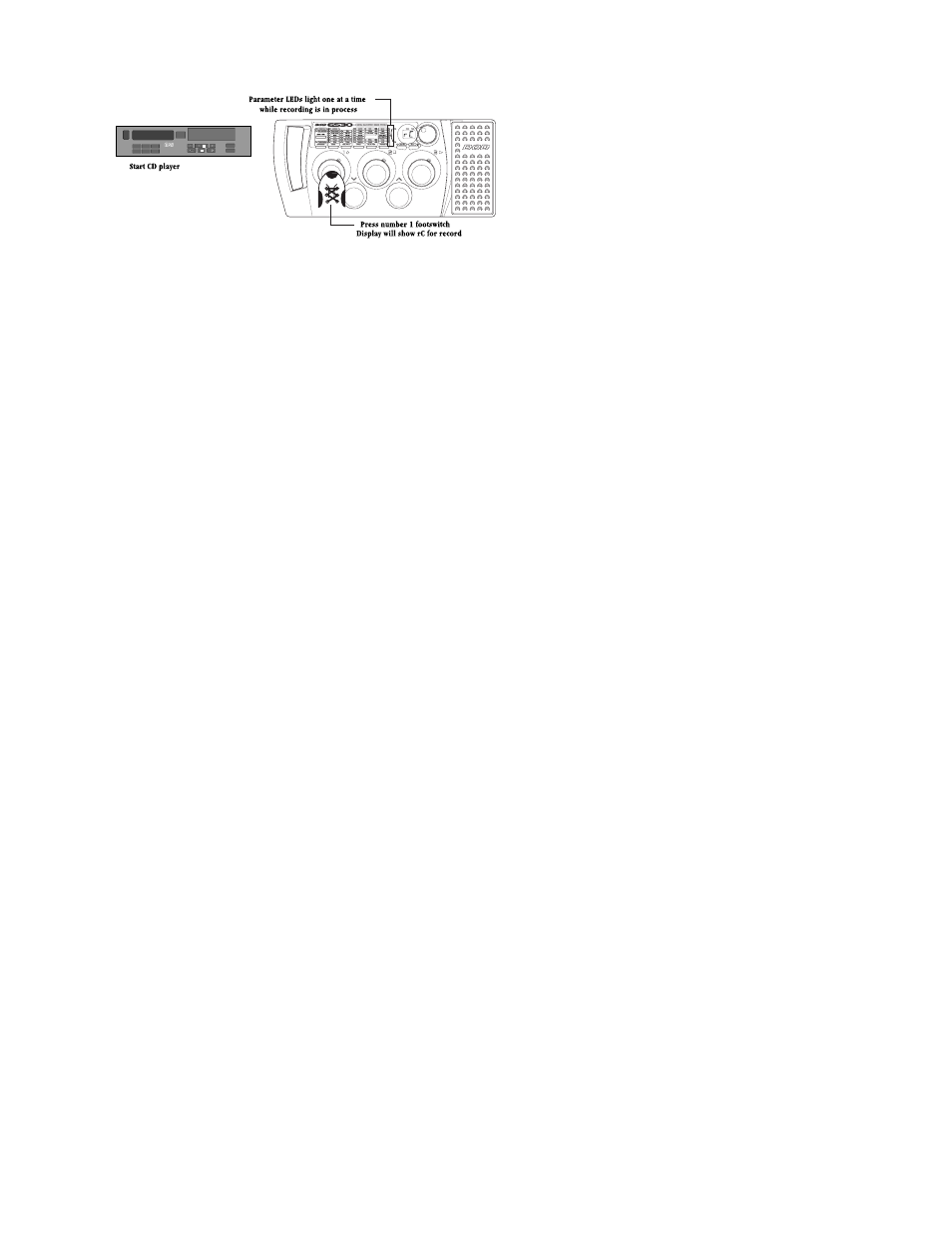
. Press the number 1 footswitch as you start your tape or CD player. The display will show
rC indicating that it
recording. It will record 16 seconds of incoming material. The Parameter Edit LEDs will light one at a time as
our record time is used.
. Once the recording is finished the GS30 will start playback automatically. The Parameter Edit LEDs will light one
a time to show where you are in the recording. The recorded lick will play through in its entirety, and then start
gain automatically. Pressing the number 3 footswitch will back up the recording in 500 millisecond increments.
o start the lick from the beginning, press the number 2 footswitch to stop the playback, and then press the
umber 3 footswitch to begin again.
. Successive presses of the Bank Down button will change the playback speed. Your choices are
78 (7/8 of the
ecorded speed),
34 (3/4 of the recorded speed), 58 (5/8 of the recorded speed),12 (half speed), 38
3/8 of the recorded speed),
14 (1/4 of the recorded speed), and fL (full or normal speed).
o exit the Learn-A-Lick mode, press and hold the Bank Up switch until the display shows a Preset number again.
SKIP
SKIP
SEARCH
SEARCH
PLAY / PAUSE
STOP
OPEN /
CLOSE
COMPACT
DIGITAL AUDIO
