Bios setting, Main (system overview), Advanced (advanced settings) – Acrosser AR-R6006 User Manual
Page 25
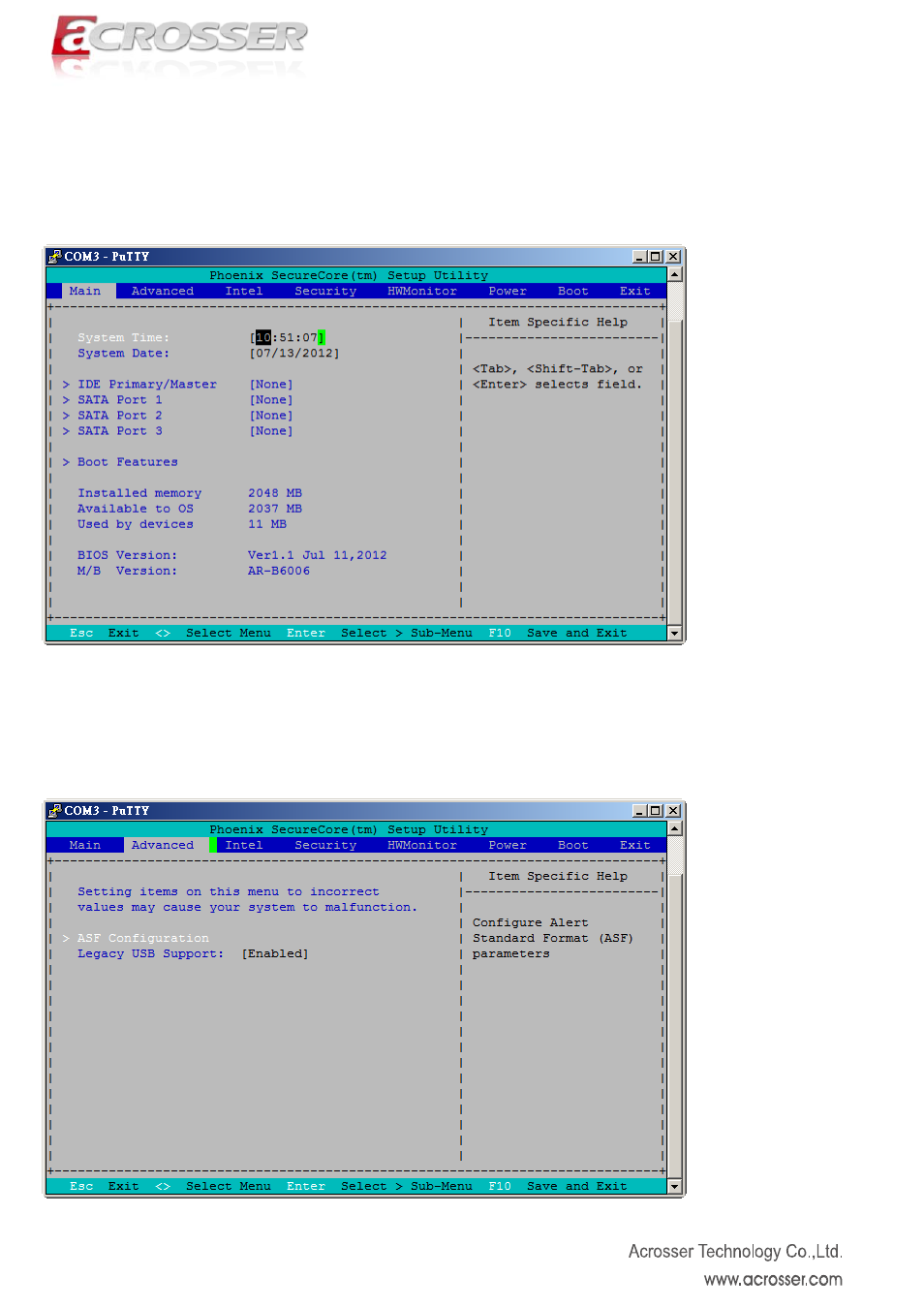
3.3. BIOS Setting
3.3.1. Main (System Overview)
The BIOS setup main menu includes some options. Use the [Up/Down] arrow key to highlight the
option that you wish to modify, and then press the [Enter] key to select the item and configure the
functions.
3.3.2. Advanced (Advanced Settings)
The
performance, or let you modify some system features according to your preference. Some entries
are required and reserved by the board’s design.
25
See also other documents in the category Acrosser Computer Accessories:
- AR-N6000 (28 pages)
- AND-D525N2 (38 pages)
- AND-D525N2 (30 pages)
- ANR-IB75N1/A/B (60 pages)
- ANR-IB75N1/A/B (76 pages)
- ANR-IH61N1/A/B (73 pages)
- ANR-IH61N1/A/B (57 pages)
- AR-R6000 (32 pages)
- AR-R6000 (22 pages)
- AR-ES0631ET (11 pages)
- AR-ES0631ET (15 pages)
- AR-R5800 (40 pages)
- AR-R5800 (58 pages)
- AR-R5800A (40 pages)
- AR-R5800 (58 pages)
- AR-R5800 (58 pages)
- AR-R5800 (40 pages)
- AR-N8601 (31 pages)
- AR-N8601 (10 pages)
- AR-R5700 (13 pages)
- AR-R6006 (24 pages)
- AR-R6006 (35 pages)
- AR-R6006 (24 pages)
- AR-R8601E16 (8 pages)
- AR-N8601FL (37 pages)
- AR-N5205A (13 pages)
- AR-R5205FL (12 pages)
- AR-R5500 (10 pages)
- AR-B1550 (37 pages)
- AR-B1551 (34 pages)
- AR-B1550 (32 pages)
- AR-B1550 (32 pages)
- AR-B1550 (32 pages)
- AR-B1551 (37 pages)
- AR-B1551 (37 pages)
- AR-B1551 (37 pages)
- AR-B1551 (37 pages)
- AR-B1551 (37 pages)
- AR-B1551 (37 pages)
- AR-B1893 (35 pages)
- AR-B1893 (35 pages)
- AR-B1841 (36 pages)
- AR-B104D (27 pages)
- AR-B104D (7 pages)
