Lcm1 ( for lcm use ) 16. gp1 ( gpio header ) – Acrosser AR-R5800 User Manual
Page 32
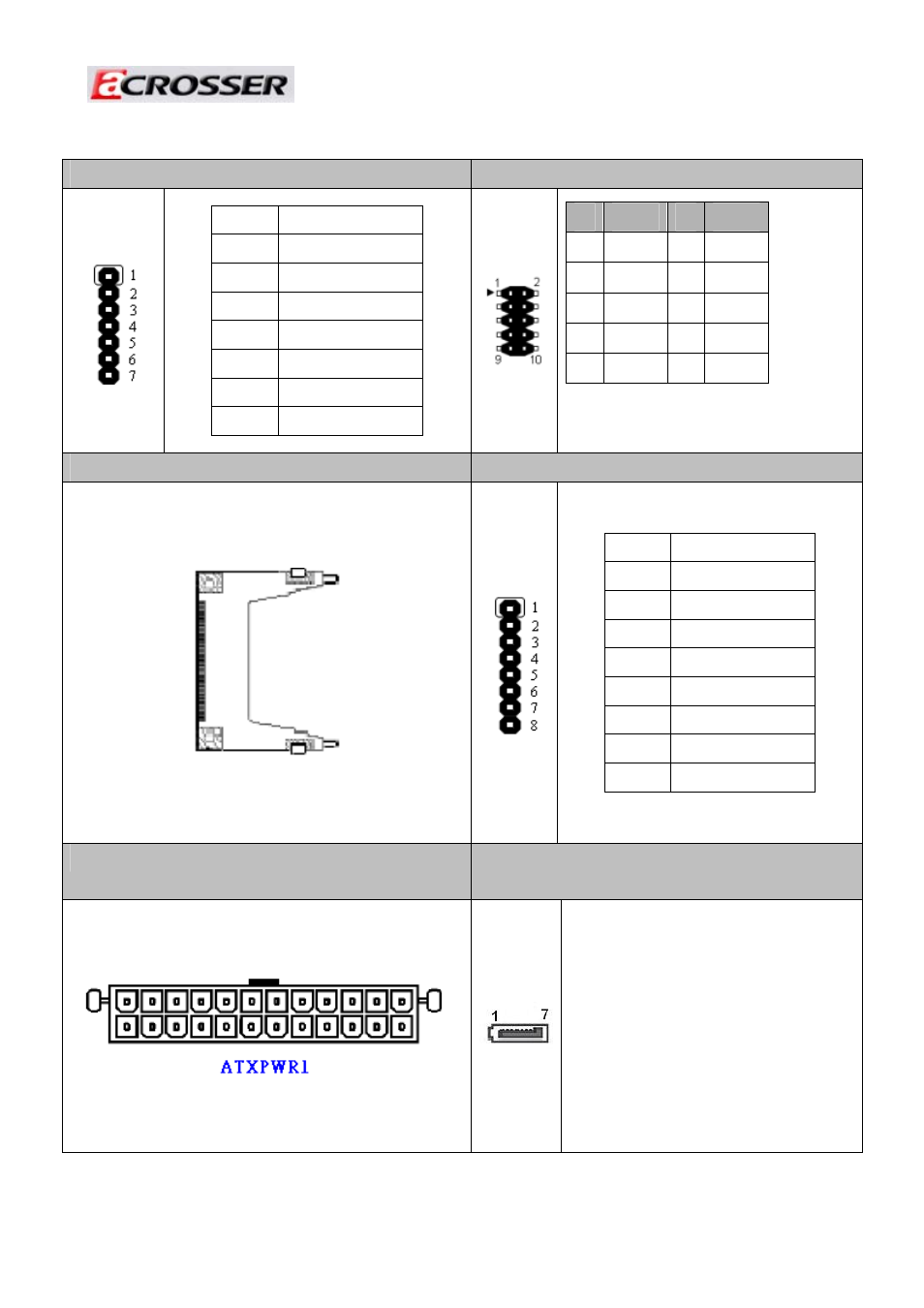
Revision:
1.0
15. LCM1 ( for LCM use )
16. GP1 ( GPIO Header )
Pin SIGNAL
1
Pull-High to VCC5
2 VCC5
3 SOUTB
4 SINB
5 RTSB#
6 CTSB#
7 GND
AL
PIN
SIGNAL
PIN
SIGN
1
VCC_G
D
P
2
GN
3
34
GP30
4
GP
5
35
GP31
6
GP
7
36
GP32
8
GP
9
7
GP33
10
GP3
17. CF1 ( CF CARD Socket )
18. CPLD1 ( for CPLD Firmware Update)
Pin SIGNAL
1 3VDUAL
2 G_TDO
3 G_TDI
4 NC
5 NC
6 G_TMS
7 GND
8 G_TCK
19. ATXPWR1 ( ATX Power Supply Input )
20,21. SATA1, SATA2 (SATA device
connector #1 and #2).
To connect SATA device:
1.Attach either end of the signal cable to
the SATA connector on motherboard.
Attach the other end to the SATA device.
2. Attach the SATA power cable to the
SATA device and connect the other end
from the power supply.
32
See also other documents in the category Acrosser Computer Accessories:
- AR-N6000 (28 pages)
- AND-D525N2 (38 pages)
- AND-D525N2 (30 pages)
- ANR-IB75N1/A/B (76 pages)
- ANR-IB75N1/A/B (60 pages)
- ANR-IH61N1/A/B (57 pages)
- ANR-IH61N1/A/B (73 pages)
- AR-R6000 (32 pages)
- AR-R6000 (22 pages)
- AR-ES0631ET (11 pages)
- AR-ES0631ET (15 pages)
- AR-R5800 (58 pages)
- AR-R5800A (40 pages)
- AR-R5800 (40 pages)
- AR-R5800 (40 pages)
- AR-R5800 (58 pages)
- AR-N8601 (31 pages)
- AR-N8601 (10 pages)
- AR-R5700 (13 pages)
- AR-R6006 (35 pages)
- AR-R6006 (24 pages)
- AR-R6006 (35 pages)
- AR-R6006 (24 pages)
- AR-R8601E16 (8 pages)
- AR-N8601FL (37 pages)
- AR-N5205A (13 pages)
- AR-R5205FL (12 pages)
- AR-R5500 (10 pages)
- AR-B1551 (34 pages)
- AR-B1550 (32 pages)
- AR-B1550 (32 pages)
- AR-B1550 (32 pages)
- AR-B1550 (37 pages)
- AR-B1551 (37 pages)
- AR-B1551 (37 pages)
- AR-B1551 (37 pages)
- AR-B1551 (37 pages)
- AR-B1551 (37 pages)
- AR-B1551 (37 pages)
- AR-B1893 (35 pages)
- AR-B1893 (35 pages)
- AR-B1841 (36 pages)
- AR-B104D (27 pages)
- AR-B104D (7 pages)
