Accutone USB400 User Manual
Page 10
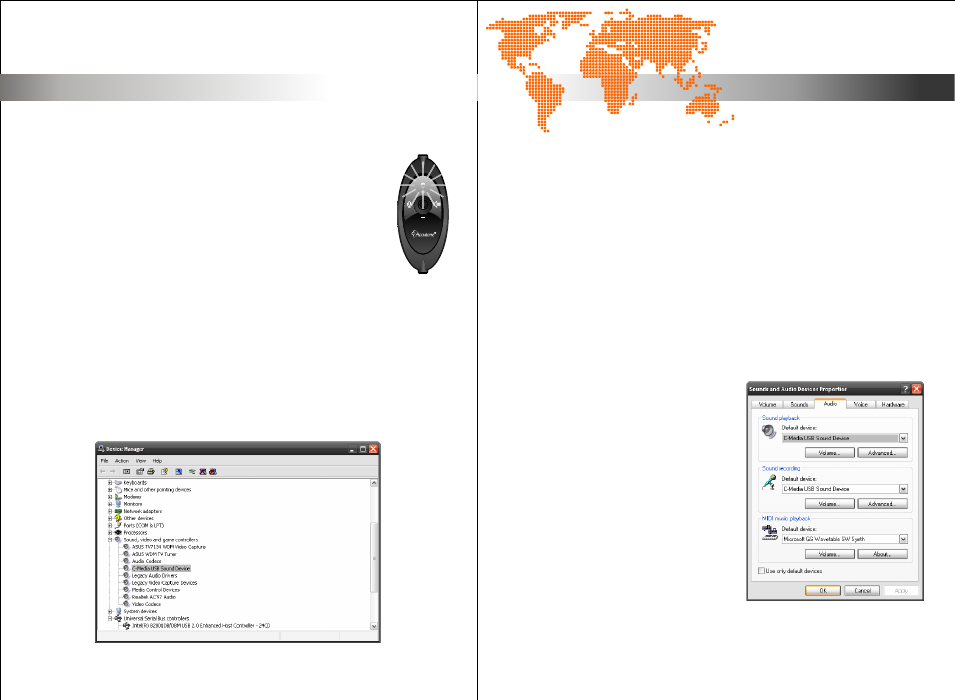
For First-time Users
You have followed all the instructions so far, but there’s still no sound
coming from the headset speakers, the most basic thing to do is double-
checking whether the drivers have been properly installed.
The simplest way to check whether the USB controller is properly
installed, make sure the LED indicator is lit, and press mute to see if the
color changes, if so, then the device is properly installed, if not you should
check the details settings as suggested below.
For most Windows operating systems (Windows 98SE, Windows ME, Windows 2000
Professional, Windows XP and Windows Vista), you can verify the installation of the
USB Audio Device - driver by looking into the Device Manager:
>
click on Start, Settings, and Control Panel.
>
in control panel, click on the System icon
>
open up the System Properties page
>
click on the Device Manager tab
(or Hardware tab and then Device Manager button for Windows XP)
>
in Device Manager, make sure that the View Device by Type is selected.
For First-time Users
You have followed all the instructions so far, but there’s still no sound
coming from the headset speakers, the most basic thing to do is double-
checking whether the drivers have been properly installed.
The simplest way to check whether the USB controller is properly
installed, make sure the LED indicator is lit, and press mute to see if the
color changes, if so, then the device is properly installed, if not you should
check the details settings as suggested below.
For most Windows operating systems (Windows 98SE, Windows ME, Windows 2000
Professional, Windows XP and Windows Vista), you can verify the installation of the
USB Audio Device - driver by looking into the Device Manager:
>
click on Start, Settings, and Control Panel.
>
in control panel, click on the System icon
>
open up the System Properties page
>
click on the Device Manager tab
(or Hardware tab and then Device Manager button for Windows XP)
>
in Device Manager, make sure that the View Device by Type is selected.
D
Troubleshooting.
verifying successful installation of drivers
configuring your audio devices
frequently asked question
Checking the drivers within the Device Manager
>
scroll down and find the Universal Serial Bus Controllers category
>
open it up and see if you can find the USB Composite Device
>
if yes close it and look for the Sound Video and Game Controllers category
>
open it up and find the USB Sound Device (or Accutone Audio adaptor)
>
if you see both these drivers installed, then the installation is successful
>
if you cannot locate them, try to unplug the USB controller, re-boot the machine, and
do the installation again or check the troubleshooting section in this manual.
For computers which come with an in-built sound card, your have a choice of using the
USB audio device or the original sound card for your multimedia applications. To
configure the currently selected audio device:
>
go to the Control Panel, click the
M u l t i m e d i a i c o n o r S o u n d s a n d
Multimedia icon(for Windows Me, 2000
and XP)
>
select the Audio or Voice tabs, in either one
of the pages you will see Preferred Device
selected for Sound Playback or Sound
Recording to be Accutone USB Audio
Adaptor or USB Audio Adaptor
>
click the arrow within the selection and you
will find your original sound card's name and
choose your preference
(**Remember to close all programs before
you change this settings. Restart your audio
applications if the change is not effective.)
Verification.
D1. verifying successful installation of the drivers
Configuration.
[ inspiring people, inspiring change ]
D1. verifying successful installation of the drivers
USB400 - Installation Guide & User Manual
17
18
USB400 - Installation Guide & User Manual
D2. configuring your audio devices
